What Is On-Page SEO? How to Do On-Page Optimization in 2025
Key takeaways: What is on-page SEO?
- On-page SEO is the practice of optimizing elements on your web pages, such as content and page speed, to improve your ranking and visibility in search engine results pages (SERPs).
- There are several on-page ranking factors, some of which are your page URL, content, and mobile friendliness.
- On-page SEO is different from off-page SEO. On-page SEO focuses on optimizations on your website, while off-page SEO involves optimizations outside your website.
If you have a website for your business, you likely know and understand the basics of SEO. But do you understand on-page SEO and how to use on-site optimizations to grow your visibility in search engines and AI answer engines?
This page will provide you with everything you need to know about on-page SEO, from what it is to the factors you need to optimize.
Boost Your Organic Visibility
On-Page SEO Checklist
Get a complete list of SEO best practices to boost your website’s ranking in the organic search results.
Get My Free ChecklistWhat is on-page SEO?
On-page SEO is a type of search engine optimization (SEO) that uses on-site optimizations to improve a page’s rankings in relevant search results.
On-site optimizations target a page’s content and source code. It involves the following:
- Optimizing and creating content for user intent
- Adding keywords to your content
- Improving page speed
- And more
You also want to optimize your pages’ URLs, internal links, page speed, and title tags, among others.
On-page SEO vs. off-page SEO: What’s the difference?
On-page SEO differs from off-page SEO, another term you’ll likely encounter when trying to boost your online rankings. On-page SEO refers to optimizations on your website, while off-page SEO refers to optimization actions outside your website.
Examples of on-site SEO efforts are creating and optimizing content according to search intent and streamlining your site navigation. Meanwhile, off-page SEO efforts include earning backlinks from other reputable websites.
Here’s a summary of their differences:

Successful SEO requires a healthy combination of on-page and off-page SEO. If you want to learn more about how to use off-page SEO, head over to our off-page SEO guide!
12 on-page SEO ranking factors to pay attention to now
There are various on-page SEO ranking factors, some of which are still unknown to the public. But, there are some tried-and-true known factors that you can start optimizing today for better performance in search results.
Below is a list of items that influence your on-page SEO.
Let’s break down each one:
1. Use a descriptive and optimized URL
Google recommends that you use URLs that immediately tell site visitors what a page is about. That’s because parts of the URL may appear in the SERPs, informing searchers which pages can be useful for them.
That said, it’s an on-page SEO basic practice to include your target keyword in your URLs.
For example, if you have a page about dog daycares in Daytona Beach, a good URL for that would be www.yoursite.com/dog-daycares-in-daytona. Or, if you have multiple locations, you may use the following format: www.yoursite.com/locations/daytona/dog-daycare.
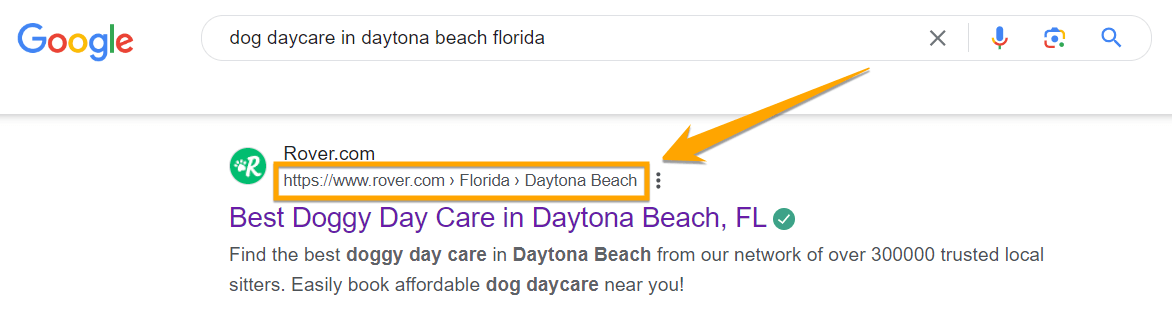
Including your keyword in your URL instead of a long string of jumbled numbers also makes your site easier to navigate and gives people a better idea of your page topics.
Which of the following URLs would you rather visit, for example?
- https://www.example.com/category/subcategory/keyword.html
- https://www.example.com/125typu4f5ww56fifl6639j875fe.html
Use clean, organized URLs — like the first example above — to improve your site’s architecture and help you rank higher in relevant search results.
2. Include your target keyword in your title tag
In order to show your website in search engine results pages (SERPs), Google has to know what your page is about. Using specific keywords in the title tag of each page makes it easier for search engine crawlers to understand your website.
For example, if you’re targeting the keyword, “dog daycare Daytona Beach,” you may create the following title tag: “Top Dog Daycare in Daytona Beach | Company Name.”
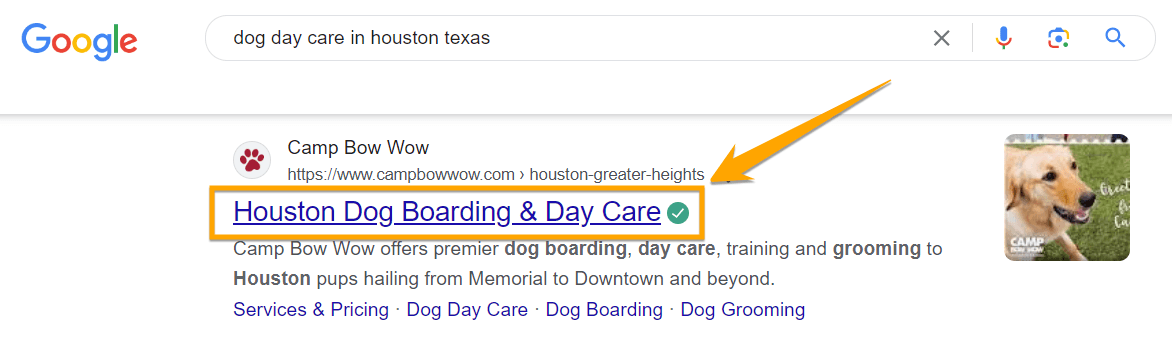
For the best results, limit your title tag to 50 to 60 characters to prevent Google from cutting it off in search results and use your targeted keyword at the beginning.
Make sure you use a unique title tag for every page to inform search engines and users what each page is about.
3. Use your meta description to encourage searchers to click your page
A meta description doesn’t influence your on-page optimization directly. It’s a feature that helps users, however, learn more about your page.
Google will bold the user search terms that appear in your meta description. Hence, it’s a good idea to optimize your meta description for on-page SEO. Include your core and related keywords in your meta description for the best results.
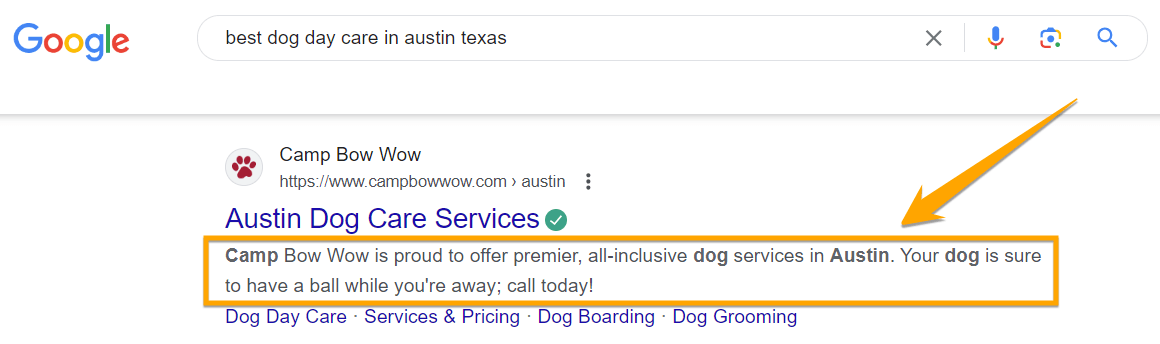
A page about dog daycare services in Austin may use a meta description that includes the core keywords, as shown in our example.
For the best results, keep your meta description within 160 characters.
4. Improve your content’s readability with heading tags
Heading tags are useful for both users and search engines. Use heading tags throughout your content to break it up and make it more readable and skimmable for users.
For example, a post about dog daycare may use the following headings:
- What does dog daycare include?
- How much does dog daycare cost?
- How to find the best dog daycare
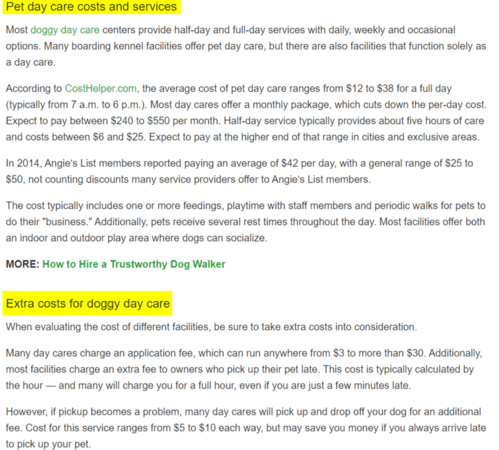
When writing your heading tags, remember to target your core keyword in your H1 tag.
Try It Now: Free Readability Test Tool
5. Use an alt tag for your multimedia content
Search engines can’t see multimedia like images, so they depend on alt attributes to tell them what multimedia is.
For example, if you have a photo of an apple, your alt tag could say “red delicious apple.” Beyond that, you can add descriptive names to the image files themselves so Google can get a better idea of your multimedia.
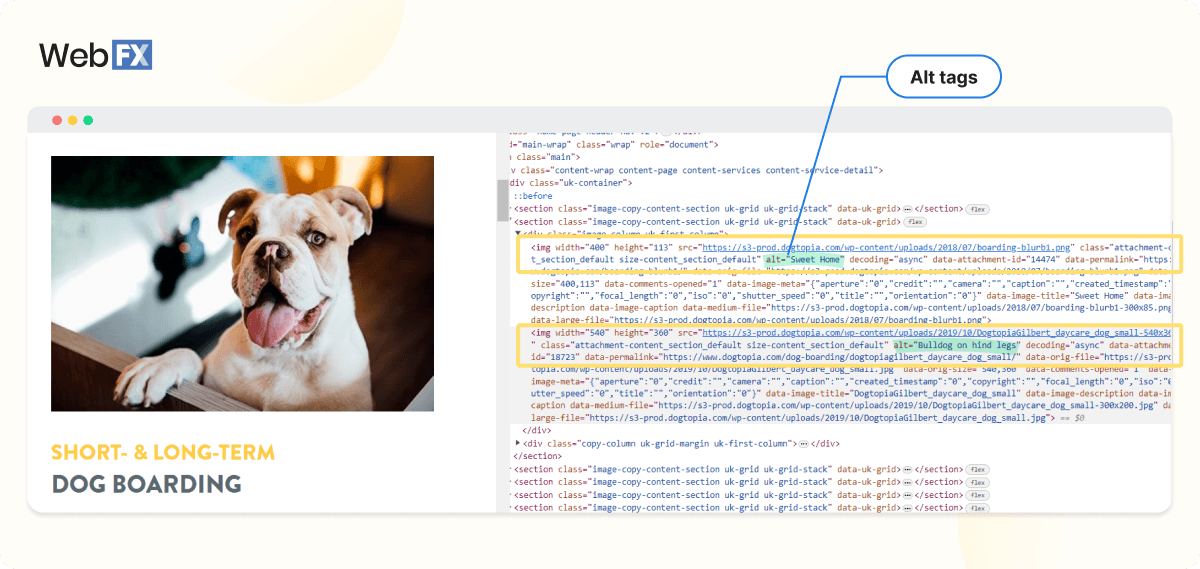
Always include an alt tag for your multimedia content. Besides Google, your alt tags also help users who can’t see or interact with your content. Using alt tags makes your content accessible to everyone browsing your site.
6. Use your keywords strategically
Each page on your site should include text content that discusses the page’s topic. More important, optimize your page to match the search intent behind the keywords.
Research and compile keywords for each page on your site. Keyword research tools like KeywordsFX and Keywordtool.io can help you understand the keywords people research related to your products and services.
Look at helpful metrics, like monthly search volume and competition, to determine which keywords offer you the most value.
In most cases, smaller companies will focus on long-tail keywords or keywords with three to four words.
Long-tail keywords often have lower monthly search volumes, but they also have lower competition. It’s typically easier to decipher the search intent behind long-tail keywords since they are more specific.
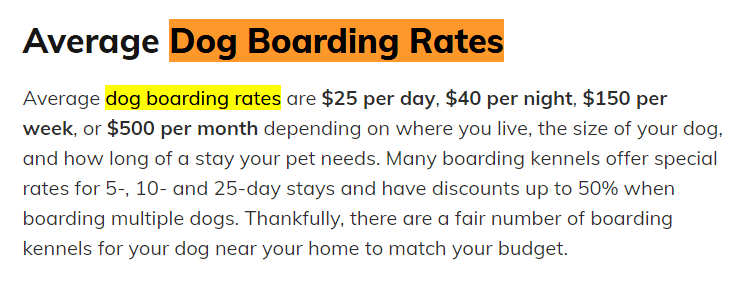
For example, if someone searches the short-tail term “dog treats,” it’s hard to identify exactly what they want to find. Maybe they’re researching the best dog treats for small dogs, or they might want to try a dog treat recipe.
On the other hand, if someone searches the long-tail phrase “buy dog treats for puppies,” you know exactly what they want to find — and that they’re ready to purchase.
High-performing SEO campaigns contain both short and long-tail keywords — and the terms you choose to target will depend on your business and goals.
Important: Avoid targeting the same keyword on multiple pages, as it can lead to keyword cannibalization. Keyword cannibalization makes it difficult for any one of your pages, targeting that same keyword, to rank because they’re competing against each other. Avoid it all together to ensure your best page ranks for the search query.
7. Publish helpful content for your audience
Content is critical to on-site SEO. In fact, 72% of marketers claim that content creation is the most important SEO tactic.
With content, you give users a reason to visit your site. Whether it’s to read a blog post or check out a product page, people browse your content. Optimizing your content can help search engines understand and rank your content, which can lead to people finding your website.
Helpful content is crucial for ranking in search engines, too. Google likes to promote content that showcases E-E-A-T (experience, expertise, authoritativeness, and trustworthiness). You can showcase E-E-A-T by citing relevant sources, integrating trust signals, and including an author bio for credibility.
Outside of E-E-A-T-, you can create helpful content by:
- Using your keywords in headings and paragraphs
- Breaking your content into skimmable headings
- Complementing your content with helpful images
- Ensuring your content uses correct spelling and grammar
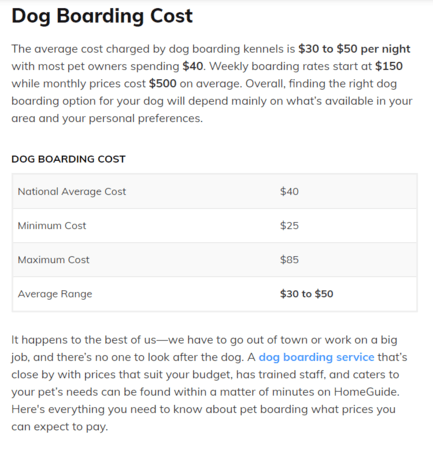
In addition, you should regularly add new pages of content to your site so that search engines will see that you’re hard at work for your customers. Regularly audit and update your website content to ensure that it contains updated information.
Pro Tip: Check out competitor content to see what topics you might not be covering that they are covering. Filling in content gaps can help you stay more competitive and find opportunities to create better content than your competition.
8. Use high-quality and compressed images
High-quality images are essential for your users and SEO. They help site visitors better understand your content.
With images, you can break up your content. They also provide context for complicated processes or difficult-to-describe features.
Here are some image SEO best practices:
- Compress your images so they don’t slow down your page speed.
- Add alt text to make your images accessible and to rank in Google Images.
- Include usability features such as transcriptions for videos.
Transcriptions and alt text are another great place to include your target keywords, and incorporating them can help make your site ADA-compliant.
9. Mind your site speed
Do you have the patience to wait for a web page to load for two minutes?
Like you, most online users will bounce off a page that doesn’t load quickly. Fun fact: 83% of online users expect websites to load in three seconds or less.
Search engines like Google also use page speed as a ranking factor, so it’s important to optimize your page speed to improve the user’s on-site experience.
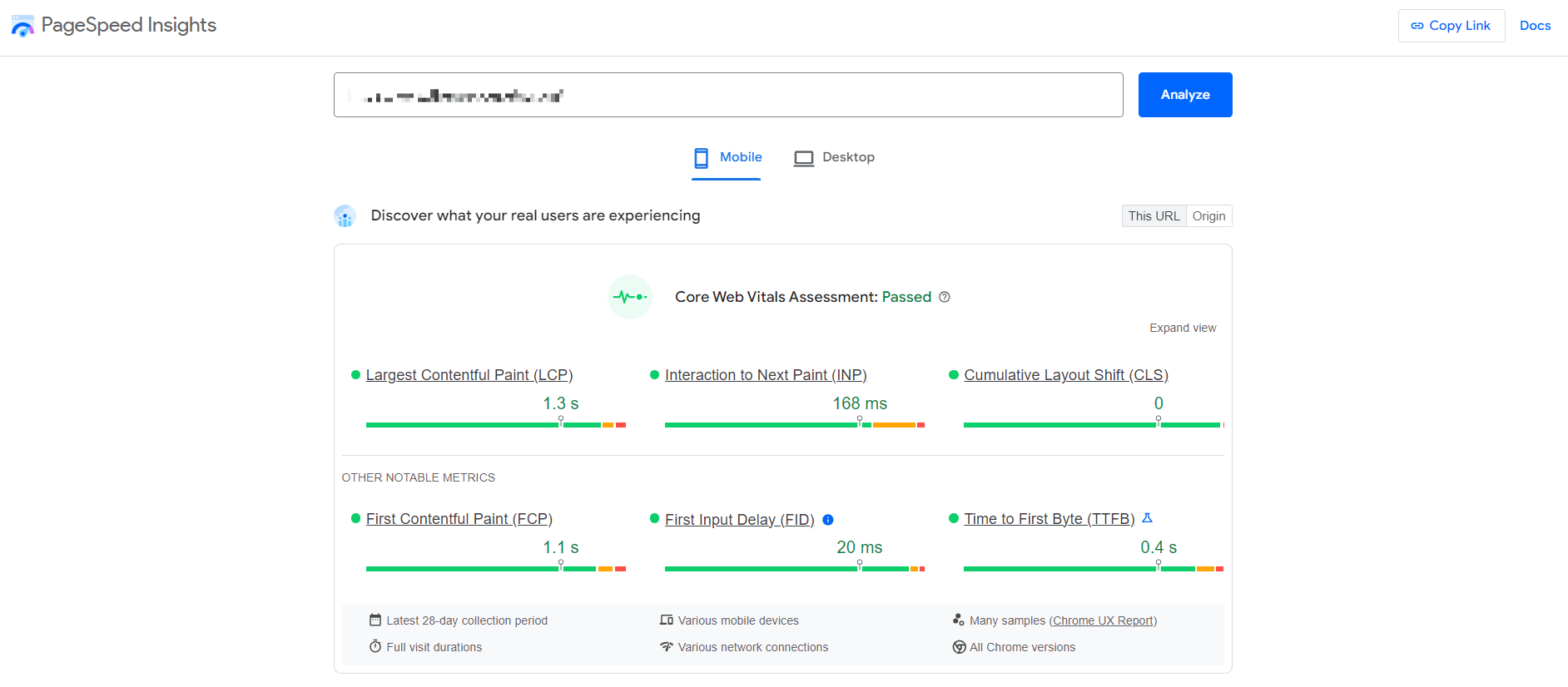
You can use PageSpeed Insights to check your page load time. PageSpeed Insights will provide you with customized recommendations for speeding up your site. You can also follow some best practices for page speed, like compressing images, eliminating unnecessary website code, and more.
10. Add internal links
Internal linking often gets overlooked when it comes to on-page SEO. As your site grows, however, it’s critical to develop an internal linking process. That’s because internal linking helps crawlers explore your site, discover new content, and understand the context of different pages.
Having little to no internal linking on your pages negatively impacts the user’s ability to access content on your site that is valuable to them. And if they can’t access it, that directly affects your conversion rate.
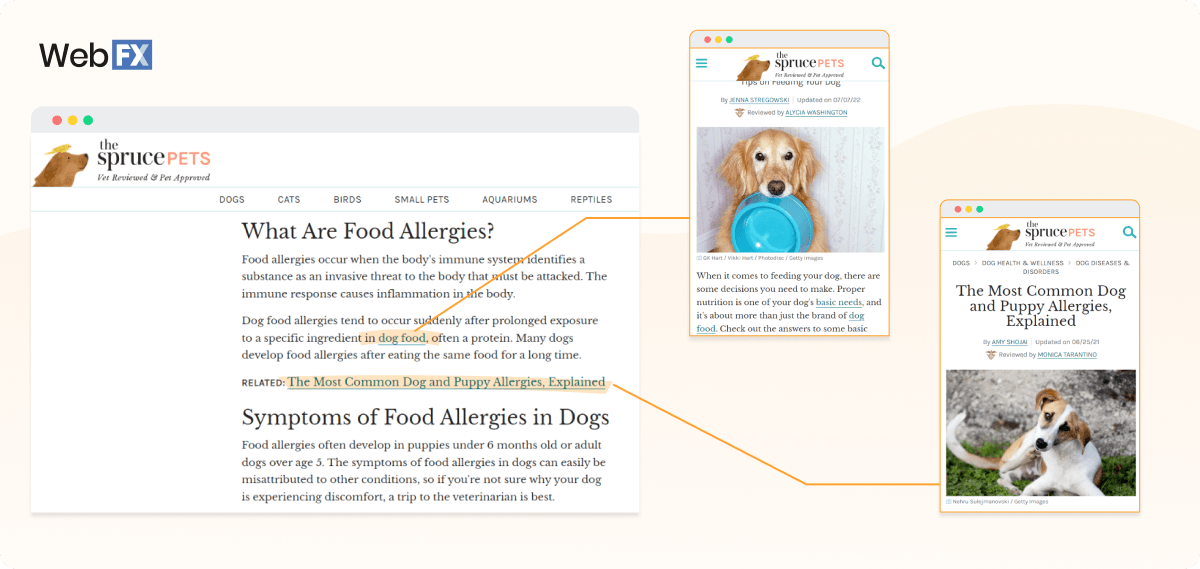
Use internal links to improve your on-page SEO by:
- Adding links to relevant, existing content in new posts
- Adding links from relevant, existing content to new pages
Every internal linking strategy is different, but for the best results, you should make sure that every new page has at least two to three links to it. If you’re struggling to find pages, don’t force a link. Instead, consider creating pillar content.
You can check the status of your internal linking with a free tool like Screaming Frog.
11. Add schema markup
If you want your page to display prominently in the SERPs, use schema markup. Schema markup, or structured data, is code that helps search engines better understand and categorize web pages.
Google uses it to show rich results, which are a type of search results showing other details about the page, making them more engaging. These results attract more clicks and can improve your click-through rates in SERPs.
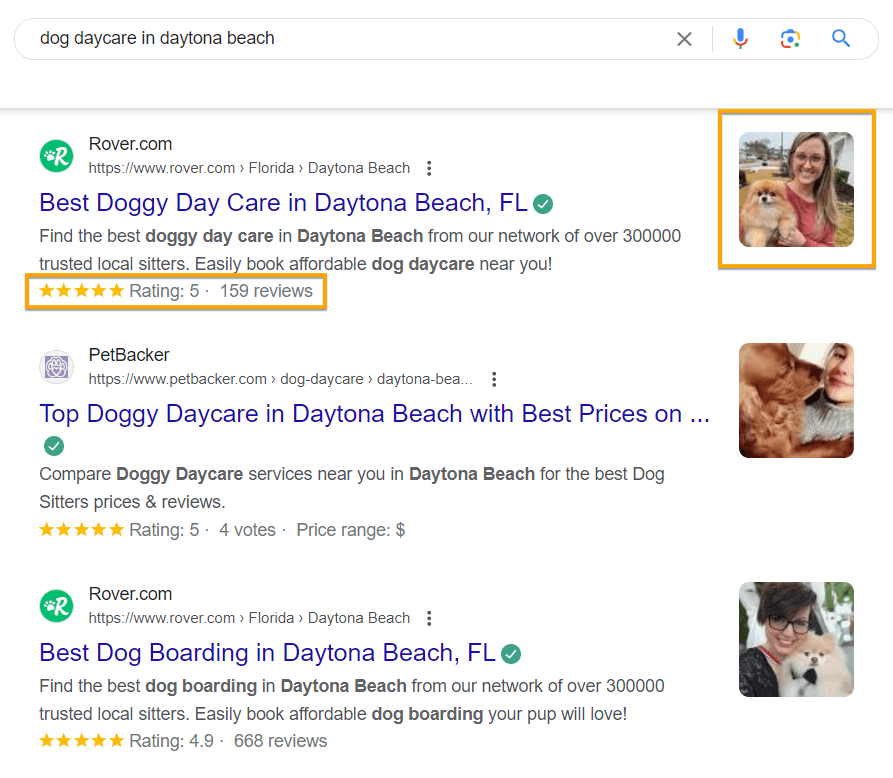
There are several types of schema markup. One of the most common ones is a product markup, which provides details about an offering’s price and review ratings.
Other common types are:
- Recipes
- Local business
- Breadcrumb
- Carousel
Implementing schema markup may also help you optimize your content to appear in Google’s AI Overviews and other answer engines. That’s because schema markup gives AI models more information about your page.
12. Make your website mobile-friendly
Optimizing your site for mobile is essential because more than 50% of the Internet’s traffic comes from mobile devices. Google even uses a mobile-first approach for indexing websites.
Mobile compatibility isn’t a suggestion anymore. It’s a requirement, especially if you want to rank for your keywords.
On-page optimization for mobile friendliness often focuses on developing a responsive site. With a responsive website, you have a single site, which makes it easy to update it and add new content.
Use tools like Google Lighthouse to check your site’s mobile friendliness.
13. Optimize for featured snippets
Another on-page SEO factor to consider is the optimization for the featured snippet, also known as position 0. The featured snippet is a box that appears at the top of certain search queries and provides helpful information to searchers.
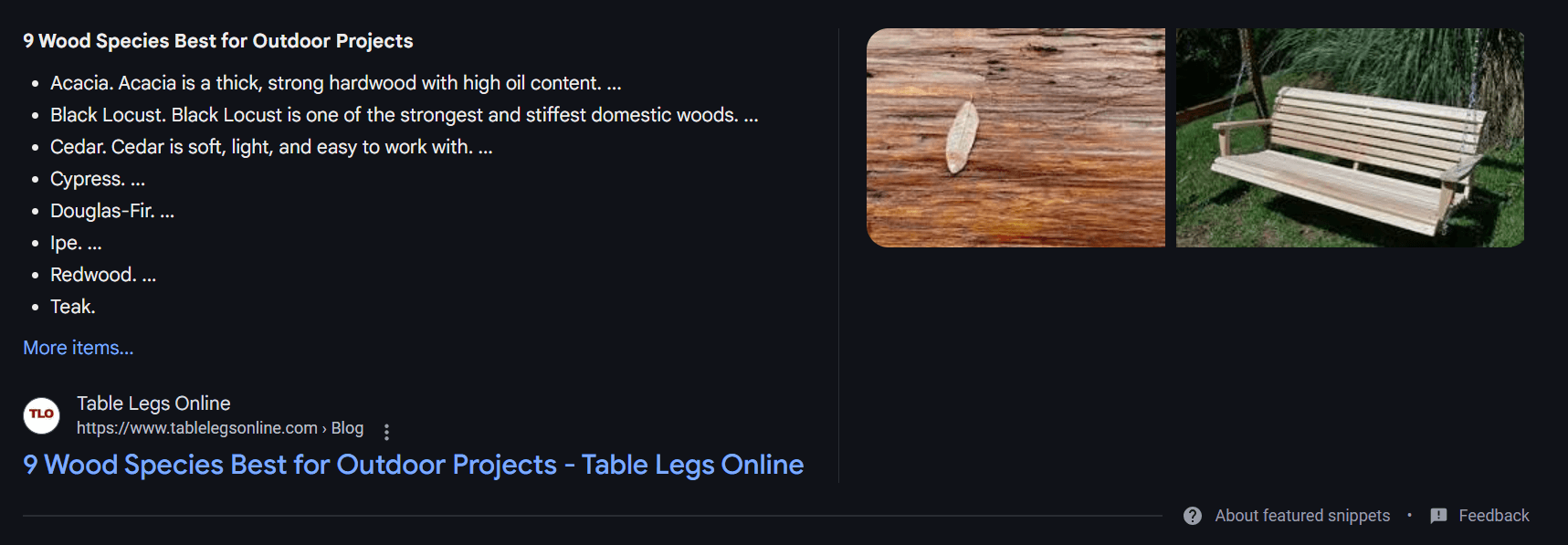
This box often draws attention from search because it stands out from the rest of the listings on the page.
You can optimize your on-page content for this feature by:
- Answering questions directly and concisely
- Using bulleted lists to provide an overview of information
- Adding an FAQ section that Google can pull direct Q&A responses from
- Leveraging elements like tables and lists to sum up information
Common questions about on-page SEO
How often should I update my on-page SEO?
Generally, you want to review your on-page SEO every 3–6 months. At the very least, you want to review your on-page SEO strategy every year, but sooner than that is better.
It’s good to review your on-page SEO strategy often, so you can ensure you’re keeping your strategy agile. With Google’s algorithm continually evolving, it’s important to keep your SEO strategy fresh, so you can improve your rankings.
Should I check a competitor's on-page SEO?
Yes!
It’s always good to look at competitor pages to see what they’re doing and get a better idea of how you stack up to the competition.
Not only that, but you can also see if they’re doing something you aren’t. You might find opportunities to improve the on-page SEO of your content, so you can drive better results.
Is on-page SEO still relevant in the age of AI?
Yes, on-page SEO is still relevant in the age of AI.
Whether searchers are using traditional search engines or AI-powered answer engines, on-page SEO best practices can improve your rankings and online visibility. After all, pages ranking well in search results appear more often in AI Overviews.
Additionally, despite the shift with AI search getting more popular, traditional search still reigns supreme. You still need to optimize your on-page SEO to ensure you continue to perform well in traditional searches, while expanding your presence in alternative search platforms.
So, what can you do with your on-page SEO to help you appear in AI searches?
A good strategy is to optimize your content for the featured snippet search feature. It ensures you provide direct answers to questions, which is what AI search engines want to provide.
You can also optimize for conversational keywords to help you match the way people search on AI engines and voice search devices.
How do regular content audits and updates help my SEO?
Doing periodic audits and updates of your website’s content ensures that your pages are fresh. Search engines, like Google, love fresh and updated content that’s helpful.
If your content is outdated or missing key information that’s now relevant, it won’t perform as well in search results. By updating the page, you can ensure it follows on-page SEO best practices and provides helpful information to your audience.
As a result, you can see your pages perform better in search.
Get professional on-page SEO help
SEO takes time and is an ongoing process. If you and your team are looking for professional SEO services, you can turn to WebFX.
We’re a full-service digital marketing agency with 25+ years of experience. Our award-winning team of SEO professionals is pumped to learn about your business, industry, and goals to deliver the results you need and grow your bottom line.
Contact us today or call 888-601-5359 to learn more about our on-page SEO services!
Related Resources
- What is My SEO Score? (Plus 9 Factors That Affect It)
- What is Natural Language Processing (NLP)?
- What is Negative SEO?
- What is Off-Page SEO?
- What is Organic Marketing? (And 5 Effective Tips for Using Organic Marketing)
- What is Organic Search Marketing? [+3 Tips for Success]
- What is Organic SEO?
- What is Position Zero (P0): Your Guide to SEO Gold
- What is Schema Markup and How Do I Implement It for SEO?
- What is Technical SEO? (And 10 Tips for Optimizing Your Site)
Marketing Tips for Niche Industries
- Travel and Tourism Marketing Budget
- Urgent Care Marketing Ideas: 5 High-ROI Tactics
- Vision Care Industry Statistics
- WebFX: Your Education Digital Marketing Agency
- Why Auto Part Retailers Need Digital Marketing
- Why Digital Marketing is Essential for Auctioneers
- Your Guide to Digital Marketing for Exercise Equipment Companies
- Your Guide to Digital Marketing for Industrial Repair Companies
- 2025 Professional Services Trends: Embracing the Future
- 6 Best Heavy Equipment Marketing Agencies
