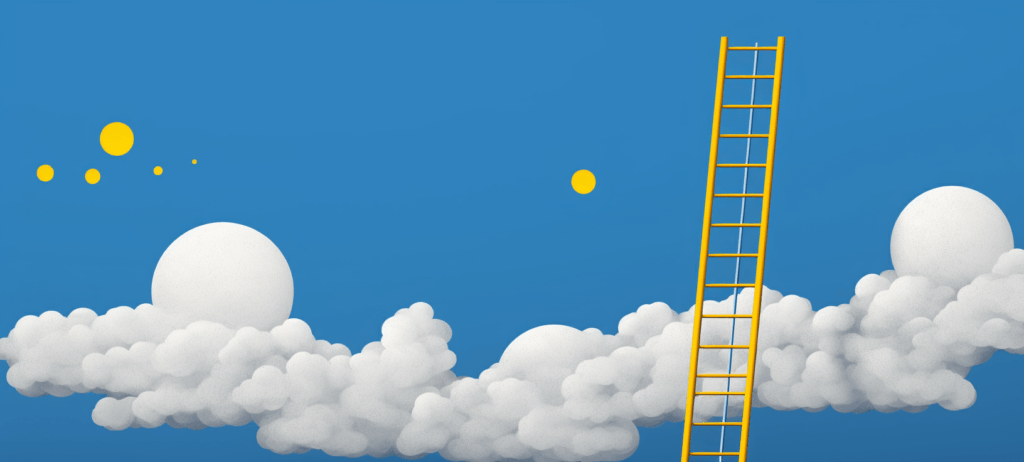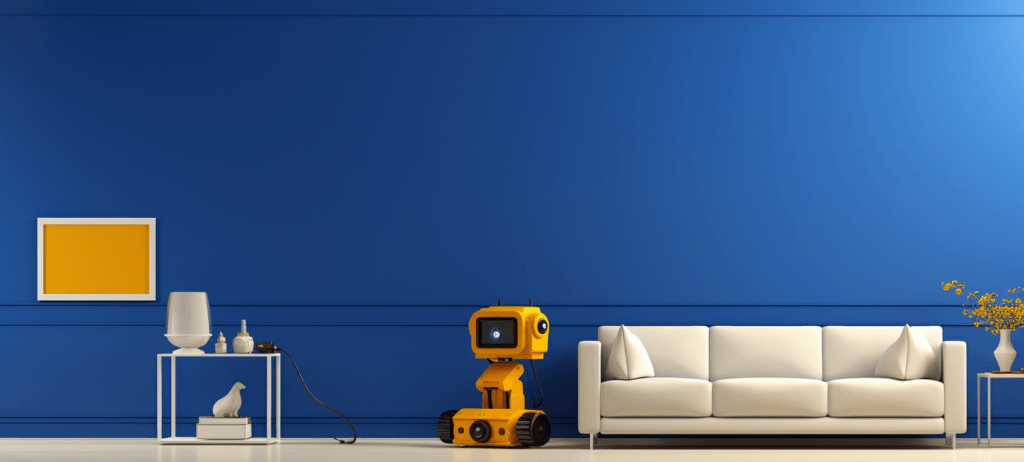- Home
- Blog
- Web Design How to Set Up an Effective Mobile Office
How to Set Up an Effective Mobile Office
-
 10 min. read
10 min. read
-
 William Craig
William Craig CEO & Co-Founder
CEO & Co-Founder
- President of WebFX. Bill has over 25 years of experience in the Internet marketing industry specializing in SEO, UX, information architecture, marketing automation and more. William’s background in scientific computing and education from Shippensburg and MIT provided the foundation for RevenueCloudFX and other key research and development projects at WebFX.
 Have you ever wanted to get your work done while overlooking a beautiful park, a breathtaking sunset, the calming sea, sitting in an aromatic cafe, or simply while on the train but going to somewhere you actually want to go (i.e. not to the office)? It’s possible if you set up an effective mobile office. I’m just your average guy — I don’t have any special privileges in life.
Have you ever wanted to get your work done while overlooking a beautiful park, a breathtaking sunset, the calming sea, sitting in an aromatic cafe, or simply while on the train but going to somewhere you actually want to go (i.e. not to the office)? It’s possible if you set up an effective mobile office. I’m just your average guy — I don’t have any special privileges in life.
But I’ve been able to make electronic music, write for web publications, and do business and freelance work all on my laptop during beautiful train rides, breezy ocean sunsets, and in cool city spots. And you can as well. Now, before you say, “Psh, it’s not possible because of [insert reason here],” yes, a mobile office isn’t possible for everyone.
There are a couple of requirements for being able to work from a mobile office:
- You need your work to be primarily computer-based (but that’s most of us these days) and not work that is reliant primarily on non-movable equipment (like, say, factory equipment).
- You need to either have a flexible work-location arrangement with your job (i.e. you’re allowed to telecommute), be a freelancer, or own your own business. In essence, you need the ability to dictate where and when you work.
Are you able to do those two things? Yeah? Awesome.
Keep reading, because your work life is about to get a whole lot better.
Reasons Why You Want a Mobile Office
Here are some reasons why you would want a mobile office.
Less of the Suffocating “Office Time”
You won’t feel pent up in the same ol’ cubicle, day after day.
All the while, you’re going to be getting the same work done but even quicker, because you have…
More Flexibility
Having a mobile office frees you up to work whenever and wherever you want. Now, that doesn’t mean you can be lazy and not do any work when you don’t feel like it, just that you’re not bound to a 9 to 5, Monday to Friday schedule.
If you want to go on a hike on a Wednesday afternoon, you can do that. On the flip side — and this is the main point — you can work when you want as well. Not a morning person?
Sleep in late and work at night. Early riser? Get your work done before lunch time.
Autonomy Results in Productivity
Studies show that people who work from home get work done more effectively — either faster, of higher quality, or of more quantity. A Penn State study done by Dr. Ravi S.
Gajendran and Dr. David A. Harrison suggests that telecommuting has a positive impact towards productivity because workers are able to control their schedule more.
“Our results show that telecommuting has an overall beneficial effect because the arrangement provides employees with more control over how they do their work,” the researchers said. “Autonomy is a major factor in worker satisfaction and this rings true in our analysis. We found that telecommuters reported more job satisfaction, less motivation to leave the company, less stress, improved work-family balance, and higher performance ratings by supervisors.” With a mobile office, in addition to getting work done whenever you want, you can also do your work wherever you want.
Have pockets of inspiration throughout the day? Bam, get some quality work done in a 30-minute chunk. Or not.
It’s up to you, and the freedom you get from a mobile office offers you that sort of power towards dictating your work style and schedule.
Constant Supply of Fresh Inspiration
With a mobile office, you can get a constant change of surroundings. New sights, new sounds, new smells — all of this breeds inspiration into your work.
It’s that stimulation of senses. Sameness is boring; change is exciting and energizing. Even if it’s only rotating between a few spots, that’s more stimulation (and thus inspiration) than if you stayed put all day, every day.
Ingredients for an Effective Mobile Office
Okay, so are you convinced and excited to set up your mobile office and start using it? Awesome. Here are five things that you need in order to have an effective mobile office:
- A laptop (or equivalent mobile computer)
- Mobile internet access
- Headphones
- Digital equivalents of physical necessities
- A really, really comfortable bag
A Laptop
This is a no-brainer, but I’m mentioning it just in case someone asks “how the heck am I gonna move my desktop computer from my office around with me?”  Your computer must be mobile. This may mean a compromise in terms of power and resources versus your desktop computer, but I think for most people, that’s a negligible tradeoff for the benefit of not being tied down to one spot.
Your computer must be mobile. This may mean a compromise in terms of power and resources versus your desktop computer, but I think for most people, that’s a negligible tradeoff for the benefit of not being tied down to one spot.
Mobile Internet Access
This is easy to have because of the increasing number of free WiFi hotspots available around your city, state, and country.
Additionally, you can also get a mobile WiFi hotspot using a monthly data plan if you need to have your internet needs covered at all times.
Headphones
You’ll need a solid pair of headphones for music while you work, for Skype calls, and for cancelling the noise while you work. Earphones that come with your MP3 player are fine.
Good headphones or earphones are even better. If you can afford it, noise-reducing in-ear earphones are best. Why are earphones the best?
Their noise reduction functionality means less distractions and being able to play music at a lower volume, which in turn protects your ears from constant exposure to high volumes of sound.  Earphones (left) are better than headphones (right) simply because they are more compact. Why earphones over headphones? Smaller size for easier packing.
Earphones (left) are better than headphones (right) simply because they are more compact. Why earphones over headphones? Smaller size for easier packing.
Tossing in a tiny case is preferable. Trust me: stuffing big headphones into your bag gets old. Even if headphones are more comfortable, I can’t go back to those giants eating up so much of my backpack space.
Digital Equivalents of Physical Necessities
Always look for software and web services to replace your hardware. Basically, you want to lug around as few things as possible. That’ll increase the chances you’ll actually use your mobile office, since your setup will be very grab-n-go.
For example, instead of carrying a detachable hard drive (even though there are ultra-portable ones available in the market) use an online storage service like Dropbox.
A Really, Really Comfortable Bag
A bag that looks good on you and that you wouldn’t mind having on you for large portions of the day is a good investment. This is the equivalent of having a super-comfortable chair for your stationary office.
Why does having a comfortable bag matter? Because if you dread something as simple as strapping on that heavy and uncomfortable bag, you won’t feel inspired to go out and use your mobile office.
Useful Online Tools for Your Mobile Office
Here are a few web services you can avail of to complement your mobile office.
Dropbox
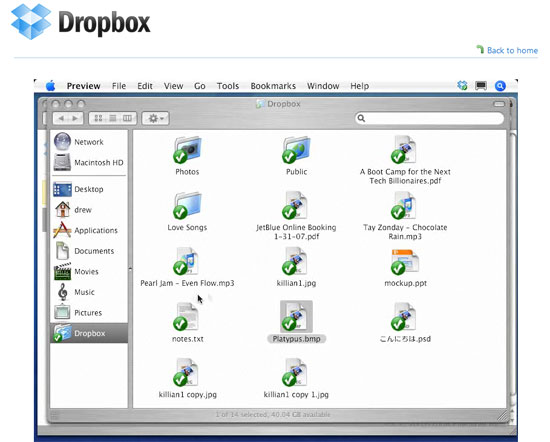 Dropbox is great for file-sharing, collaborating, and automated backup of your work (no need to carry around external hard drives or USB thumb drives).
Dropbox is great for file-sharing, collaborating, and automated backup of your work (no need to carry around external hard drives or USB thumb drives).
Freshbooks
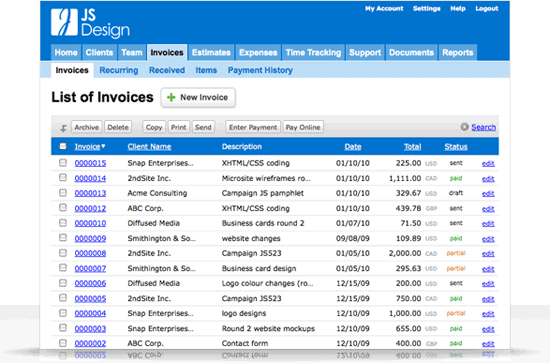 Freshbooks is wonderful for near-effortless electronic or paper invoices. No printing or postage needed on your end; they’ll handle all that for you if you need to send out a paper invoice.
Freshbooks is wonderful for near-effortless electronic or paper invoices. No printing or postage needed on your end; they’ll handle all that for you if you need to send out a paper invoice.
Basecamp or Google Docs
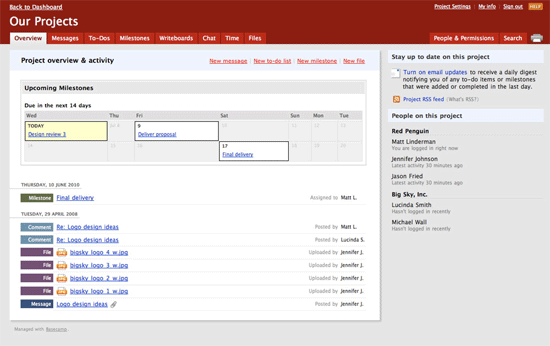 A simple project management tool like Basecamp (or even a web-based office suite like Google Docs) can be valuable for collaboration, tracking milestones and deadlines, and file-sharing. These three web services are all you really need to get most of your job done (80-20 principle and reductionism applied to software use and dependence). The best part?
A simple project management tool like Basecamp (or even a web-based office suite like Google Docs) can be valuable for collaboration, tracking milestones and deadlines, and file-sharing. These three web services are all you really need to get most of your job done (80-20 principle and reductionism applied to software use and dependence). The best part?
All of these have free basic accounts, so you can start using them right now with no excuses or money up front.
Avoidable Traps to Watch Out For
Watch out for these three signs that will keep you tied down and not using your mobile office. These problems are all easily avoidable.
Superfluous Accessories
Replace your physical devices with online equivalents that work offline when internet access isn’t accessible. For example, using Dropbox will allow you to work on local files that will be synced automatically when you get online. Otherwise, you won’t feel like lugging around a bunch of stuff and will feel more inclined to stay put.
 Though technically portable, big mobile devices can be cumbersome. Reduce as much hardware as you can. For example, even if there are iPod nanos that are super tiny, it’s one additional thing you need to worry about (Did I remember to pack it? Did I lose my iPod nano?
Though technically portable, big mobile devices can be cumbersome. Reduce as much hardware as you can. For example, even if there are iPod nanos that are super tiny, it’s one additional thing you need to worry about (Did I remember to pack it? Did I lose my iPod nano?
Where’s my iPod nano?). If you can, store your music in your laptop.
Short Battery Life
The longer your laptop’s battery life is, the less you have to worry about your laptop running out of juice.
Extend your computer’s battery life however way you can. Either have battery life be the primary factor if you’re shopping for a new laptop, or consider buying an extra battery for your existing one.
No Power Outlets or They’re too Far Away
If for whatever reason it’s not possible for you to have long-lasting battery life or if you want a backup to your battery, get an extension cord, an outlet multiplier, or an extension cord with multiple outlets at one end.
 That way, you can reach any outlet no matter how far or filled up your location is. Too far away? An extension cord solves that problem.
That way, you can reach any outlet no matter how far or filled up your location is. Too far away? An extension cord solves that problem.
Outlets all used up? Ask someone if it’s okay for you to plug your multiplier/extension cord into one outlet.
Setting Up an Effective Mobile Office is Easy
Assuming your work arrangement allows you to work wherever you want: are you ready to take advantage of an effective mobile office?
The benefits of having a mobile office are that you’ll have less of the suffocating “office time,” more flexibility, and a constant supply of fresh inspiration. To recap: In order to set up and start using your effective mobile office, you’ll need:
- A laptop (or equivalent mobile computer)
- Mobile internet access
- Headphones
- Digital equivalents of physical necessities
- A really, really comfortable bag
With these five ingredients, you’ll be well on your way to using your mobile office to do your work anytime and anywhere you want. Now go out there and start using your mobile office. Do you have a mobile office?
What are some of the coolest, most inspiring places you’ve done great work?
Related Content
- 10 Useful Gadgets for Mobile Computing
- The Remote Designer: How to Work While on the Road
- A Quick Look at Mobile Web Designs
-
 President of WebFX. Bill has over 25 years of experience in the Internet marketing industry specializing in SEO, UX, information architecture, marketing automation and more. William’s background in scientific computing and education from Shippensburg and MIT provided the foundation for RevenueCloudFX and other key research and development projects at WebFX.
President of WebFX. Bill has over 25 years of experience in the Internet marketing industry specializing in SEO, UX, information architecture, marketing automation and more. William’s background in scientific computing and education from Shippensburg and MIT provided the foundation for RevenueCloudFX and other key research and development projects at WebFX. -

WebFX is a full-service marketing agency with 1,100+ client reviews and a 4.9-star rating on Clutch! Find out how our expert team and revenue-accelerating tech can drive results for you! Learn more
Make estimating web design costs easy
Website design costs can be tricky to nail down. Get an instant estimate for a custom web design with our free website design cost calculator!
Try Our Free Web Design Cost Calculator


Web Design Calculator
Use our free tool to get a free, instant quote in under 60 seconds.
View Web Design Calculator
Proven Marketing Strategies
Make estimating web design costs easy
Website design costs can be tricky to nail down. Get an instant estimate for a custom web design with our free website design cost calculator!
Try Our Free Web Design Cost Calculator