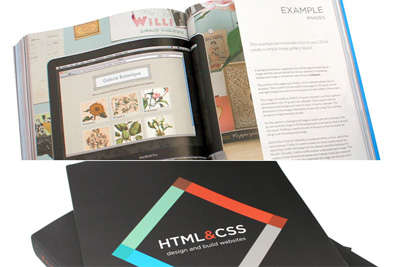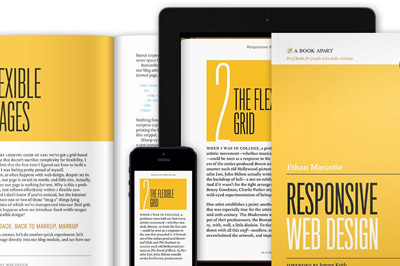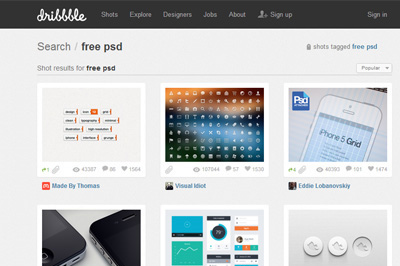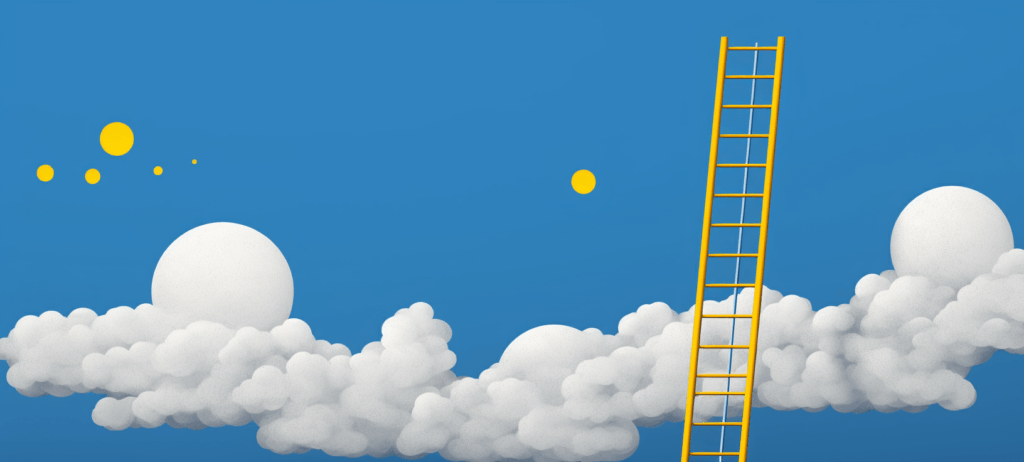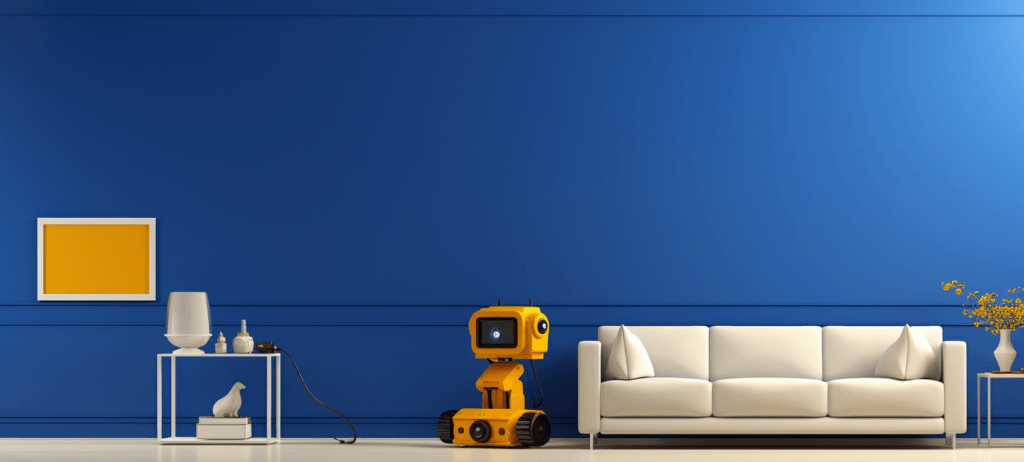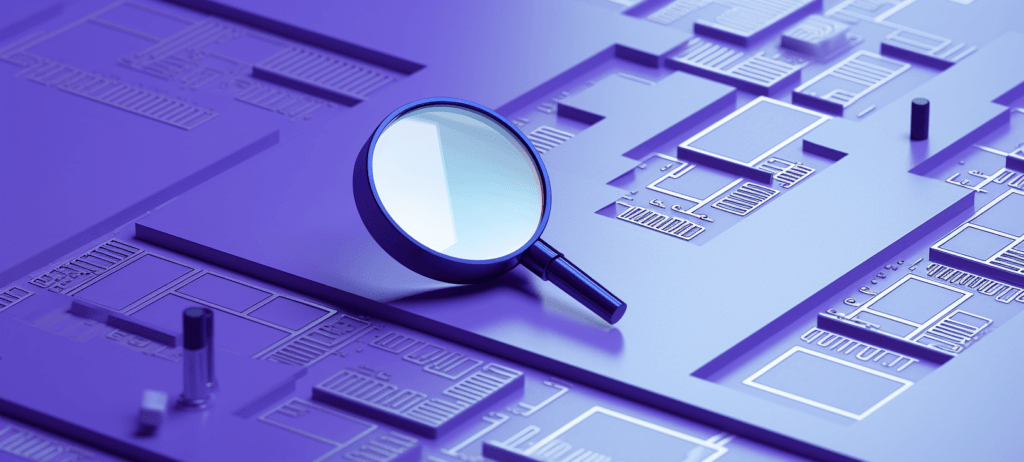- Home
- Blog
- Web Design 5 Best Sites for Getting Your Design Questions Answered
5 Best Sites for Getting Your Design Questions Answered
-
 9 min. read
9 min. read
-
 Trevin Shirey
Trevin Shirey VP of Marketing
VP of Marketing
- Trevin serves as the VP of Marketing at WebFX. He has worked on over 450 marketing campaigns and has been building websites for over 25 years. His work has been featured by Search Engine Land, USA Today, Fast Company and Inc.
When you have complicated questions that can’t be solved merely by googling, one option is to seek help in question-and-answer sites (Q&A sites), forums, and other types of community websites that are frequented by professionals. In this article, I’ll discuss the 5 best community websites to turn to when you are in need of answers to your design-related questions. These sites are where many helpful and supportive professional designers congregate, thus giving you the best chances of obtaining the information and advice you’re looking for.
1. Stack Exchange
 Stack Exchange is a vast network of social Q&A sites for professionals. Collectively, the network has 5.5 million users and has produced 15 million answers. There are over a hundred Stack Exchange sites. Here are the ones that are relevant to designers:
Stack Exchange is a vast network of social Q&A sites for professionals. Collectively, the network has 5.5 million users and has produced 15 million answers. There are over a hundred Stack Exchange sites. Here are the ones that are relevant to designers:
| Site | # of Users | Examples of Questions |
| Graphic Design | 15,000 | |
| User Experience | 36,000 | |
| Freelancing | 2,400 | |
| The Workplace for office- and team-related issues | 14,000 | |
| Personal Productivity | 7,700 |
|
| Stack Overflow for CSS and HTML questions | 3,000,000 |
2. Reddit
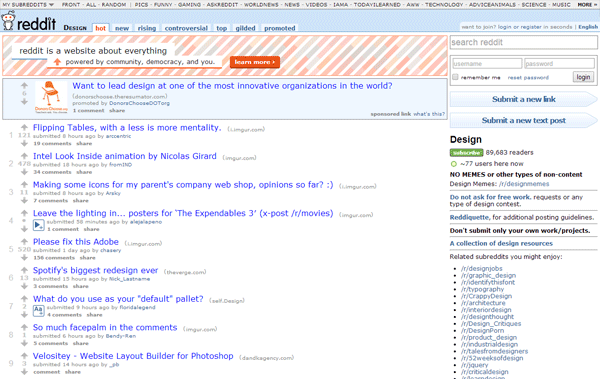 Reddit is an extremely huge community site. It’s an amazing source of community-vetted content (as well as distractions, at least in my case). Reddit has over 7,000 community sections that are called subreddits in Reddit-speak.
Reddit is an extremely huge community site. It’s an amazing source of community-vetted content (as well as distractions, at least in my case). Reddit has over 7,000 community sections that are called subreddits in Reddit-speak.
There are plenty of subreddits for designers, and not only will you be able to find answers to your questions there, but you’ll also find a ton of interesting content that are pertinent to your interests. Finding the right subreddit can be tricky though, so use the site’s Subreddits Search page and be sure to read the rules — usually they’re posted in the right-side of the subreddit page — to make sure you’re in the right place. A few design-related subreddits are:
| Subreddit | # of Subscribers | Examples of Questions |
| Design | 89,000 | |
| Typography | 29,000 | |
| Design Critiques | 13,000 | |
| Web Design | 98,000 | |
| CSS | 1,000 |
3. Quora
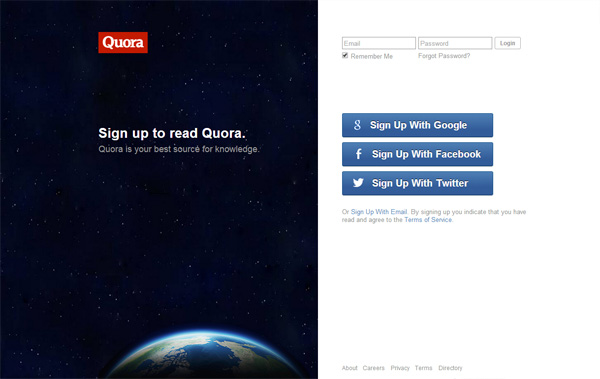 Quora is a question-and-answer site frequented by industry leaders and seasoned professionals. But in order to access all question threads in Quora, you have to sign up for a Quora account. In Quora, questions can be tagged under multiple topics.
Quora is a question-and-answer site frequented by industry leaders and seasoned professionals. But in order to access all question threads in Quora, you have to sign up for a Quora account. In Quora, questions can be tagged under multiple topics.
Here are a few topics designers will find interesting:
| Topic | # of Followers | Examples of Questions |
| Design | 968,400 |
|
| Graphic Design | 48,300 | |
| Typography | 87,800 | |
| Adobe Photoshop | 186,100 | |
| Web Design | 346,000 |
4. SitePoint Forums
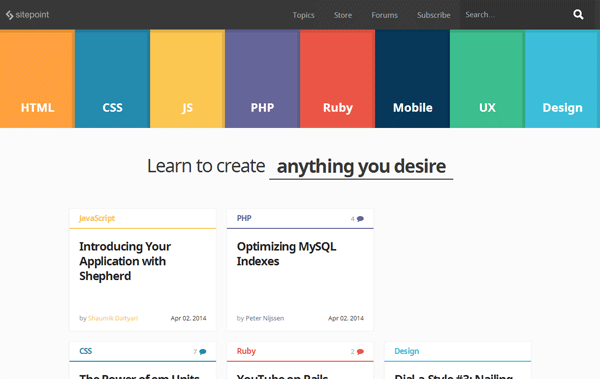 SitePoint has one of the oldest and, in my opinion (you might disagree with me), still the best online forum for web designers. The SitePoint Forums has over 746,500 users and over 4 million threads. It’s a great place to hang out in and get help from experienced designers. Here are a few sub-forums on SitePoint that designers will be interested in:
SitePoint has one of the oldest and, in my opinion (you might disagree with me), still the best online forum for web designers. The SitePoint Forums has over 746,500 users and over 4 million threads. It’s a great place to hang out in and get help from experienced designers. Here are a few sub-forums on SitePoint that designers will be interested in:
| Sub-forum | # of Threads | Examples of Questions |
| Graphics | 24,600 | |
| Website Design | 16,400 | |
| Getting Started with Web Design | 11,000 | |
| CSS & Page Layout | 50,300 |
Tip: By the way, another great web design forum you can visit is the CSS-Tricks forums.
5. Forrst
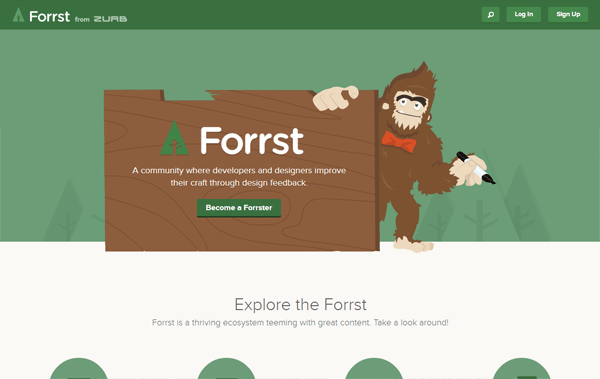 Forrst is a community site for design and code feedback. Think of it as the lovechild of Dribbble (show off your work) and Quora (get help/feedback from the community). And just like Dribbble/Quora, access to Forrst’s content is controlled by the need to get an account.
Forrst is a community site for design and code feedback. Think of it as the lovechild of Dribbble (show off your work) and Quora (get help/feedback from the community). And just like Dribbble/Quora, access to Forrst’s content is controlled by the need to get an account.
Example questions on Forrst:
- Where do you go for design inspirations?
- Typography: Have I got the mix right?
Tips for Getting Your Questions Answered
Participating in a community website as a newcomer can be daunting. Here are some things to keep in mind when you’re trying to get questions answered.
Try Your Best to Answer Your Own Question First
Before seeking help from others — which is something that requires their time — it’s a good idea to do some quick Google searches first to see if you can find resources that have already addressed the issue you’re trying to resolve.
Also search the community site you’re thinking of posting your question on because there might already be threads that talk about the same thing you’d like to discuss. It’s better to add to the discussion in an existing thread, rather than to duplicate the discussion on a new one, because duplicate threads cause fragmentation of information. If the community site doesn’t have a search feature, or if their search feature isn’t very good, you can use Google to search the site by using the following syntax:
site:domainname.com {your search term}For example, if I wanted to search Design Instruct for the term “portfolio site”, I would use this search phrase:
site:designinstruct.com portfolio site
This will limit the search results within Design Instruct: 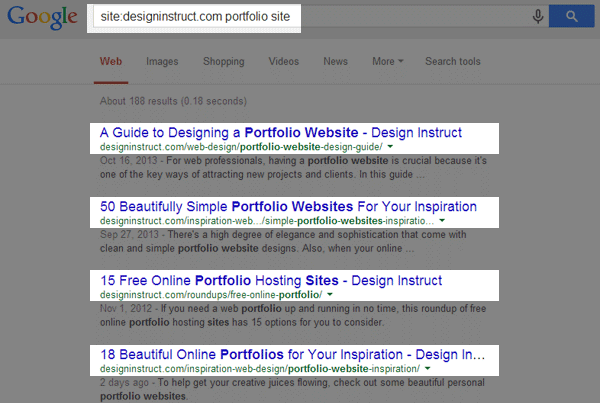 Try your absolute best to see if your question has already been addressed.
Try your absolute best to see if your question has already been addressed.
This shows courtesy towards the community website’s members, because just imagine how many times they’ve seen (and answered) the same basic questions.
Be as Detailed as Possible
As Jerry Maguire said:
“Help me… help you.” “Help me, help you.”
Make it easy for others to offer assistance by being as detailed and thorough as possible when asking your questions.
Elaborate on your question and provide tangential information such as what web browser/operating system/software version you’re using, screenshots of the issue you’re having, what you already know about the issue, etc.
Read the Rules
Community websites will usually have a set of rules and etiquette guidelines. These aren’t hard to find because they’re generally located in prominent places so that anyone who decides to join the community has ready-access to them.
Reading the rules will help you get your answers addressed more quickly because members are often unwilling to participate in discussions that don’t fall in line with their community’s guidelines. Also, reading the community’s set of rules will often provide you with tips to get the most out of your experience, such as suggestions on where you might find your answer and where/how to post your question effectively.
Post Your Question in the Right Place
If you don’t post in the appropriate site (or section of that site), people who might be able to help you may not see your post.
In addition, your question might be removed by site moderators.
Please Be Nice
When I’m really pressed for a deadline or when I’m extremely frustrated that something isn’t working the way I want it to, I can sometimes be rude and snippy to those around me. (I’m sorry.) A bad attitude won’t get any offers of assistance in community sites because — just like in any social situation, online or offline — people are less willing to give their time and knowledge when an individual is being discourteous.
Being patient and maintaining your composure even when you’re stressed out and in desperate need of getting something resolved will help you get your answers more swiftly. How do you get your design questions answered? What sites do you regularly visit to get design-related help?
Tell us in the comments.
Read Also
5 Great Books for Learning Web Design the Right Way
5 Best Books for Learning Responsive Web Design
Where to Find the Best Free Stock Photos
Sketchbook Secrets: 50 Beautiful Sketchbook Scans
10 Best Websites for Downloading Free PSD Files
-
 Trevin serves as the VP of Marketing at WebFX. He has worked on over 450 marketing campaigns and has been building websites for over 25 years. His work has been featured by Search Engine Land, USA Today, Fast Company and Inc.
Trevin serves as the VP of Marketing at WebFX. He has worked on over 450 marketing campaigns and has been building websites for over 25 years. His work has been featured by Search Engine Land, USA Today, Fast Company and Inc. -

WebFX is a full-service marketing agency with 1,100+ client reviews and a 4.9-star rating on Clutch! Find out how our expert team and revenue-accelerating tech can drive results for you! Learn more
Make estimating web design costs easy
Website design costs can be tricky to nail down. Get an instant estimate for a custom web design with our free website design cost calculator!
Try Our Free Web Design Cost Calculator


Web Design Calculator
Use our free tool to get a free, instant quote in under 60 seconds.
View Web Design Calculator
Proven Marketing Strategies
Make estimating web design costs easy
Website design costs can be tricky to nail down. Get an instant estimate for a custom web design with our free website design cost calculator!
Try Our Free Web Design Cost Calculator