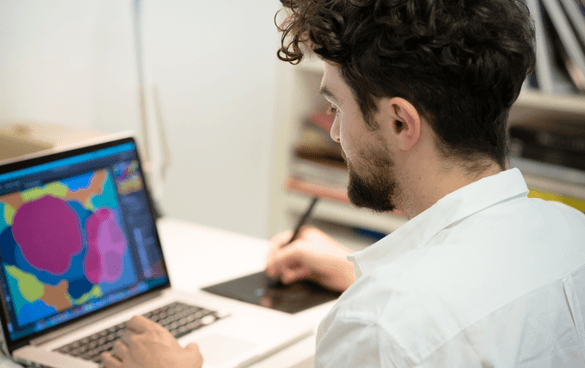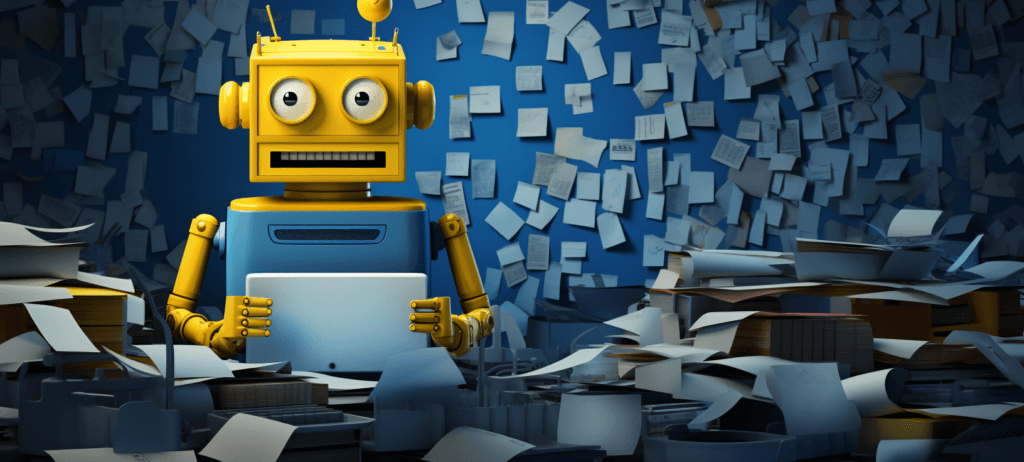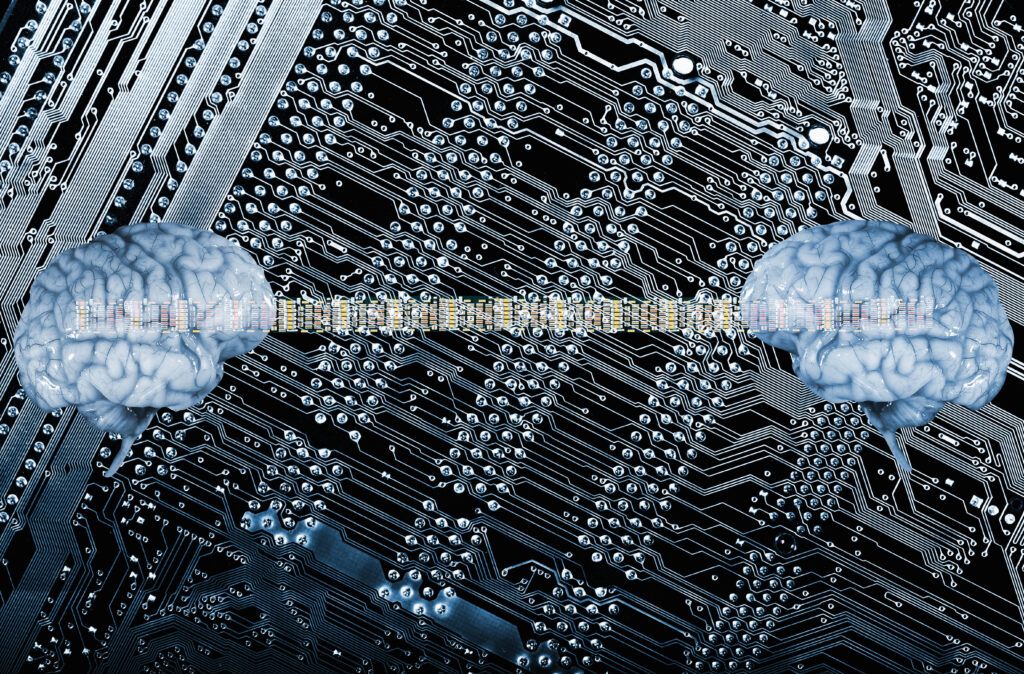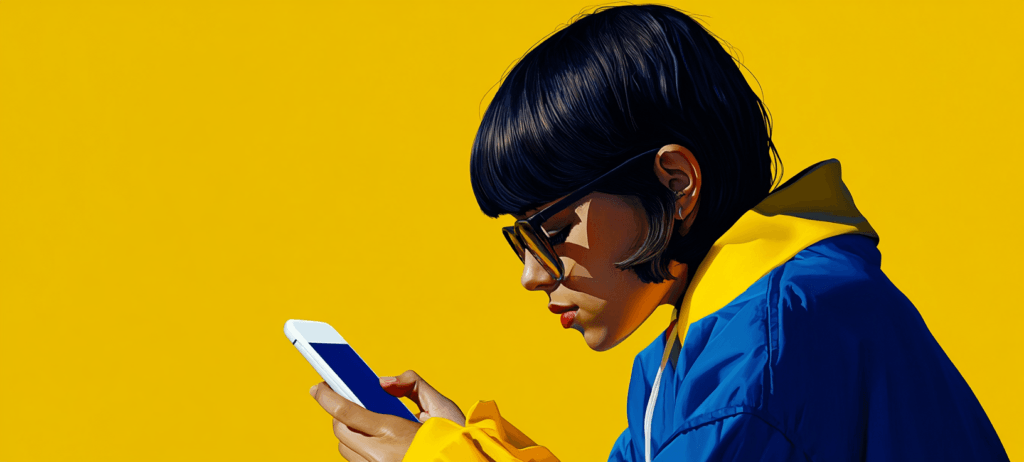- Home
- Blog
- Web Design Complete Guide to AI Images for Marketing (+ 3 Tips for Using Images)
Complete Guide to AI Images for Marketing (+ 3 Tips for Using Images)
-
 Published: Apr 18, 2025
Published: Apr 18, 2025
-
 10 min. read
10 min. read
-
 Abbey Stephan
Abbey Stephan Lead Editor
Lead Editor
- Abbey is a digital marketer, copywriter, and lead editor. She has worked on over 200 client campaigns and WebFX, and she specializes in marketing strategy analysis and industry-specific digital marketing plans. Outside of writing and editing, you’ll likely find her taking pictures of her cat, making a new playlist, or tending to her houseplants.
AI content generation is no longer a futuristic concept — it’s part of our daily workflow. In fact, 56% of marketers say their company is taking an active role in implementing and using AI. Outside of content, images are a revolutionary form of AI that help marketers launch campaigns with captivating visuals.
This post breaks down the basics of AI images, including the pros and cons and how to generate them with different tools:
- What are AI images?
- How professionals use AI images in marketing
- Pros and cons of AI images
- Should I use AI images? 3 tips for generative AI
- How to prompt AI image generators
- 5 AI image generators for 2025
Want to learn more about using AI for marketing? Give us a call at 888-601-5359 to speak with a strategist about your visual marketing techniques!
What are AI images?
AI images are photos or other visuals created by AI software. AI algorithms evaluate a database of existing artwork, artists, and styles to mimic and combine them into a new image.
How professionals use AI images in marketing
AI artwork is becoming more mainstream as algorithms advance to create more refined pieces. You can find images faster than if you tried to make them yourself.
For example, with a simple query, you can choose your art style, subject, and setting:
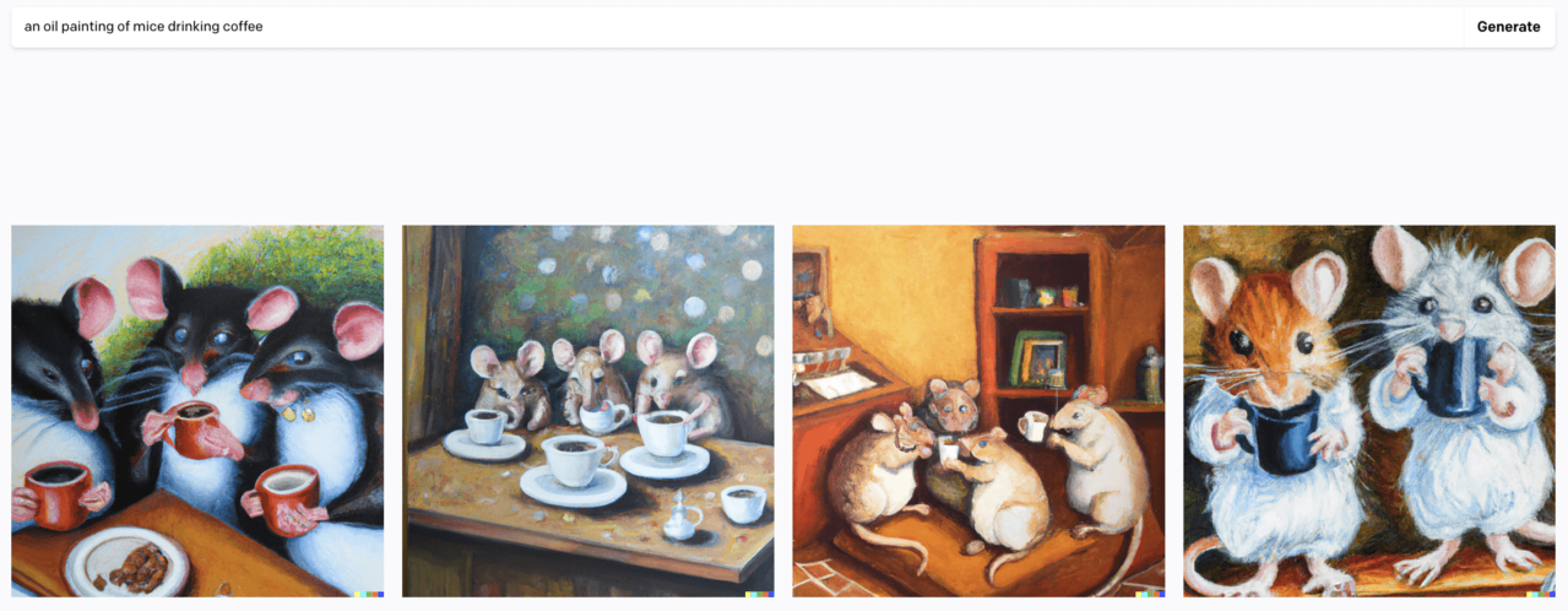
This fun and creative tool can help you generate fun images that light up your marketing materials. However, there are still concerns with how this technology impacts living artists and their creations — specifically when AI uses their artwork as inspiration.
Marketers can use AI images to add visual flare to various content types. Here are just a few ways that AI images could fit into your marketing plan:
- Blog posts: If you want to break up blocks of text or illustrate a concept, AI images can help. Adding AI images to blog posts can help your posts rank and improve search engine optimization (SEO)
- Emails: Your marketing emails should be concise and appealing to encourage clicks. When you use AI to boost visuals, you can create well-crafted emails that your customers will want to open.
- Social media: Whether you need to create an X profile header or an Instagram post, AI images can help with your social media presence.
These are just a few ways to use AI images for marketing. Though you might not rely on AI for all your visual content, it can help in a pinch or for more creative imagery.
Pros and cons of AI images
With so many uses and endless possibilities, it seems like AI is the perfect solution — right? Well, that’s not entirely true.
AI has many advantages, but the cons are just as important to know. Let’s break down some pros and cons of AI imagery to give you a complete picture of this software.
Pro: AI images are efficient
AI makes it easy to generate images quickly without a design team. Whether you need something to spice up a blog post or want to add some decorative images to your emails, you can use AI like Bing Image Creator to have them ready in minutes.
Pro: You can save resources
Most AI tools are free without the need for a membership. Instead of investing time in hiring a designer — especially if you only use images occasionally — you can create images as needed and save time and money.
Pro: AI is versatile
AI generators let you choose the nitty-gritty details of each image. You can decide the style, colors, and subject, and the combinations are endless. Whether you require a header for a blog or an abstract background, AI can help.
Con: You must assess AI image quality
While AI generators can create stunning images, they aren’t perfect. You still need to evaluate each one to make sure that the generator didn’t make a mistake.
For example, you might notice that your human subject has extra fingers or teeth. Or, your mouse might have an extra arm:
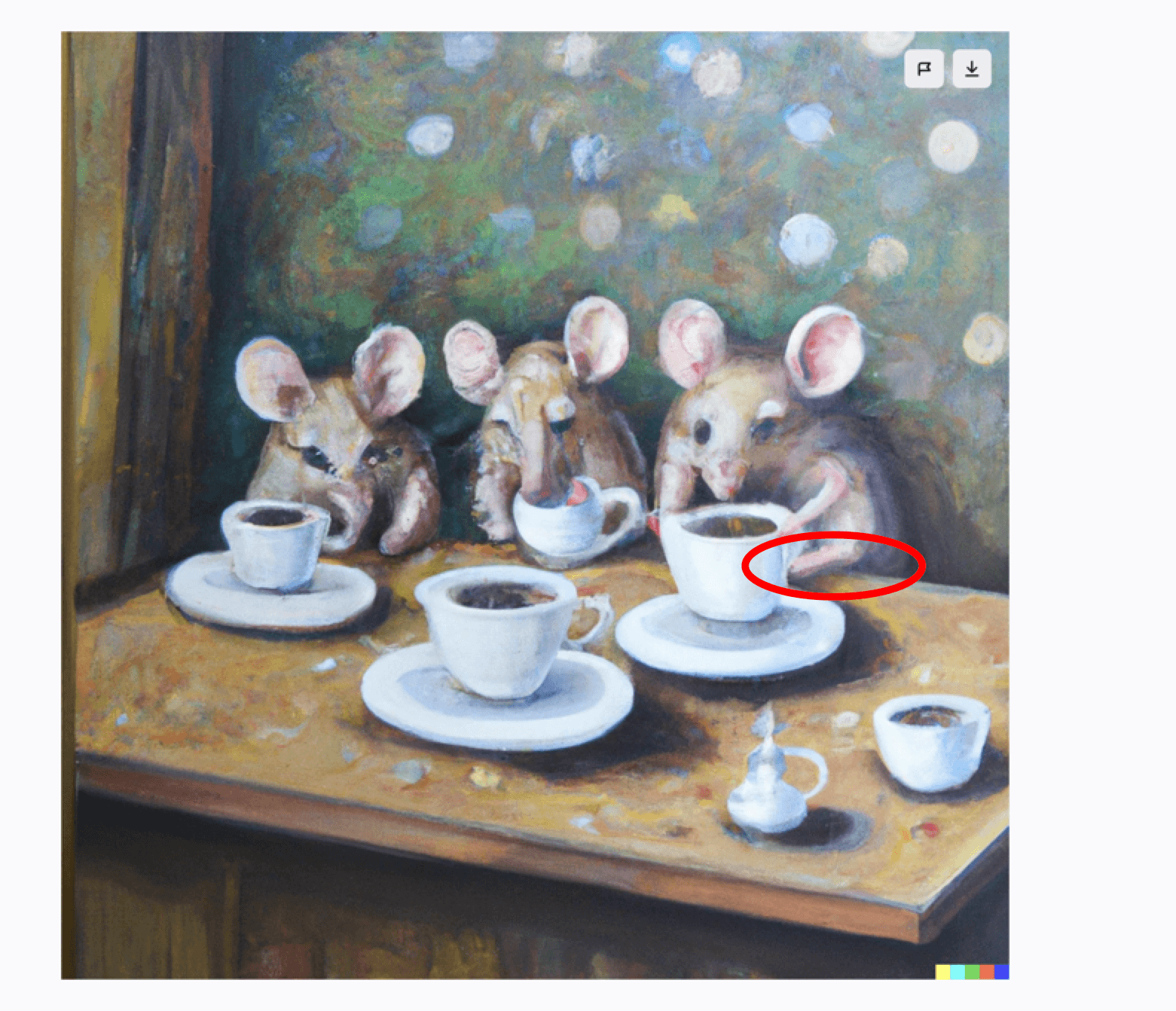
Con: AI can scrape other people’s content
There is debate over how AI algorithms gather artists’ content and repurpose it. If a generator can copy a person’s art style, it could seem like the AI generator plagiarizes their content.
For example, some generators will let you reference specific artists when selecting a style — like Monet. As these algorithms become more advanced, some artists question how they can prevent their work from being used as fuel for AI-generated art.
Con: AI data sets are limited
Since data sets only include select material, there’s a chance you won’t find the exact style you want. Some algorithms are more advanced than others, but they all rely on existing art to create yours.
If you want completely customized images, a design team might be a better investment long term.
Should I use AI images? 3 tips for using AI
Now that you have a full view of how AI images work, you can decide when and how to use them in your marketing strategy.
Follow these three different considerations when using AI:
- Be mindful of copyright: Be careful when uploading branded images to AI generators or referencing copyrighted work.
- Use detailed searches: When entering text into a text-to-image generator, include as much detail as possible to get the results you want.
- Add images with purpose: Just because you can add an image, doesn’t mean you should. Include images to break up text or white space, but don’t overuse them and clog up your page.
How to prompt AI image generators
A huge part of generative AI images is the prompts that you input. These tools are trained with certain information, and some of them will be better at providing context than others.
To get the most out of your prompts, you want to include as much detail as possible.
Instead of saying you want “a picture of a dog,” you could target the following details in your prompt:
- Subject: Sure, you have a dog in mind. Any specific breed, size, location, or accessories you want to include?
- Style or medium: You can choose from p[ainted, sculpted, watercolor, animated, and tons more.
- Setting: What is the ideal backdrop for your photo? Maybe you’re picturing a dog on the beach. Or, maybe in the mountains by a lake.
- Composition and perspective: You might want a close-up portrait, you maybe an overhead shot. It’s up to you to decide.
Some AI generators work better when prompts are structured as instructions. You could try formats like:
- “A [subject], [doing something], in a [setting], in the style of [style]”
Here’s an example from DALL-E with a specific prompt following the above formatting:
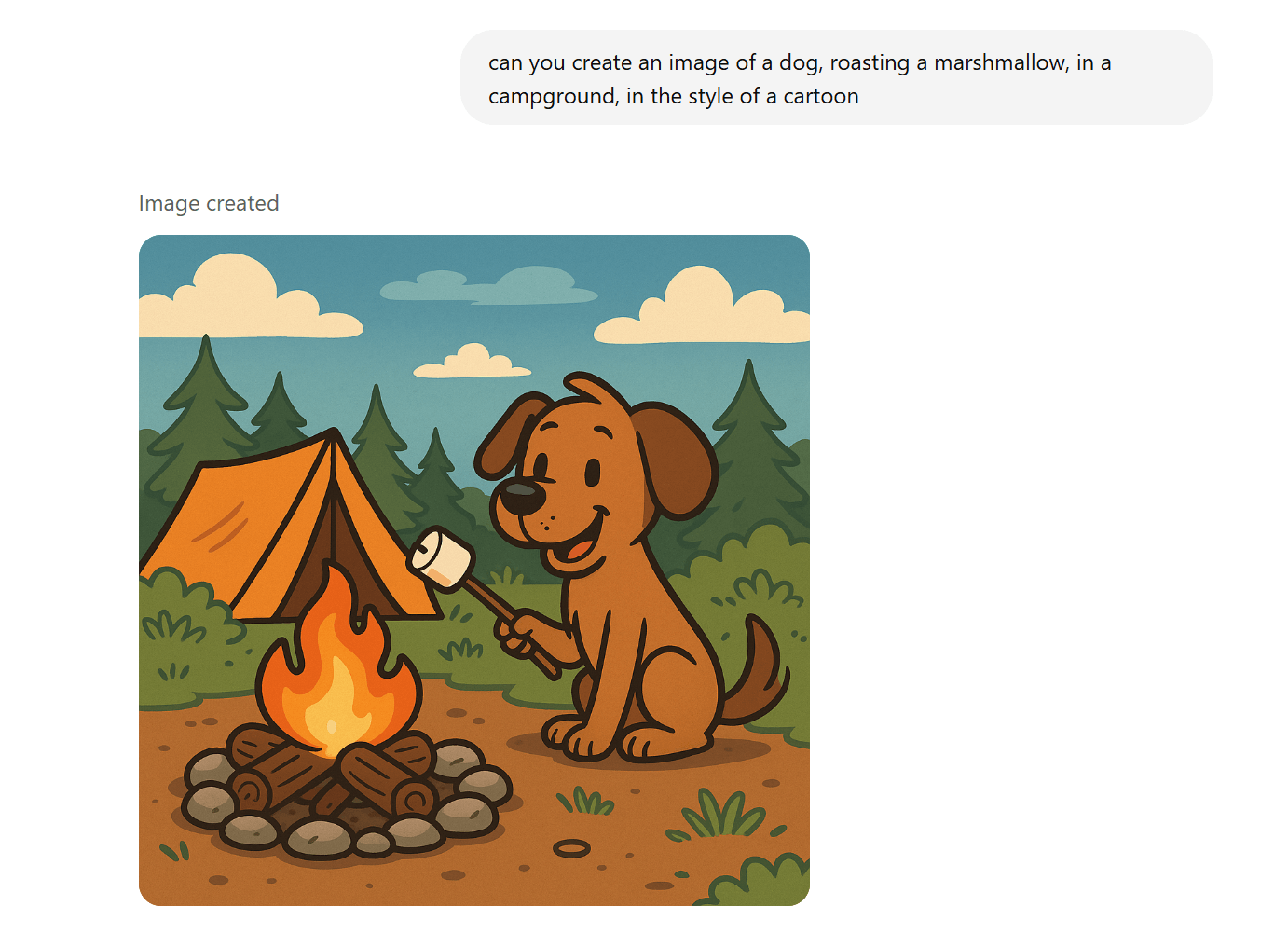
5 AI image generators to get you started in 2025
Here are a few image generators you can use to craft your own pieces.
| Tool | Price | Best for | Unique feature | Integrations |
| DALL-E 3 | $20 per month with ChatGPT Plus | Prompt accuracy and text-to-image generation | Strong at handling text in images (like product labels or signs) |
|
| Midjourney | Starting at $10 per month | Artistic/stylized visuals | Rrich, cinematic lighting and detail |
|
| Adobe Firefly | Free plan available. Paid plans start at $9.99 per month | Commercial-focused, design-ready content | Trained on licensed and public domain content |
|
| Craiyon (formerly DALL-E Mini) | Free plan available. Paid plans start at $10 per month | Free, quirky image generation | No login or account requited to use |
|
| NightCafe | Free plan available. Paid plans start at $6 per month | Custom styles with multiple model options | Includes community features like challenges and galleries |
|
1. DALL-E 3
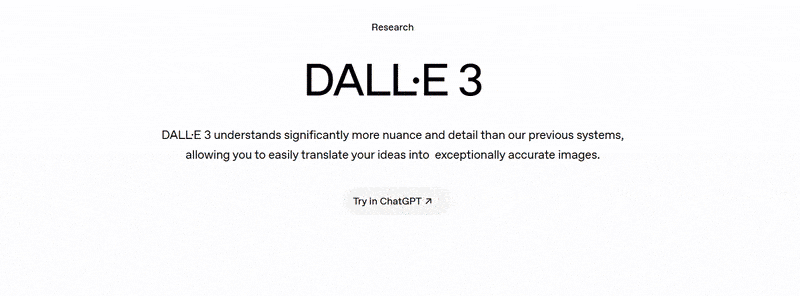
DALL-E 3 is a text-to-image generator from the company OpenAI. This online tool uses machine learning to create images from your input. You can start from scratch with your description, or upload a photo and use AI to extend the piece.
And, it’s an affordable option as far as tools go. Prices start at $20 month as part of ChatGPT Plus, or it’s available for free as part of different Microsoft tools, though some of them will watermark your images.
Read More: How To use DALL-E for Blog Images
2. Midjourney
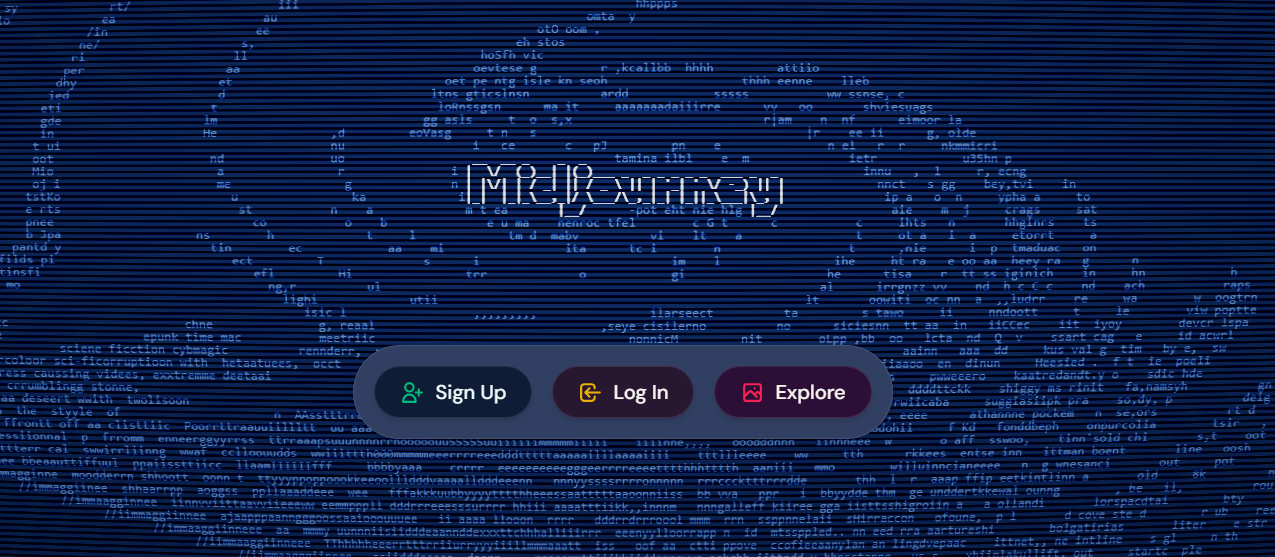
Midjourney is another leading AI image generator in 2025. This AI platform uses a combination of large language and diffusion models to generate images from text. It offers unique art styles and rich images, making it ideal for creatives.
The Basic Plan starts at $10 per month and entitles you to 200 minutes of GPU time. Midjourney says that’s good for roughly 200 generations a month, but it really depends on what you’re using the tool for. You might decide to upgrade after using it for a while.
3. Adobe Firefly
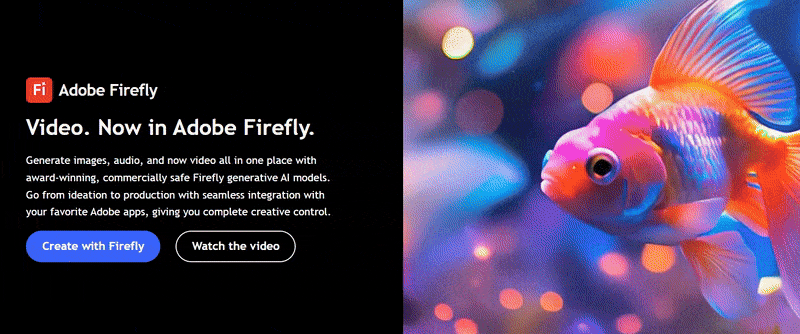
Adobe’s Firefly is their version of a generative AI image creator that’s compatible with all other Adobe creative software. This program is excellent at tasks like adding text effects, image editing, and generative fill.
With Firefly, you can get started for free and access limited credits for generative AI tools. If you want more features and credits, you can upgrade to a paid plan for individuals, teachers, or teams.
4. Craiyon
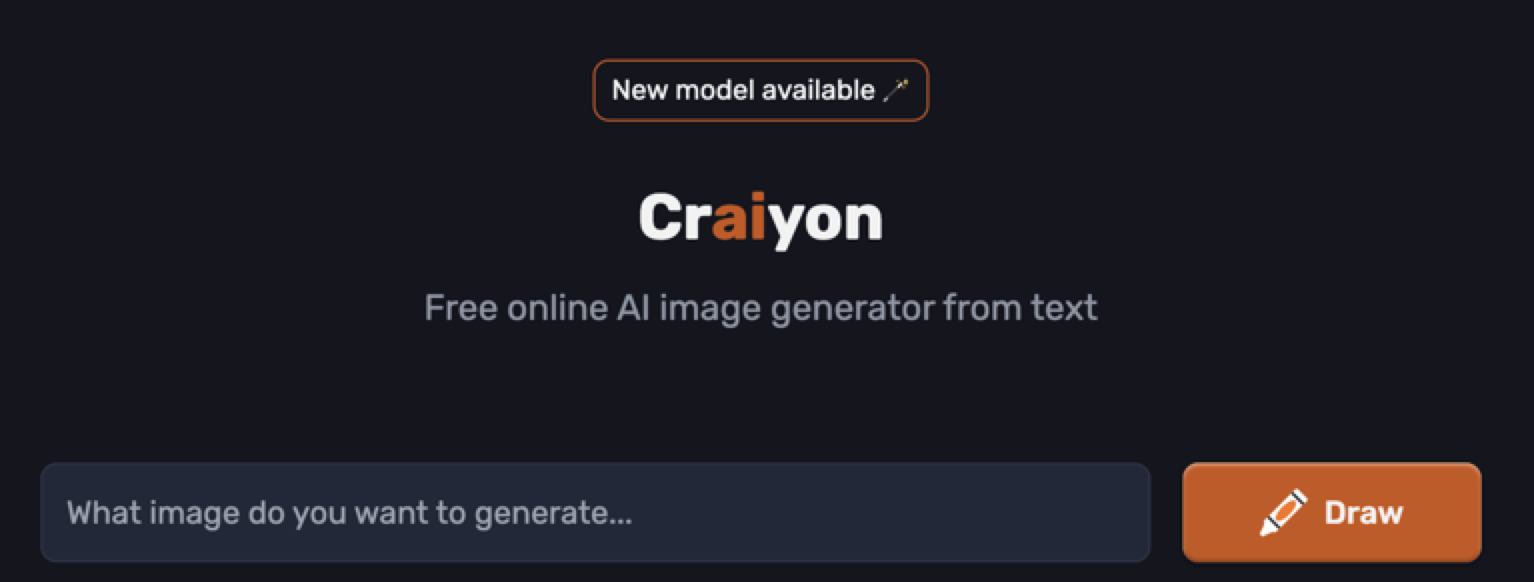
Craiyon is another text-to-image generator that is free to use. With the free plan, you get a wait time of 1–2 minutes, ads, and unlimited images. You can also upgrade to either of their paid plans for $10 or $20 a month.
With the paid plans, you can remove the watermark, reduce your wait time, and make your images private, along with a few other benefits. If you need an AI image in a pinch, this could be the best option — you can access images with no account necessary.
5. Nightcafe
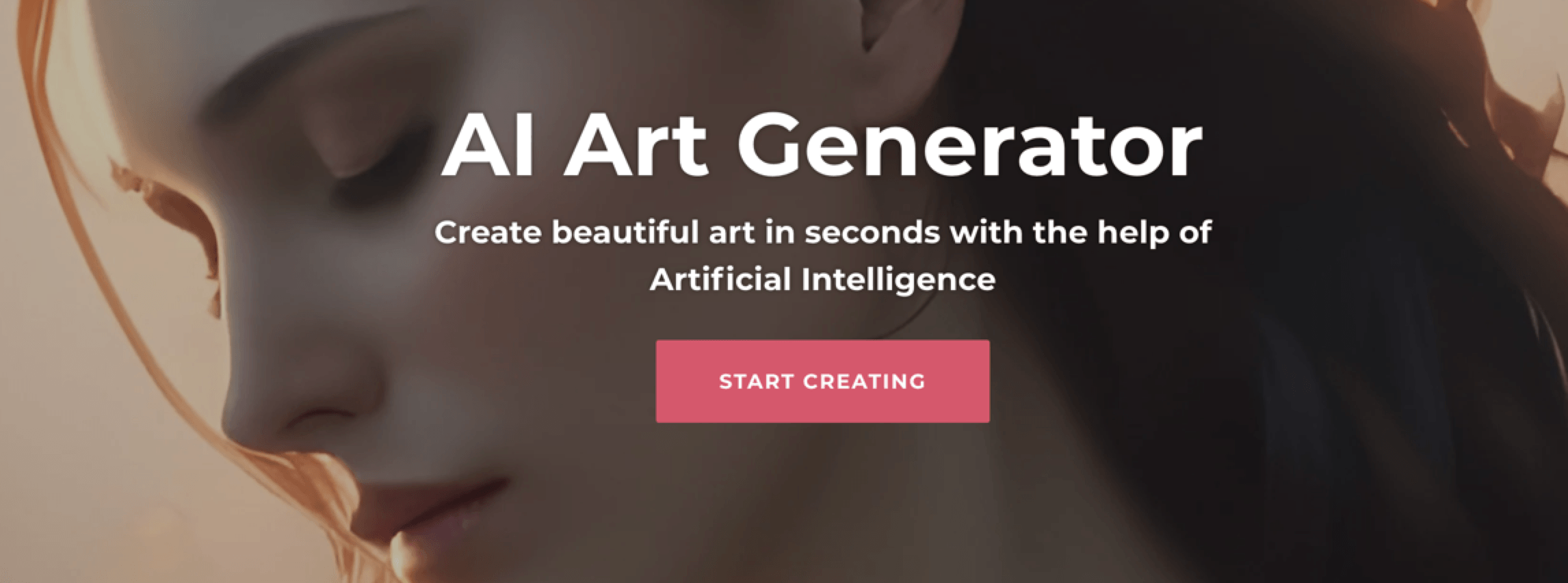
The final option on our list is Nightcafe Creator, which uses different AI algorithms to create images for your use. You enter your text description and choose which style you want to use. You can create up to 28 artworks a day for free.
Unlike the other two generators, you can also use Nightcafe collaboratively, meaning your team could access the generator together to create pieces for your site.
Our digital marketing campaigns impact the metrics that improve your bottom line.
See Our Approach

$10 billion

24 million

7.14 million
Leverage AI images or alternatives with WebFX
Whether you want to create AI images or find another way to spruce up your marketing with AI, WebFX can help.
Our digital marketing services cover everything from ad creation to content marketing with images that suit your business. For 25+ years, our clients have seen an increase in sales, leads, and revenue, while implementing the new waves of technology that arise.
Want to learn more? Contact us online to speak with an expert about the ideal marketing plan for your business!
-
 Abbey is a digital marketer, copywriter, and lead editor. She has worked on over 200 client campaigns and WebFX, and she specializes in marketing strategy analysis and industry-specific digital marketing plans. Outside of writing and editing, you’ll likely find her taking pictures of her cat, making a new playlist, or tending to her houseplants.
Abbey is a digital marketer, copywriter, and lead editor. She has worked on over 200 client campaigns and WebFX, and she specializes in marketing strategy analysis and industry-specific digital marketing plans. Outside of writing and editing, you’ll likely find her taking pictures of her cat, making a new playlist, or tending to her houseplants. -

WebFX is a full-service marketing agency with 1,100+ client reviews and a 4.9-star rating on Clutch! Find out how our expert team and revenue-accelerating tech can drive results for you! Learn more
Make estimating web design costs easy
Website design costs can be tricky to nail down. Get an instant estimate for a custom web design with our free website design cost calculator!
Try Our Free Web Design Cost Calculator
Table of Contents
- What are AI images?
- How professionals use AI images in marketing
- Pros and cons of AI images
- Should I use AI images? 3 tips for using AI
- How to prompt AI image generators
- 5 AI image generators to get you started in 2025
- Our digital marketing campaigns impact the metrics that improve your bottom line.
- Leverage AI images or alternatives with WebFX


Web Design Calculator
Use our free tool to get a free, instant quote in under 60 seconds.
View Web Design Calculator
Proven Marketing Strategies
Make estimating web design costs easy
Website design costs can be tricky to nail down. Get an instant estimate for a custom web design with our free website design cost calculator!
Try Our Free Web Design Cost Calculator