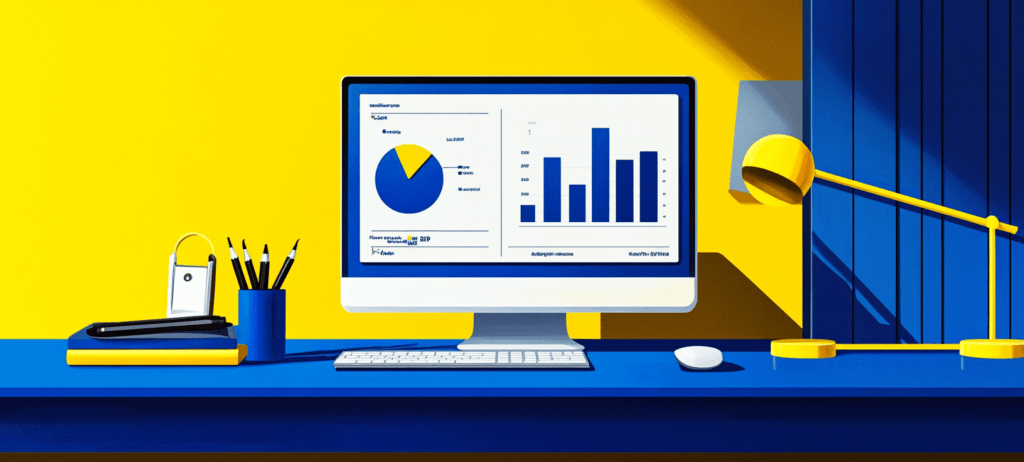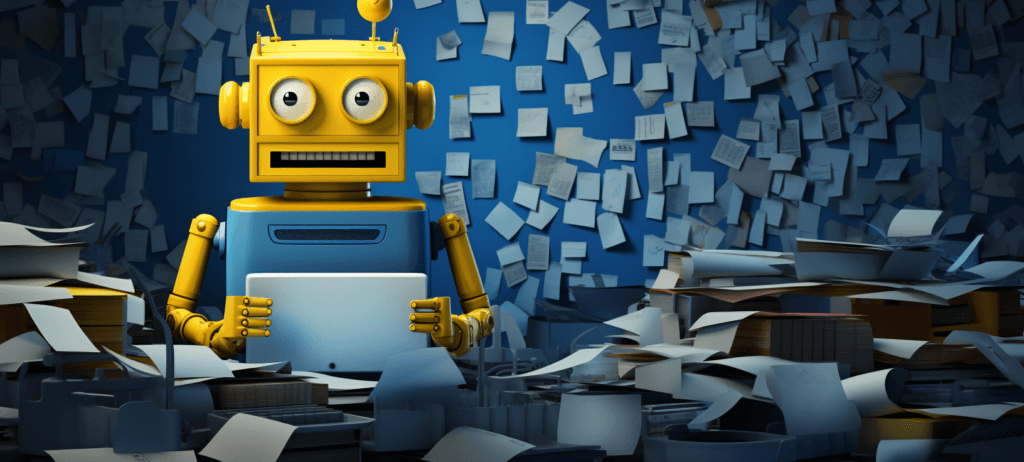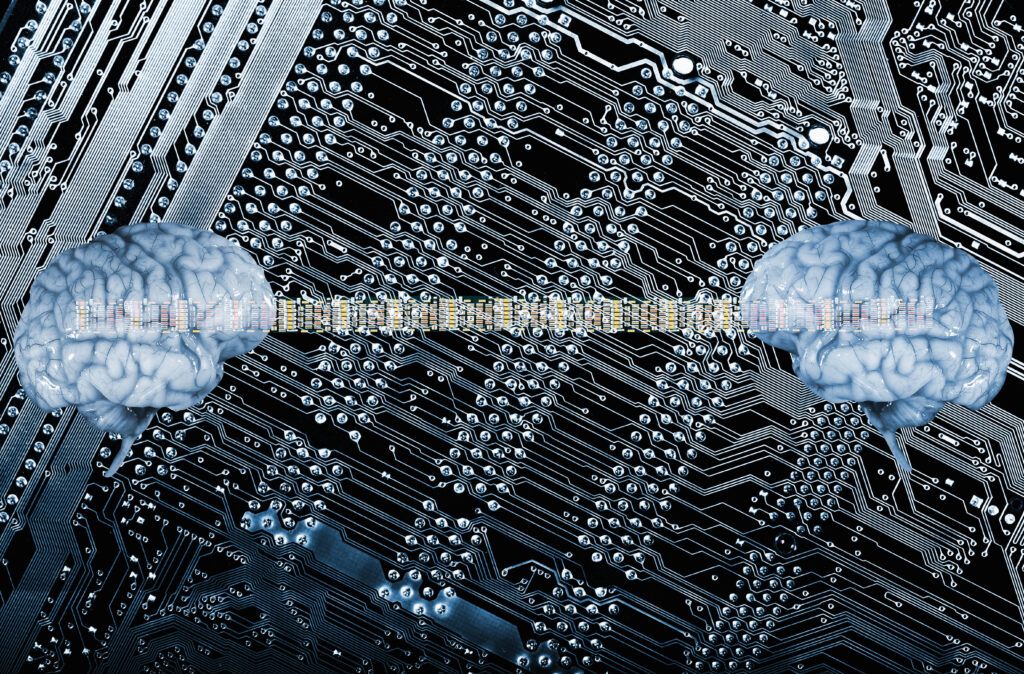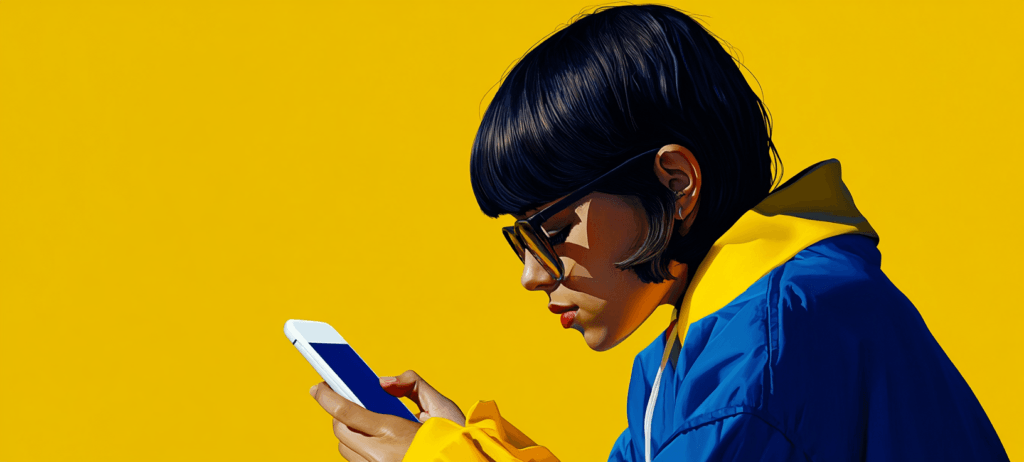-
 Published: Apr 4, 2025
Published: Apr 4, 2025
-
 7 min. read
7 min. read
-
 Abby Fields
Abby Fields Branded Content Specialist
Branded Content Specialist
- Abby is a data-driven content marketer with certifications in inbound marketing and content marketing. She’s written hundreds of articles covering digital marketing topics — a few of her specialties include first-party data, marketing and data analytics, marketing strategy optimization, and SEO. When she isn’t writing or optimizing content, Abby loves to spend time reading the latest mystery novel, having movie marathons with lots of snacks, and jamming out to Shania Twain.
A search engine optimization (SEO) strategy is a key component of any successful digital marketing campaign. And the ability to monitor your SEO strategy is equally important to ensure that your efforts drive the best results for your business. That’s where an SEO dashboard can help.
They enable you to track and measure the success of your SEO strategies so you can make improvements to earn a higher return on investment (ROI) for your business.
So, if you want to learn about the ins and outs of SEO dashboards, just keep reading!
Here’s a quick overview of some of the topics we’ll cover on this page:
- What is an SEO dashboard?
- Why should you use an SEO dashboard?
- How to build an SEO dashboard
- The best SEO dashboard to boost your search engine rankings
Bonus: Don’t forget to sign up for our newsletter, Revenue Weekly! By signing up, you can join over 200,000 other marketers who get the latest SEO advice and tips sent straight to their inbox from our award-winning SEO experts for free!
What is an SEO dashboard?
An SEO dashboard is a reporting tool or software that enables you to track and monitor the success of your SEO strategy. Your dashboard will include essential data points, metrics, and key performance indicators (KPIs) to help you analyze your strategy.
Why should you use an SEO dashboard?
Now that you know the answer to the question “what is an SEO dashboard”, you might wonder why you need to use one.
SEO dashboards enable you to measure the success of your SEO strategy. Tracking your strategy is essential because you can identify any areas that need improvement when analyzing important metrics pertaining to your strategy.
On top of that, having an SEO dashboard helps you track your SEO ROI better. You can see the metrics directly impacting your marketing performance, which helps you better understand the return you’re getting from your investment.
How to build an SEO dashboard: 5 key metrics to include
Do you want to know how to build a successful dashboard for your company’s SEO strategy? Are you wondering which metrics it should include? If these questions are currently on your mind, we’ve got you covered.
Learn which metrics you should include in your SEO dashboard below:
1. Organic traffic
One of the most critical SEO metrics is organic traffic. Organic traffic is a measurement of how many people visit your website after discovering it in the search results. When you track your organic traffic, you can see how much of your web traffic comes from your SEO.
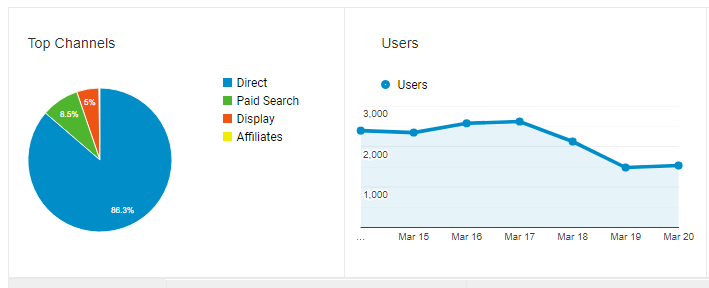
As a result, organic traffic can help you determine the success of your SEO strategy. It helps you see if your SEO strategy increases your web traffic more compared to your other digital marketing campaigns.
2. Keyword rankings
Keyword rankings refers to how high your website ranks in the search engine results pages (SERPs) for specific keywords and phrases. When you track your keyword rankings, you can analyze where your website ranks in the SERPs for your target keywords.
That means you can optimize the web pages ranking lower in the search results to help increase your rankings and boost your online visibility.
3. Conversion rate
Conversion rate is a metric that measures how much of your organic traffic turns into paying customers. You want your conversion rate to be as high as possible because the more conversions you have, the more revenue your business will earn.
By tracking your conversion rate, you determine the success of your SEO strategy and whether it drives conversions for your business. You can then make improvements to encourage more of your website visitors to make a purchase and become a customer.
4. Bounce rate
Bounce rate is another essential metric to include in your SEO dashboard. Bounce rate measures how many users leave your website without interacting with the page or navigating to another page on your site.
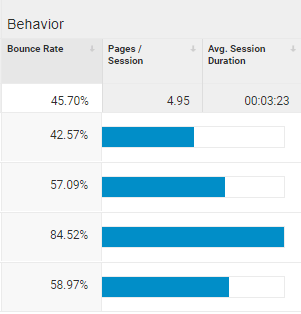
When you track this metric, you identify pages on your site with a high bounce rate, which usually indicates that something on the page is causing users to leave your site. As a result, you can take steps to optimize these pages to keep your visitors engaged on your website.
5. Organic click-through rate
The last metric to track in your dashboard is your organic click-through rate (CTR). Organic CTR is a measurement of how many users click on your website in the search results in relation to how many total users saw your result.
For example, if six total users saw your result in the SERPs and three users clicked on it, your organic CTR would be 50%. Organic CTR can help you identify which pages drive the most clicks for your business in the SERPs.
If your pages have high visibility but a low CTR, this discrepancy could indicate that you might need to optimize your title tag or meta description to increase your clicks and traffic.
6. Technical SEO metrics
Technical SEO is a crucial component to helping you rank better in search results. To ensure your SEO drives success, include some of these technical SEO metrics in your SEO dashboard:
| Metric | What It Is | Why Track It |
| Page speed | Page speed measures how quickly your website loads when someone visits it | Your website load speed directly impacts the user experience, which impacts engagement and time spent on a page |
| Mobile traffic | The organic traffic you get from mobile users | Having a mobile-responsive website is paramount for driving traffic — tracking this metric helps you see if your mobile experience is poor |
| Indexed pages | Pages that Google has crawled and included in its index, so it appears in search results | You want to make sure all your pages (that should be indexed) are indexed so you can drive traffic |
7. Local search rankings
For many businesses, local traffic is a significant portion of the revenue pie. So, it’s important that you track your local search rankings to see where you’re appearing for related searches in your area.
You can track your most valuable local keywords in your SEO dashboard to see where you stand with those keywords and identify where you need to make improvements to boost your ranking.
FAQ on SEO dashboards
What are the barriers that come with creating an SEO dashboard?
Figuring out your ideal SEO dashboard can be a challenge. Here are some barriers you might face when trying to create your custom SEO dashboard:
- Choosing the right metrics that help measure whether you’re hitting your goals
- Data collection issues or gaps
- Putting too much in your dashboard to the point where it’s hard to digest/not helpful
Should my SEO dashboard integrate with other tools?
Yes!
Integrating your SEO dashboard with other marketing tools is crucial for ensuring all your data is accurate and up-to-date. It also helps to keep the data flowing between tools.
You can connect your SEO dashboard with your customer relationship management (CRM) platform, email marketing tool, and more.
What will the future of SEO dashboards look like?
SEO dashboards are continually evolving as SEO changes. Years ago, vanity metrics would have been something that sat front and center on an SEO dashboard. Now, marketers know better about the metrics that make the impact.
So, it begs the question, how will SEO dashboards evolve in the future?
A key area you’ll start to see on SEO dashboards is tracking AI search performance. As search engines integrate AI features and AI-powered generative engines grow in popularity, the search landscape will continue shifting. Zero-click searches will become even more prominent.
So, that means SEOs will shift what they’re tracking — namely, they’ll start tracking visibility in AI Overviews, ChatGPT, and other AI tools, as well as voice search queries.
Can I use SEO dashboards to track competitor performance?
Yes!
Creating an SEO dashboard for your competitors is a great way to keep tabs on what your competition does, so you can compare your performance to theirs.
Some SEO dashboard tools will have this built in, where you can select your competitors, and it will automatically track them for the same things you track for your business.
It’s a great way to get a quick picture of how you’re stacking up to the competition.
How does an AI-powered SEO dashboard work?
With the AI revolution in full effect, AI-powered SEO dashboards are becoming more prominent. These dashboards use machine learning to analyze data, identify patterns, and provide insights for improving your marketing.
Basically, these dashboards can automatically process the SEO data you give them to help you better understand your audience and their behavior, which allows you to adapt your strategy.
AI can also help make predictions about the future of your marketing, which can help you uncover opportunity areas for improving your SEO now.
How often should I check my SEO dashboard?
The point of the SEO dashboard is having an easy way to keep tabs on your strategy, so you can identify problems quickly and address them.
You’ll want to check it frequently to take note of any sudden changes in your performance. Real-time tracking enables you to address issues quickly, so you prevent significant negative impacts (traffic loss, revenue loss, etc.)
The best SEO dashboard to boost your search engine rankings
If you’re looking for the best SEO dashboard to help boost your search engine rankings, we’ve got you covered.
Meet RevenueCloudFX — the industry-leading marketing proprietary software that enables you to track your search engine performance down to the last detail, plus so much more.
With RevenueCloudFX, not only can you monitor your SEO performance, but also the performance of all your digital marketing strategies in one place.
Check out some of the main features of RevenueCloudFX:
- AnalyticsFX: With AnalyticsFX, it’s easy to track your website’s performance in search engines like Google. From monitoring your current keyword rankings to your overall visibility in search engines, AnalyticsFX helps you do it all.
- VisitorRecorderFX: This tool enables you to analyze essential data about your website visitors and their behaviors on your site. Learn which of your pages are the most popular, what users click on, how much time they spend on your website, and so much more.
- CallTrackerFX: If you want to track the sources of your phone calls, RevenueCloudFX’s tool CallTrackerFX is for you. With CallTrackerFX, you can view which marketing channels or website pages drive the most phone calls for your business.
Improve your SEO strategy with an award-winning SEO dashboard from WebFX
If you want to improve your SEO strategy to drive more web traffic and revenue for your business with little effort on your part, WebFX can help!
WebFX is a leading SEO agency with over 3,212,407 hours of experience implementing revenue-driving SEO strategies. We’ll take care of managing, tracking, and optimizing your strategy so you can focus on your other business tasks while boosting your revenue at the same time.
Plus, with our industry-leading software, RevenueCloudFX, you can easily stay up to date with your website’s performance in search engines. In addition, your dedicated account manager will keep you in the loop with frequent meetings and transparent reports.
If you’re ready to partner with the SEO agency that’s driven over $10 billion in revenue for clients, contact us online to chat with us by calling 888-601-5359. We can’t wait to help your business grow!
-
 Abby is a data-driven content marketer with certifications in inbound marketing and content marketing. She’s written hundreds of articles covering digital marketing topics — a few of her specialties include first-party data, marketing and data analytics, marketing strategy optimization, and SEO. When she isn’t writing or optimizing content, Abby loves to spend time reading the latest mystery novel, having movie marathons with lots of snacks, and jamming out to Shania Twain.
Abby is a data-driven content marketer with certifications in inbound marketing and content marketing. She’s written hundreds of articles covering digital marketing topics — a few of her specialties include first-party data, marketing and data analytics, marketing strategy optimization, and SEO. When she isn’t writing or optimizing content, Abby loves to spend time reading the latest mystery novel, having movie marathons with lots of snacks, and jamming out to Shania Twain. -

WebFX is a full-service marketing agency with 1,100+ client reviews and a 4.9-star rating on Clutch! Find out how our expert team and revenue-accelerating tech can drive results for you! Learn more
Try our free Marketing Calculator
Craft a tailored online marketing strategy! Utilize our free Internet marketing calculator for a custom plan based on your location, reach, timeframe, and budget.
Plan Your Marketing Budget

SEO Success with KOA

Proven Marketing Strategies
Try our free Marketing Calculator
Craft a tailored online marketing strategy! Utilize our free Internet marketing calculator for a custom plan based on your location, reach, timeframe, and budget.
Plan Your Marketing Budget