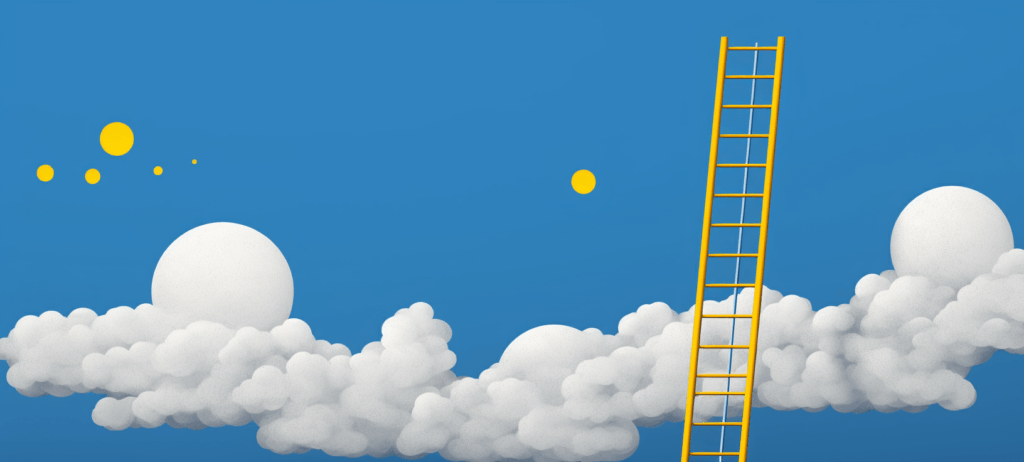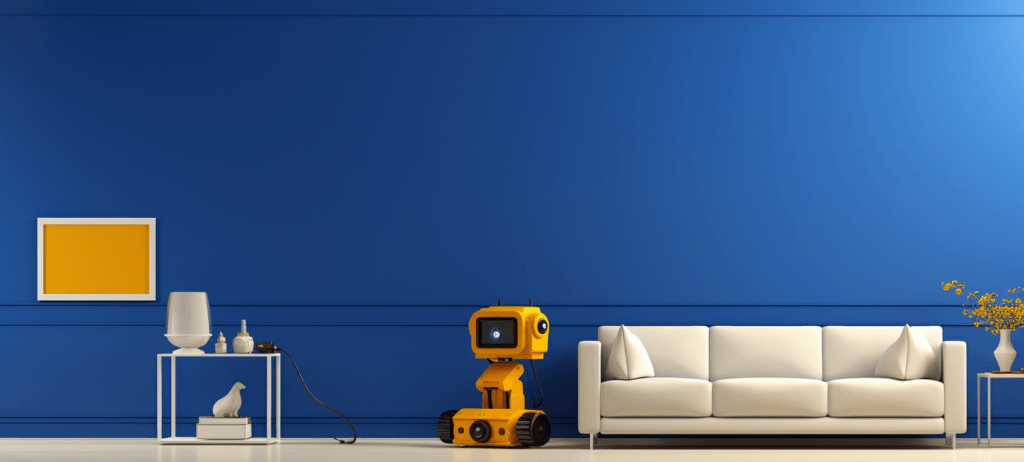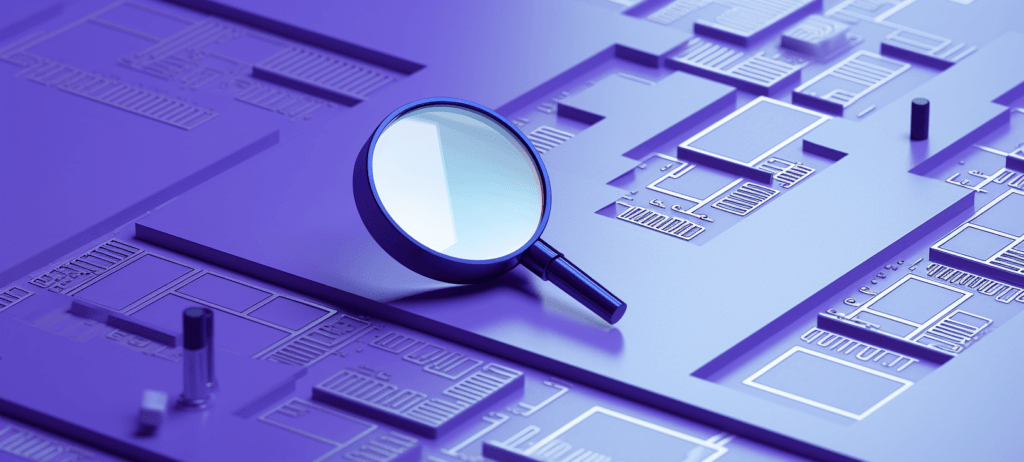-
 Published: Jun 23, 2023
Published: Jun 23, 2023
-
 10 min. read
10 min. read
-
 Maria Carpena
Maria Carpena Emerging Trends & Research Writer
Emerging Trends & Research Writer
- Maria is an experienced marketing professional in both B2C and B2B spaces. She’s earned certifications in inbound marketing, content marketing, Google Analytics, and PR. Her favorite topics include digital marketing, social media, and AI. When she’s not immersed in digital marketing and writing, she’s running, swimming, biking, or playing with her dogs.
It’s no secret that search engine optimization (SEO) lets your target audience discover your business and leads them to your website. How do you know if your website’s SEO strategy effectively does its job?
With SEO analysis tools, you don’t have to play a guessing game. You’ll get data and insights about your site’s SEO health so that you can identify growth opportunities.
If you need help identifying which SEO analysis tool you need, let this blog post guide you. It’ll discuss these topics, enabling you can pick the best SEO analysis tools for your business:
Feel free to jump into any topics you wish to dive into. While you’re here, try our free SEO checker to get your website’s key metrics and insights, which can guide your SEO strategy.
Looking for an all-in-one SEO audit tool? You’ve found it
SEO checker provides data on key metrics to give you:
- Complete SEO score
- Site Speed Analysis
- Content Grade
- and more.
What is an SEO analysis tool?
An SEO analysis tool is a software or application that examines your website’s ability to rank on search engines like Google and Bing. It evaluates your website’s SEO health and looks for opportunities to improve your SEO.
12 best SEO analysis tools
Without further ado, here are 15 of the best SEO analysis tools. Need a free tool? Check out the free analysis tools list:
Free SEO analysis tools
Here’s a summary of the best free SEO analysis tools:
| Free SEO analysis tools | Best for |
| Google Analytics | – Gathering real-time website traffic data – Identifying referral traffic – Evaluating website engagement data |
| Google Search Console | – Crawl error reporting – Indexing |
| Google PageSpeed Insights | – Checking your pages’ load time |
| Google Mobile-Friendly Test | – Checking the mobile-friendliness of your site |
| Bing Webmaster Tools | – Scanning your site for errors |
| WebFX SEO Checker | – Auditing your site’s on-page, off-page, technical, and local SEO |
| SEOlyzer | – Identifying your site’s error codes and redirects |
| SEOquake | – On-page SEO audit |

Meet Your New Favorite SEO Tool for DIY SEO
Save time and effort while maximizing growth with SEO.com’s user-friendly SEO tool
Try it for Free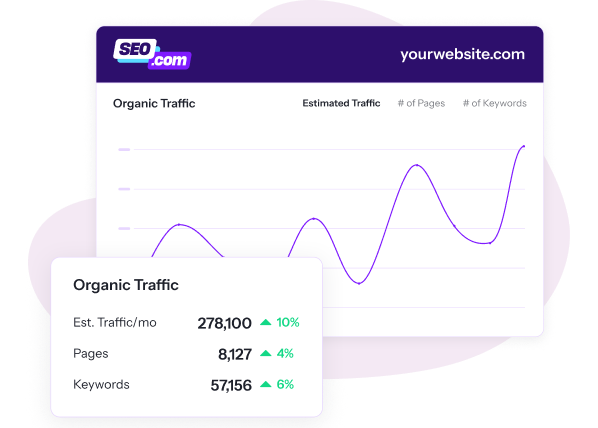
1. Google Analytics
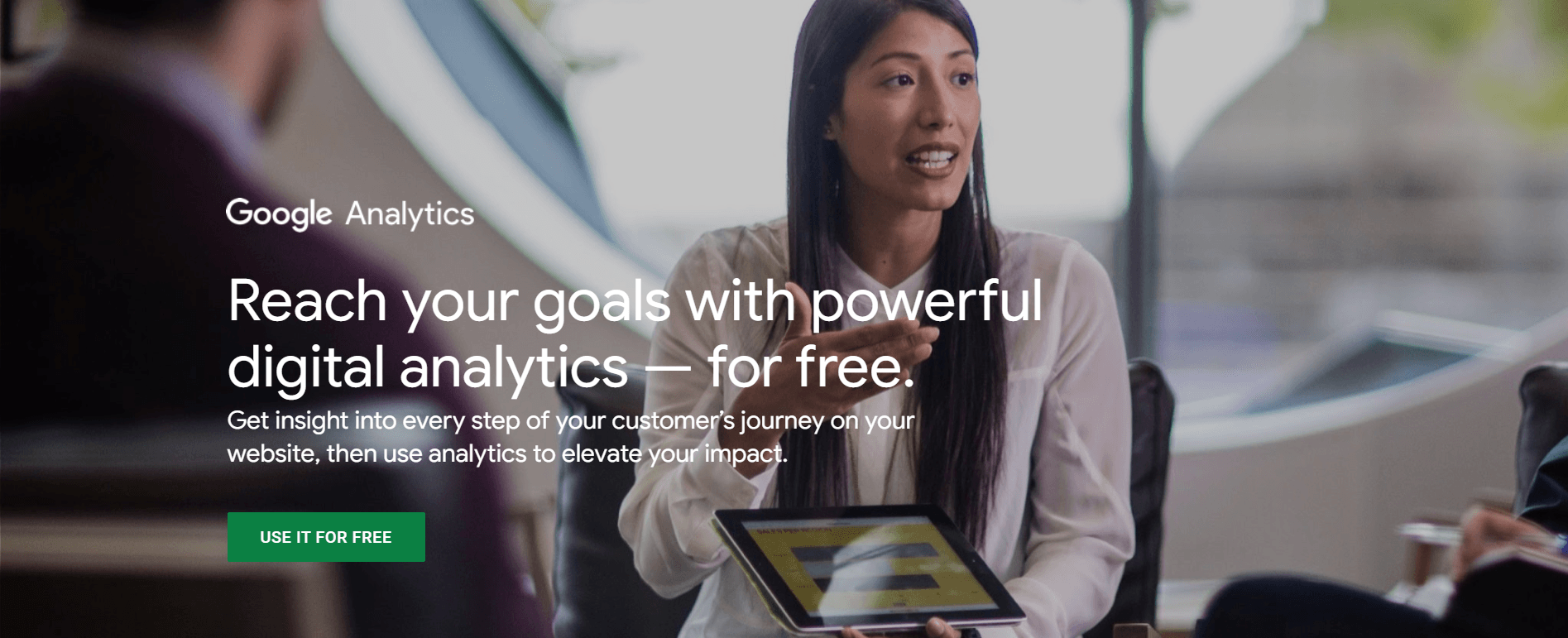
Pricing: Free version is available— the premium version, Google Analytics 360, has pricing packages based on hit volume
Google Analytics may be free, but this SEO analysis tool packs a punch. When paired with Google Search Console, you can have your website’s SEO data compiled in one platform, making it easy to identify your site’s performance for keywords you want to rank for.
In addition, Google Analytics enables you to:
- View real-time website traffic data: You can monitor site activity as it happens so you know how your audience is responding to your campaigns.
- Identify referral traffic: Which sites are driving traffic to your site? If you see backlinks from fake traffic that can potentially damage your SEO, you can immediately remove them.
- Track engagement metrics: How long do your visitors stay on your landing pages? Do they click your calls-to-action (CTA) or bounce off your site? Find out if your audience engages with your site or leaves your pages without taking your desired action.
2. Google Search Console
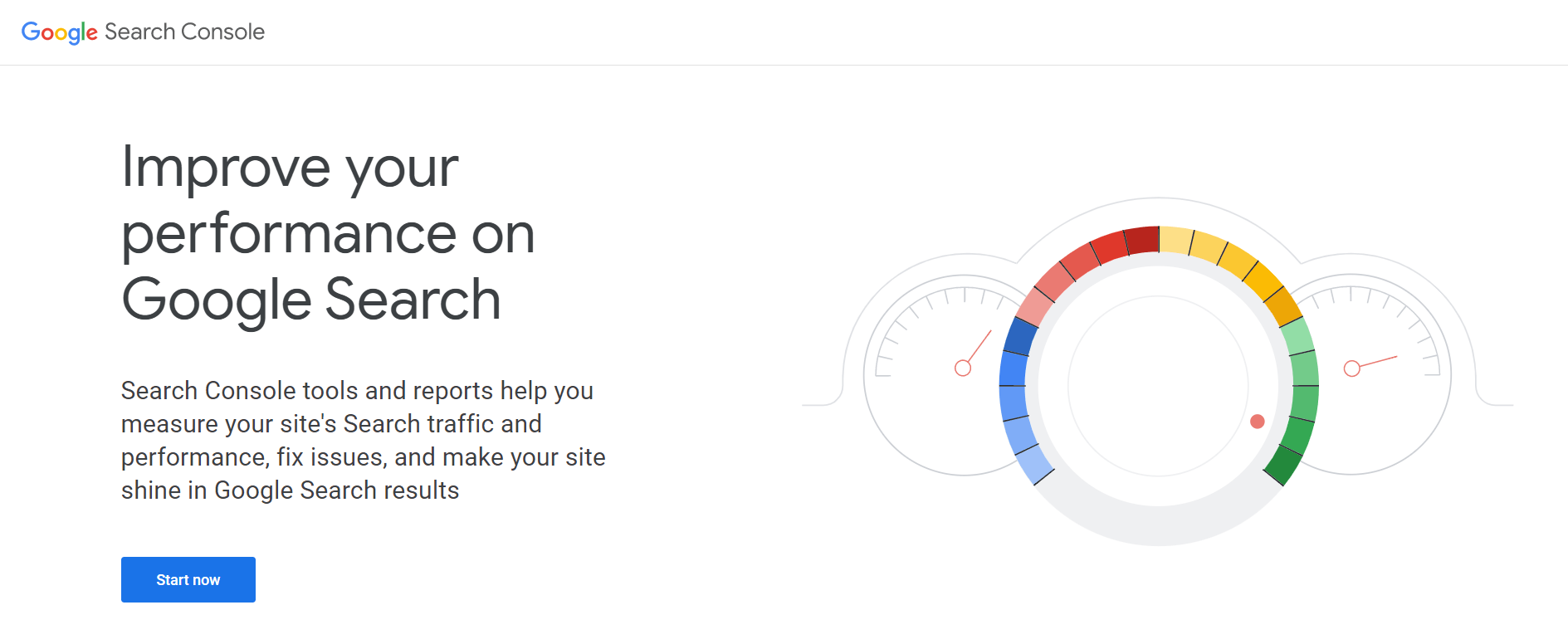
Pricing: Free
Google Search Console is a handy tool for conducting an initial SEO analysis of your website, performing a Google position check, or reviewing your SEO strategy for keywords. It monitors, debugs, and optimizes your website by enabling you to:
- Identify crawl errors on your website: A crawl error happens when a search engine tries and fails to access your pages. You can debug crawl errors with the help of Google Search Console.
- Determine the keywords your webpages are ranking for: If you’re auditing your pages, it pays to know the keywords your webpages currently rank for.
- Check the Google Index of your website: You can see how many of your pages are in Google’s Index with the help of Google Search Console. For Google’s crawlers to find your pages and display them in search engine results pages, they must be in Google’s Index.
3. Google PageSpeed Insights
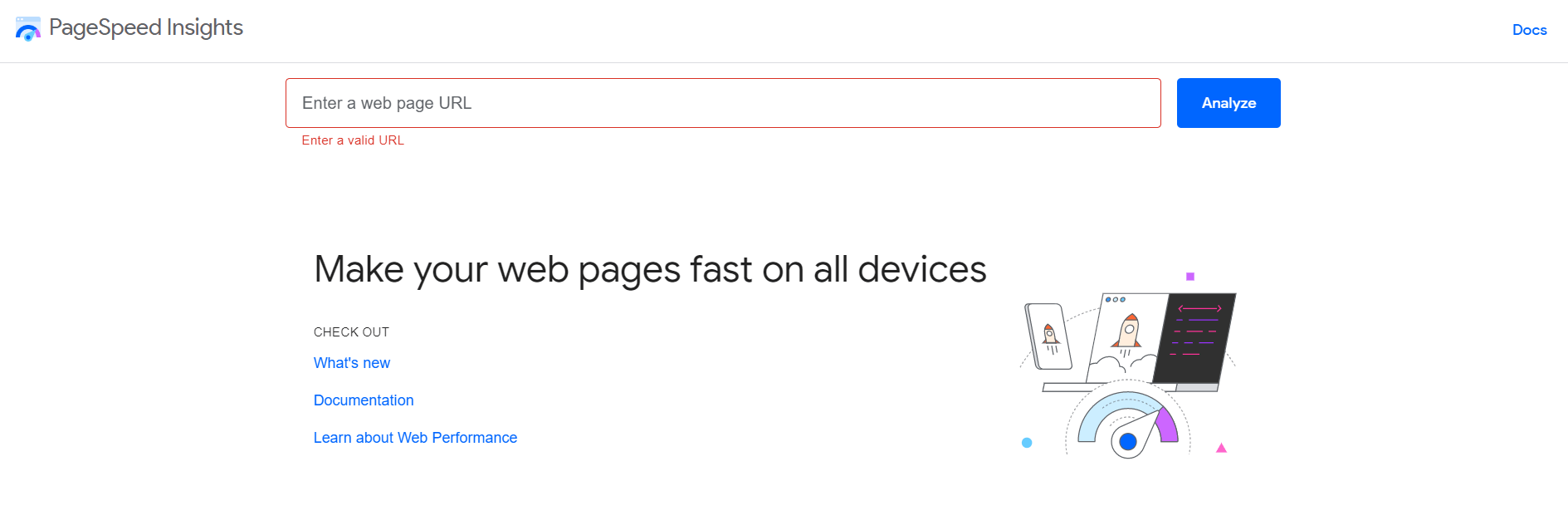
Pricing: Free
Page speed load time is a critical on-page SEO ranking factor as it affects your site visitors’ experience on your site. According to Think With Google, the ideal page load speed is under 1.3 seconds.
Do you want to know if your pages meet this ideal figure on desktop or mobile devices? Enter your URL in Google PageSpeed Insights. This free SEO analysis tool tells you how fast your page loads according to various metrics. It also gives you suggestions to improve your page speed load time.
4. Google Mobile-Friendly Test
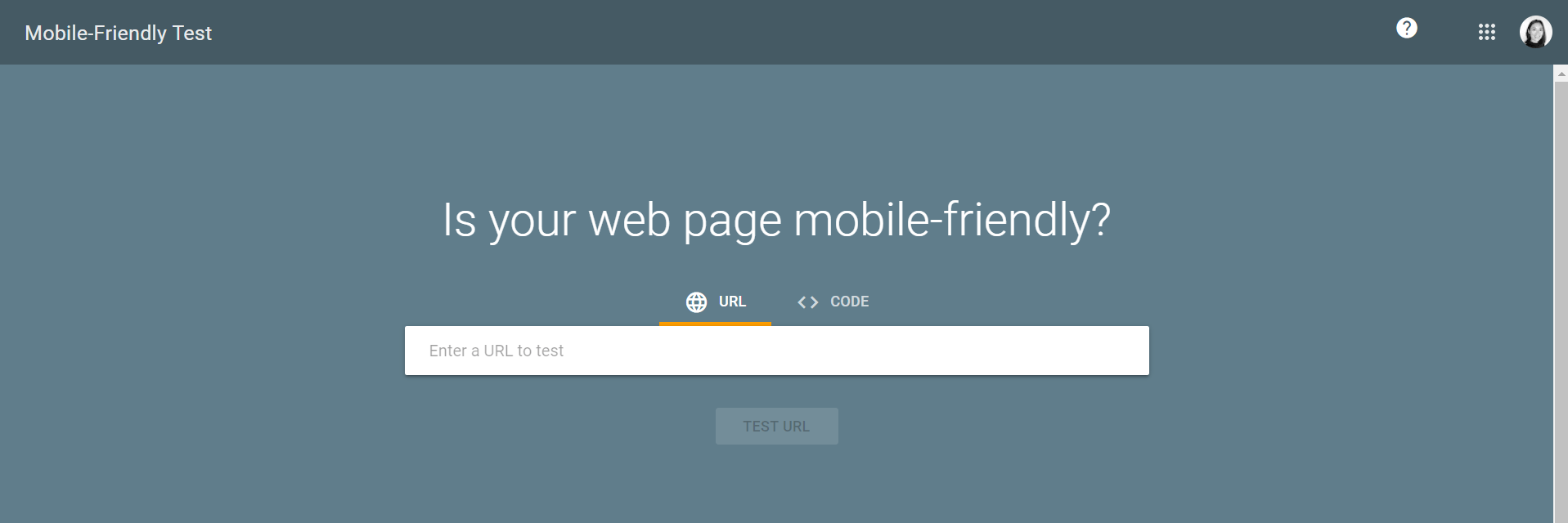
Pricing: Free
Fun fact: Google uses mobile-first indexing, a practice of ranking a website based on its mobile version.
If you want your pages to rank in SERPs, make sure they are mobile-friendly by using this SEO analysis tool. Google Mobile-Friendly Test informs you of the errors encountered so you know what to fix.
5. Bing Webmaster Tools
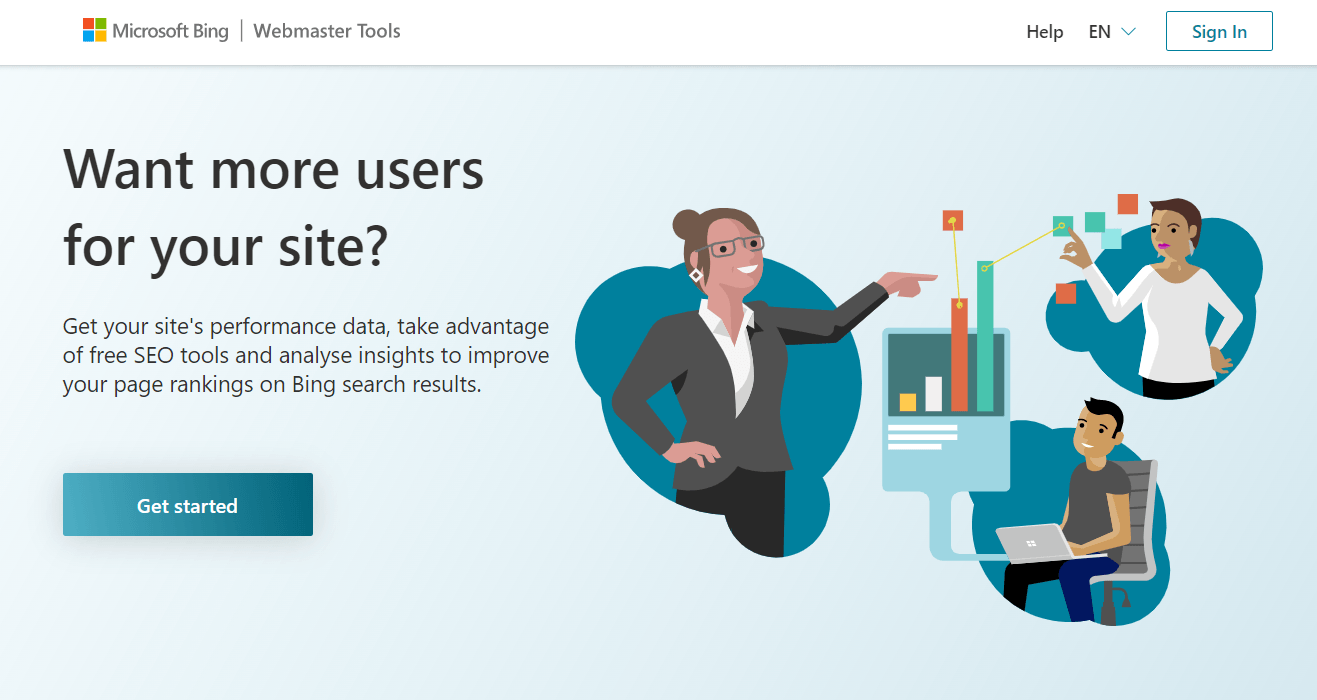
Pricing: Free
Bing Webmaster Tools provide you with reporting and diagnostic tools to improve your SEO. In addition, the suite of tools lets you:
- Analyze your backlinks
- Conduct keyword research
- Perform site scanning to identify technical SEO errors
6. WebFX’s SEO Checker
Pricing: Free
Our SEO Checker gives you insights into the crucial aspects of your website’s SEO. Input your URL and email, and you’ll get a detailed website SEO report.
It starts with the overall SEO score of your website. It then provides a detailed audit of your website’s:
SEO Checker tells you which parts of your website need optimization, the impact of the optimization, and the complexity of the proposed task.
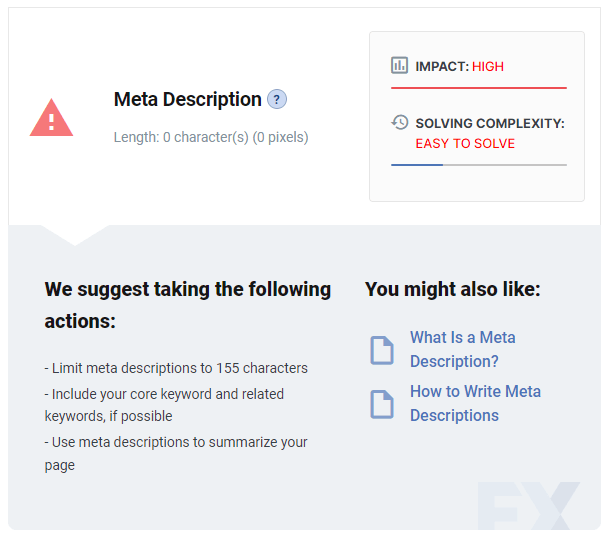
7. SEOlyzer
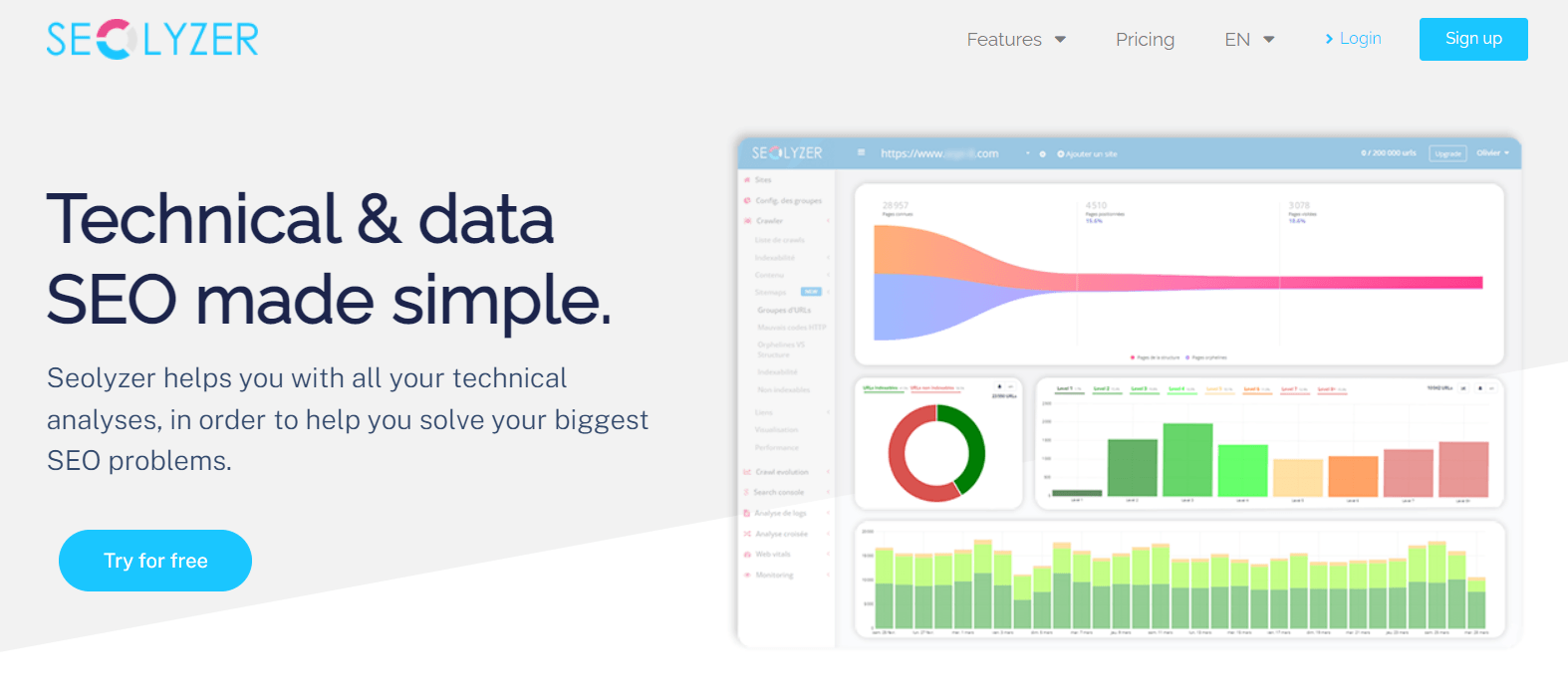
Pricing: Free
Want to know how search engines like Google and Bing view your website? Use SEOlyzer, a free site crawling and log analysis tool. It identifies your site’s error codes, redirects, and page speed performance.
Use it to monitor your SEO issues and identify which pages to prioritize to drive traffic and improve your bottom line.
8. SEOquake
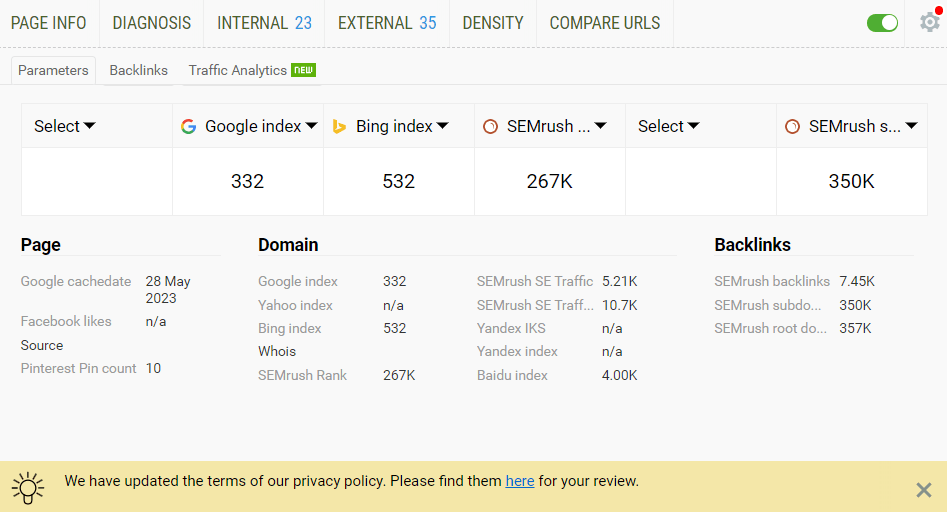
Price: Free
SEOquake is a Google Chrome extension that performs on-page SEO audits for free. It also examines your internal and external links. If you need to share your SEO analysis with team members, SEOquake enables you to export the results of your SEO analysis.
Paid SEO analysis tools
| Paid SEO analysis tools | Price | Best for |
| Ahrefs | Starts at $99 per month | Competitive research |
| Moz Pro | Starts at $99 per month | Crawling your site |
| SEMRush | Starts at $129.95 per month | Analyzing how your website is performing against your competitor’s |
| Screaming Frog SEO Spider | $259 per year | SEO audit |
9. Ahrefs
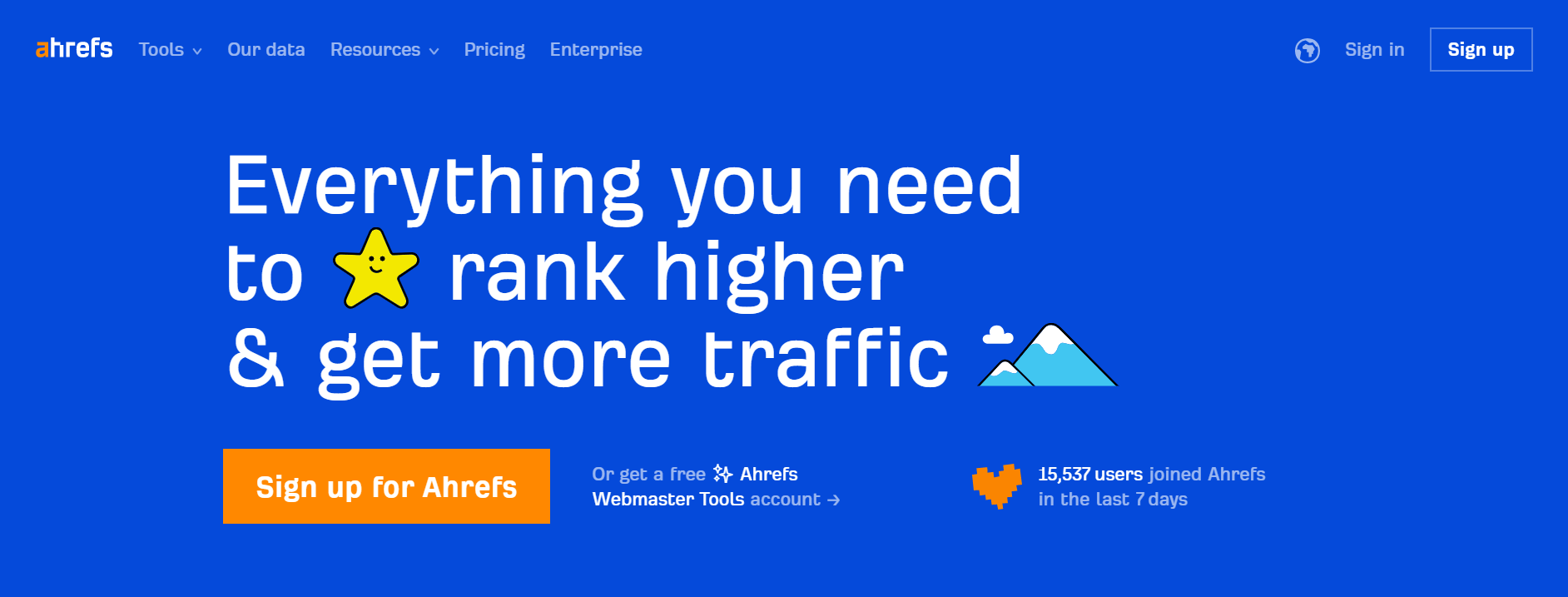
Price: Starts at $99 per month
So, what is Ahrefs? Ahrefs is a suite of SEO tools that can perform the following:
- Site audit: It examines all your web pages to calculate the overall score of your website
- Competitive research: Using the Site Explorer tool, you can check a competing URL’s organic traffic data, backlinks, and paid traffic data.
- Track your page’s rank: Rank Tracker checks your website’s ranking and performance versus your competitors’.
- Keyword research: You can generate monthly search volume and click-through rates of keywords relevant to your business.
10. Moz Pro
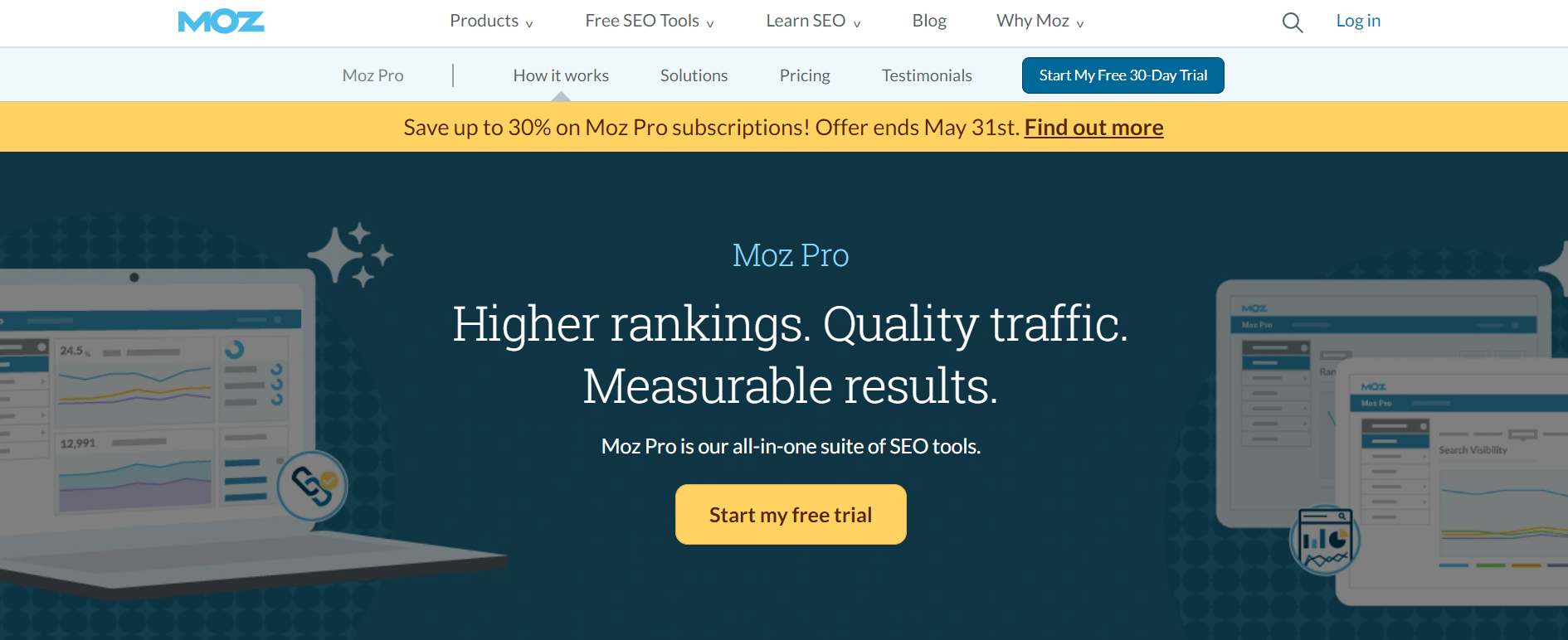
Price: Starts at $99 per month— 30-day free trial available
Moz Pro has several features:
- Keyword Explorer: Moz Pro has a keyword research tool that tells you the keywords your audience uses when searching for a business like yours or a product you offer.
- Site Crawl: This tool looks for issues like redirects within your site so you can fix them immediately.
- On-page optimization: Moz Pro has a feature that audits your on-page content and provides suggestions to optimize them.
- Link Explorer: Link building is a critical element of SEO. Moz’s Link Explorer lets you check your page’s or competitors’ backlinks.
Conflicted between Ahrefs and Moz? Check out this comparison of Ahrefs vs. Moz!
11. SEMRush
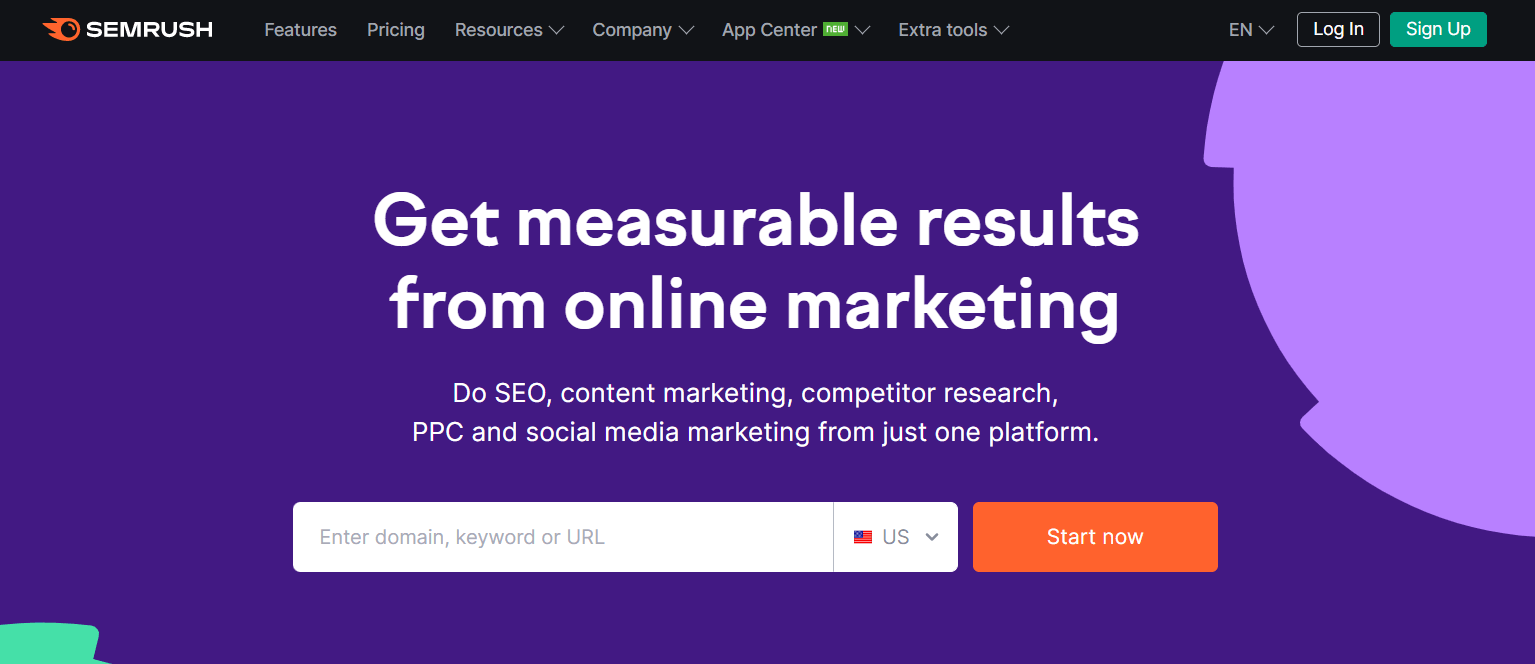
Price: Starts at $129.95 per month
SEMRush’s SEO toolkit is an SEO dashboard that lets you perform competitive research to identify the keywords your competitors are ranking for and the domains referring to their sites.
It also lets you perform keyword research and discover keywords you can target. Your link-building efforts will also benefit from using SEMRush’s tool, which can analyze your site’s and competitor’s backlinks.
12. Screaming Frog
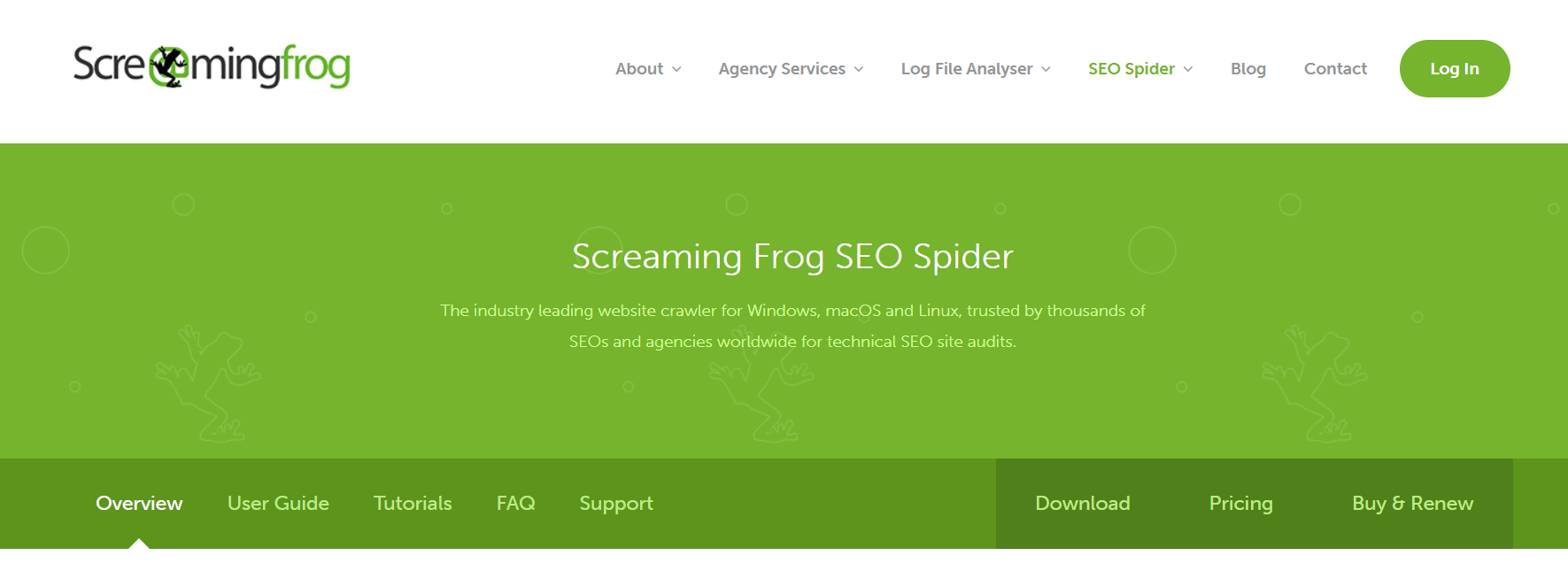
Price: $259 per year— free, limited version available
Screaming Frog is an SEO audit tool that provides insights about a website’s common SEO issues. It also informs you of duplicate content and incorrect redirects, so you can fix them immediately.
Why is SEO analysis important?
SEO analysis is important for businesses like yours that are looking to improve their returns from their website.
They say you can improve what you can measure. By analyzing your website’s SEO, you have a benchmark that you want to improve upon.
In addition, your SEO analysis lets you uncover your competitors’ backlinks and the keywords they rank for. You can use these insights to fuel your SEO strategy.
Fuel your SEO strategy with the right SEO analysis tools
SEO analysis tools provide you with data and insights about your site’s and even your competitors’ SEO health. As a result, you can identify opportunities to improve your SEO strategy.
If you need help picking the right SEO analysis tools and improving your SEO strategy, look no further than WebFX. We’re a full-service digital marketing agency that creates results-driven SEO strategies for our customers.
In addition, our proprietary marketing software, RevenueCloudFX, helps you track your marketing’s ROI from online and offline sources. As a result, you can understand how your SEO strategies contribute to your bottom line and how you can improve your other campaigns to grow your business.
Contact us online or call us at 888-601-5359 to speak with a strategist about our SEO services!
-
 Maria is an experienced marketing professional in both B2C and B2B spaces. She’s earned certifications in inbound marketing, content marketing, Google Analytics, and PR. Her favorite topics include digital marketing, social media, and AI. When she’s not immersed in digital marketing and writing, she’s running, swimming, biking, or playing with her dogs.
Maria is an experienced marketing professional in both B2C and B2B spaces. She’s earned certifications in inbound marketing, content marketing, Google Analytics, and PR. Her favorite topics include digital marketing, social media, and AI. When she’s not immersed in digital marketing and writing, she’s running, swimming, biking, or playing with her dogs. -

WebFX is a full-service marketing agency with 1,100+ client reviews and a 4.9-star rating on Clutch! Find out how our expert team and revenue-accelerating tech can drive results for you! Learn more
Try our free Marketing Calculator
Craft a tailored online marketing strategy! Utilize our free Internet marketing calculator for a custom plan based on your location, reach, timeframe, and budget.
Plan Your Marketing Budget
Table of Contents
- What is an SEO Analysis Tool?
- 12 Best SEO Analysis Tools
- Free SEO Analysis Tools
- 1. Google Analytics
- 2. Google Search Console
- 3. Google PageSpeed Insights
- 4. Google Mobile-Friendly Test
- 5. Bing Webmaster Tools
- 6. WebFX’s SEO Checker
- 7. SEOlyzer
- 8. SEOquake
- Paid SEO Analysis Tools
- 9. Ahrefs
- 10. Moz Pro
- 11. SEMRush
- 12. Screaming Frog
- Why is SEO Analysis Important?
- Fuel Your SEO Strategy with the Right SEO Analysis Tools

SEO Success with KOA

Proven Marketing Strategies
Try our free Marketing Calculator
Craft a tailored online marketing strategy! Utilize our free Internet marketing calculator for a custom plan based on your location, reach, timeframe, and budget.
Plan Your Marketing Budget