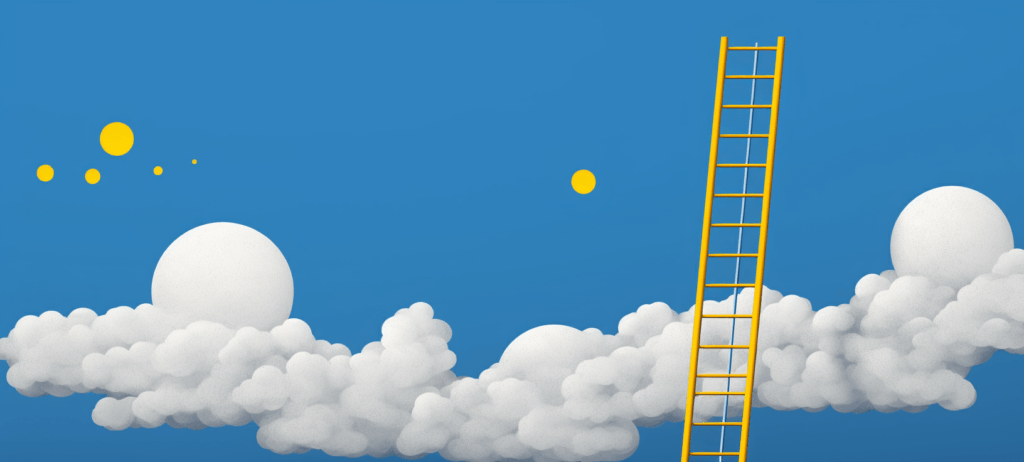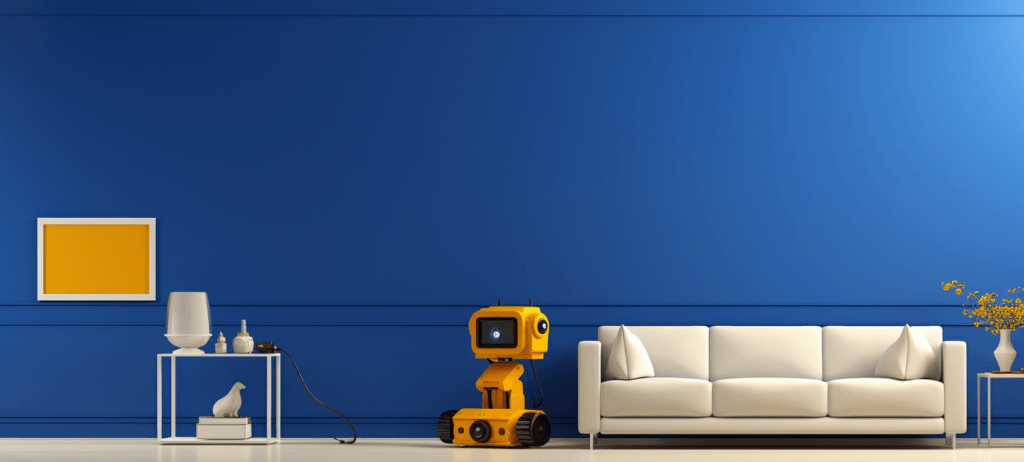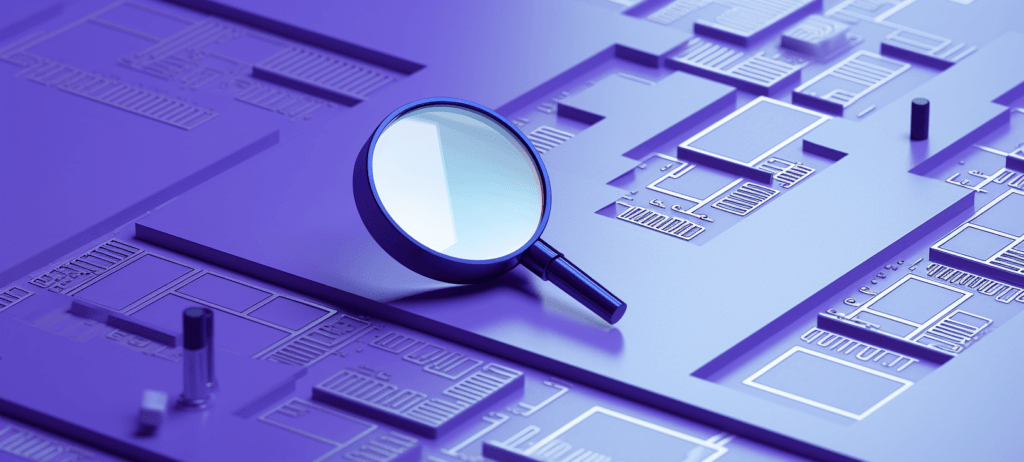-
 Published: Apr 2, 2025
Published: Apr 2, 2025
-
 10 min. read
10 min. read
-
 Macy Storm
Macy Storm Content Marketing Consultant
Content Marketing Consultant
- Macy is a content marketing consultant with over five years of experience creating content for dozens of industries including home services, recreation, and education. She’s written about every marketing topic under the sun, from SEO to AI to email marketing. Her work has been featured by Search Engine Journal, HubSpot, Entrepreneur, Clutch, and more. In her free time, Macy enjoys crafting, reading comic books, and walking her dog Daisy.
Do you know if your search engine optimization (SEO) strategy is working? If you’re not looking at your SEO analytics, then you probably don’t.
You must look at your search engine analytics to ensure your optimization tactics work effectively. But where do you start?
On this page, we’ll answer all your burning questions, like:
- What is SEO analytics?
- Why does SEO data analysis matter?
- What metrics should I include in my SEO analytics and reporting?
- What SEO analytics tools should I use?
- Ways to use SEO analytics
If you want to get the latest tips and tricks regarding SEO and other strategies, subscribe to our newsletter Revenue Weekly!
What is SEO analytics?
SEO analytics is the process of collecting and analyzing data to better understand the performance of your SEO strategy and website in organic search. Common tools for SEO analytics include Google Analytics and Google Search Console.
Why does SEO data analysis matter?
When you look at SEO analytics and reporting, you may wonder why you need to do it. What’s the benefit of doing SEO data analysis? Here are three reasons you’ll want to create a search engine analytics report:
1. You don’t have to make guesses with your SEO
When you invest time and money into SEO, you want to know it’s working.
By monitoring SEO analytics, you get concrete data that provides you with insights on how your campaigns work, so you can make actionable, direct decisions that improve your campaigns.
With your analytics for SEO, you can save time and money by making more innovative and effective decisions sooner rather than continually experimenting to find something that works.
2. You understand your audience better
One of the biggest perks of SEO analytics and reporting is understanding your audience better.
When you launch an SEO campaign, your ultimate goal is to get interested prospects to engage with your website and learn about your business. You base your strategies and approaches on how you think your audience will interact with your business.
As you launch your campaigns and use these strategies, you may find that your audience isn’t interacting with your business how you thought they would.
But because you have a search engine analytics report, you can see how they do interact with your listings and make improvements. When you understand your audience better, you can adapt your SEO strategy to appeal to your prospects and attract more qualified leads as a result.
3. You can see what’s working with your campaigns
When you invest in an SEO marketing strategy, you want to ensure your business’s strategy works. With SEO analytics and reporting, you can keep tabs on your campaigns and see if they drive the results you desire.
By tracking your analytics, you gain insight into what optimizations work for your campaign. This process can help you focus the direction of your SEO on strategies that drive results for your company, ultimately protecting your bottom line.
What metrics should I include in my SEO analytics and reporting?
Now that you know the importance of SEO data analysis and tracking, you’re ready to start tracking your SEO campaigns. To see the effectiveness of your SEO campaigns, you must have data in your SEO report, so you can analyze it and make interpretations.
Here are some notable metrics to help with your SEO campaign:
1. Organic search traffic
The first metric you’ll want to look at in your SEO data analysis is organic search traffic. Organic search traffic helps you see if your SEO campaigns are driving valuable traffic to your site.
This metric will help you see how many people visit your site through search. It’s a great metric to track to see if your organic efforts are effective.
Why should you use this metric for your SEO analytics?
Organic search traffic indicates if your SEO efforts effectively drive people to your website. If you analyze your organic traffic, you can better understand which pages drive traffic to your site and determine what you could take from those pages to use on other parts of your site.
2. Average time on page
Another metric you can include as part of your SEO analytics and reporting is the average time on page. This metric indicates how much time a user spends on individual pages on your site.
If you analyze this data, you may find that certain pages keep prospects engaged longer than others. Based on this data, you can interpret what keeps people on those pages longer and use that insight and analysis for future pages. For example, you may find in your SEO analytics that pages with videos have a higher average session duration, which leads you to try and incorporate more videos in future pages.
Why should you use this metric for your SEO analytics?
Average time on page is a key metric to include as part of your SEO data analysis because it can indicate how relevant and informative your pages are to searchers.
3. Bounce rate
Next on our list of metrics to include as part of your search engine analytics report is bounce rate. Bounce rate indicates how many people visit your page from search results and immediately leave. This metric is critical to understanding how prospects interact with your site.
Bounce rate can indicate numerous things, so it’s essential to look at the full context of your page to analyze your page’s performance.
This metric can mean that:
- Your page’s information wasn’t relevant, so searchers went back to the search results
- Your page loaded too slow, so searchers got frustrated and left
- You provided your audience with the exact information they needed, so they left
- Your title tag and meta description were misleading, so your audience was expecting different information on the page
SEO data analysis encompasses multiple metrics — you need the full picture to properly analyze your SEO performance and make actionable decisions.
Why should you use this metric for your SEO analytics?
Bounce rate provides you with insight as to how people interact with your pages. You want to look at bounce rate, along with other metrics, to do a full analysis of your page before determining what the high bounce rate indicates.
4. Site speed
Another critical metric to look at in your SEO data analysis is site speed. Your site’s load time is valuable to your SEO ranking — Google takes your site’s load time into account when ranking your website in search results. Users hate to wait for slow-loading sites, so Google won’t rank your site high if it’s too slow.
Here, you can see your page’s average load time, as well as other site speed metrics. You can also see how quickly your site loads on different browsers.
Why should you use this metric for your SEO analytics?
Around 83% of users expect your site to load within three seconds or less. Looking at your site load speed can help you determine if your site loads quick enough to keep users on the page and what factors might impact your site’s performance.
5. Exit pages
Exit pages are the pages users leave from when they visit your site. It’s the last page someone viewed before leaving your site or their session timed out due to inactivity.
As we’ve emphasized, a large portion of SEO analytics is understanding how users interact with your site and how your SEO performs, so you can improve your strategy. With exit pages, you can see where people leave your site and if certain pages have a higher exit rate than others.
For some pages, like a thank you page or purchase confirmation page, a high exit rate is normal because it’s the end of a process. With other pages, like a product page or a step in your ordering process, you don’t want it to be as high.
Why should you use this metric for your SEO analytics?
When you gather data on exit pages, you can analyze it to see which pages have the highest exit rate, so you can actively make changes to improve pages and keep people from leaving them.
6. Local search metrics
Another set of metrics for SEO analytics include local search metrics.
Local search metrics reflect your website’s rankings in local search results specifically. You can use the following metrics to see how you are performing in local SERPs:
- Local search rankings
- Google Business Profile (GBP) insights
- Online reviews
- Local citations
- Website traffic from local searches
Why should you use this metric for your SEO analytics?
Recording local-SEO specific data can help you better find your local audience and monitor your SEO performance in your target search area.
What SEO analytics tools should I use?
The SEO software market, which includes analytics tools, is projected to reach $1.6 billion by 2027, which indicates substantial growth and investment in analytical capabilities. If your business still hasn’t found the right tracking tools, there are plenty of options (and the number will just keep growing.)
Below are the top SEO analytics tools for businesses in 2025:
Google Analytics 4
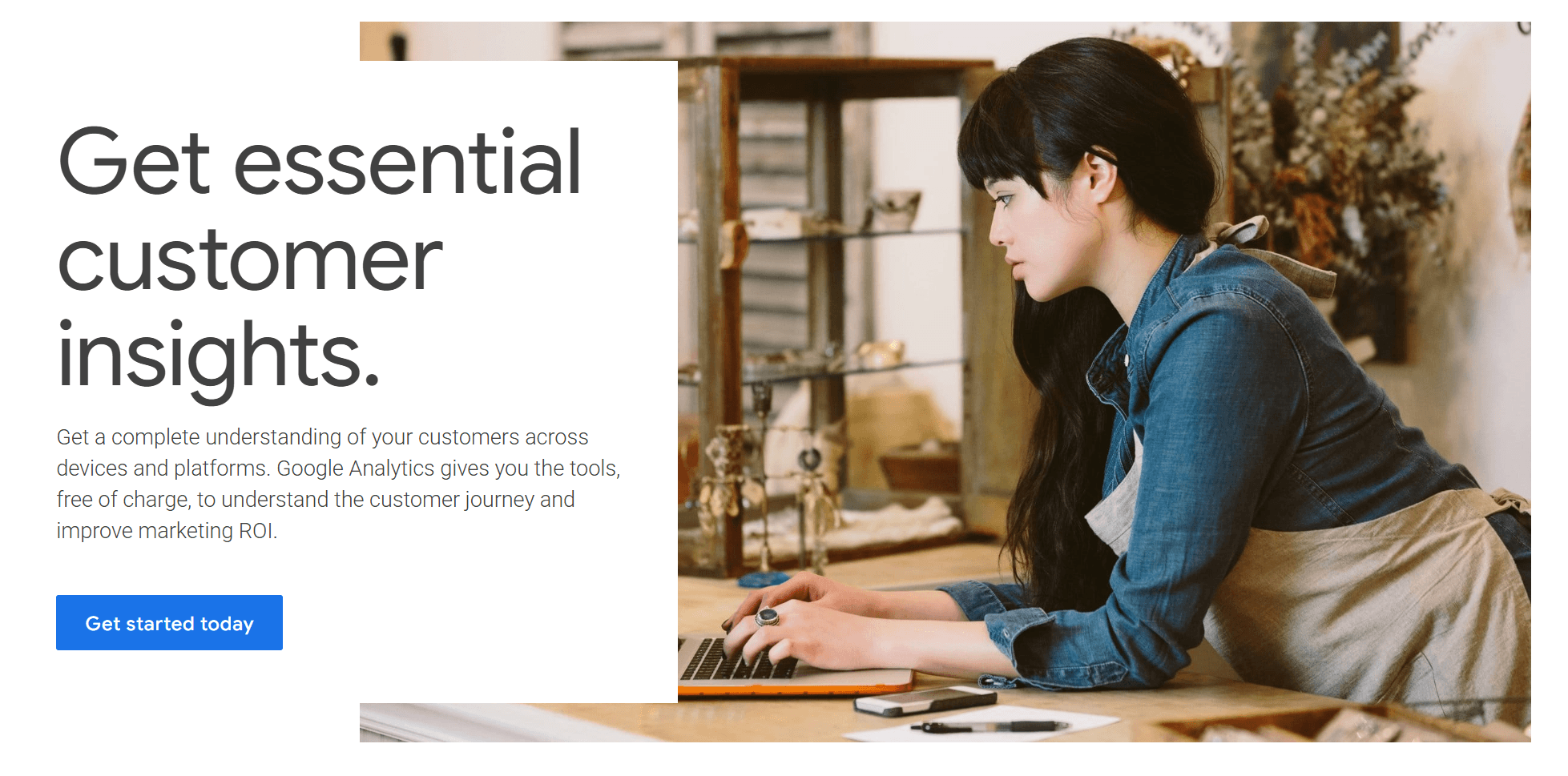
GA4 is a great, free tool for businesses to track their performance in paid and organic results.
All you need to do is set up an account and property, then install the tracking code on your website. From there you get access to reports on:
- Engagement
- User demographics
- Bounce rate
- Page views
- And more!
Google Search Console
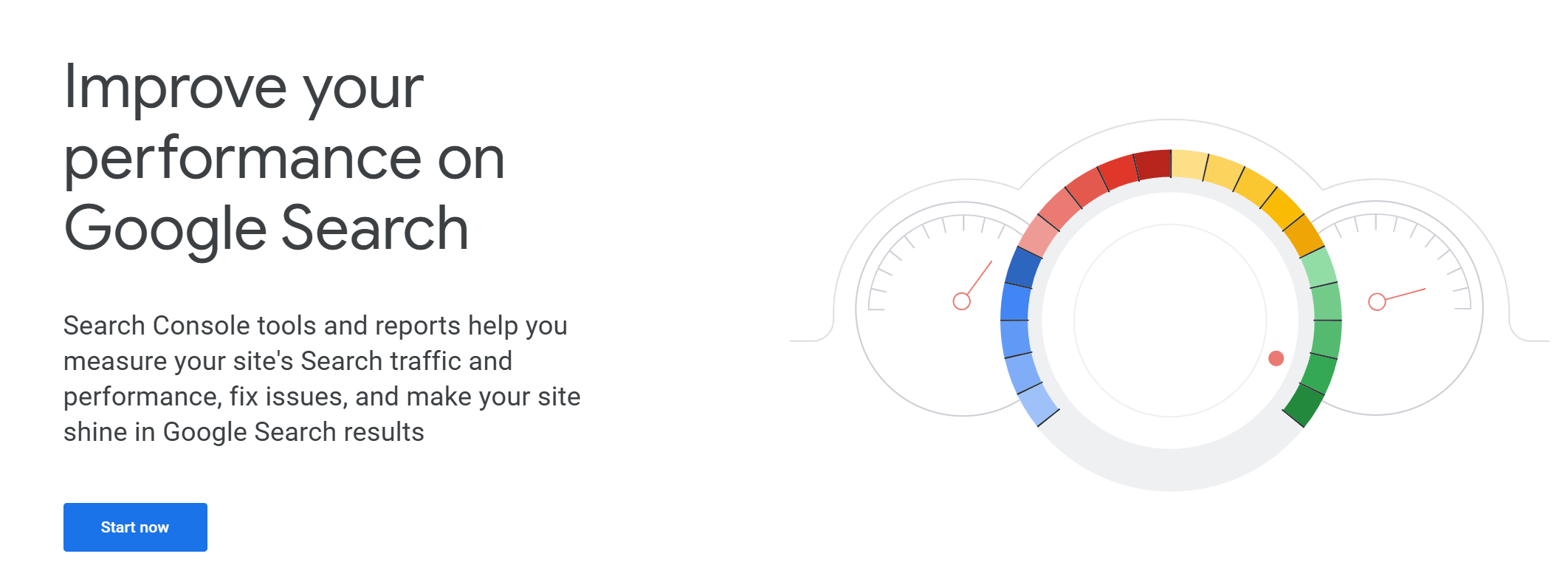
Google Serach Console is a more in-depth SEO tool for monitoring your website’s performance in search results, as well as technical features. Some examples of what this tool tracks include:
- Impressions
- Clicks
- Average position
- Crawling and indexing data
- Backlinks
Tip: Combining Google Analytics data with Google Search Console insights gives you a more complete picture of SEO performance. By integrating these two tools, you get information about impression data, click-through rates, and search query performance. Analytics alone doesn’t capture all of that data.
Ahrefs
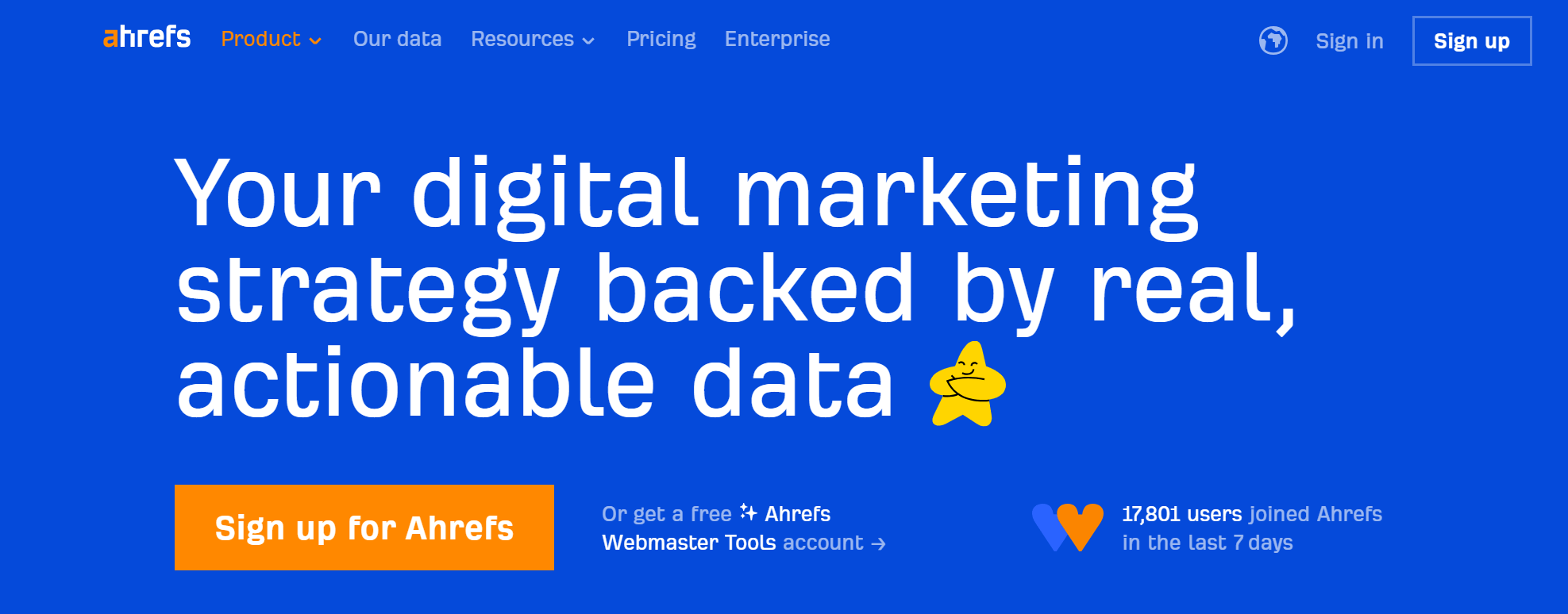
Ahrefs is another analytics tool that you can use to track data for individual pages or whole websites. Some information it offers includes:
- Keyword rankings
- Backlinks
- Organic traffic
- Site audits
- Number of keywords ranking
- And more!
Custom dashboards
If you’re a more experienced marketer, you could build your own custom dashboard to track your marketing progress. Custom dashboards allow you to align data with specific business objectives and make it more accessible to stakeholders.
By transforming raw data into visualizations, you can tell compelling stories about SEO performance and business impact to stakeholders and decisionmakers.
Ways to use SEO analytics
Once you select your tools to measure SEO and the KPIs you want to measure, what do you do with the data? Below are a few ways to use SEO analytics.
Trend monitoring
Keeping up with SEO trends is essential for staying on top of rankings.
SEO developments, such as Core Web Vitals, mobile-first indexing, and AI-driven search results, have become increasingly important to SEO success. Measuring and optimizing for these newer ranking signals is easier when you have current and past data for your campaigns.
Competitor analysis
Comparing your SEO performance against competitors can help you get ideas for your campaigns. Tools like Ahrefs let you compare keywords, backlinks, and other key metrics between your site and a competitor’s.
Through analysis, you can identify specific opportunities for improvement based on competitor strengths and weaknesses.
Content performance analysis
With SEO analytics, you can learn what content types, topics, and formats drive the strongest SEO results. You can also make data-driven decisions about future content investments based on performance patterns.
Machine learning (ML) can help with this process by automating pattern recognition and providing predictive insights for SEO. You could leverage ML algorithms to:
- Identify correlations between on-page factors and rankings
- Predict traffic fluctuations
- Automate anomaly detection
E-E-A-T assessment
Google’s increased emphasis on Experience, Expertise, Authoritativeness, and Trustworthiness (E-E-A-T) makes it more important than ever to evaluate your content.
To quantify these qualitative factors, you can look at metrics like traffic, rankings, and overall brand authority to see where you can strengthen your E-E-A-T.
Cross-channel attribution for SEO
SEO may feel like an isolated channel, but all businesses should understand how organic search interacts with paid, social, and direct traffic. Using your SEO data can help you evaluate your traffic and connect it to other marketing channels, creating a more comprehensive look at your efforts.
Need help with your SEO analytics?
SEO analytics and reporting are crucial to understanding how your campaigns perform and how you can improve to drive better results. Enter SEO.com — a hassle-free SEO analytics tool that helps you empower your SEO campaign.
With SEO.com, you can monitor your organic traffic, research new keyword targeting opportunities, analyze competitors, and much more! Try it for free today to get started instantly!
-
 Macy is a content marketing consultant with over five years of experience creating content for dozens of industries including home services, recreation, and education. She’s written about every marketing topic under the sun, from SEO to AI to email marketing. Her work has been featured by Search Engine Journal, HubSpot, Entrepreneur, Clutch, and more. In her free time, Macy enjoys crafting, reading comic books, and walking her dog Daisy.
Macy is a content marketing consultant with over five years of experience creating content for dozens of industries including home services, recreation, and education. She’s written about every marketing topic under the sun, from SEO to AI to email marketing. Her work has been featured by Search Engine Journal, HubSpot, Entrepreneur, Clutch, and more. In her free time, Macy enjoys crafting, reading comic books, and walking her dog Daisy. -

WebFX is a full-service marketing agency with 1,100+ client reviews and a 4.9-star rating on Clutch! Find out how our expert team and revenue-accelerating tech can drive results for you! Learn more
Try our free Marketing Calculator
Craft a tailored online marketing strategy! Utilize our free Internet marketing calculator for a custom plan based on your location, reach, timeframe, and budget.
Plan Your Marketing Budget

SEO Success with KOA

Proven Marketing Strategies
Try our free Marketing Calculator
Craft a tailored online marketing strategy! Utilize our free Internet marketing calculator for a custom plan based on your location, reach, timeframe, and budget.
Plan Your Marketing Budget