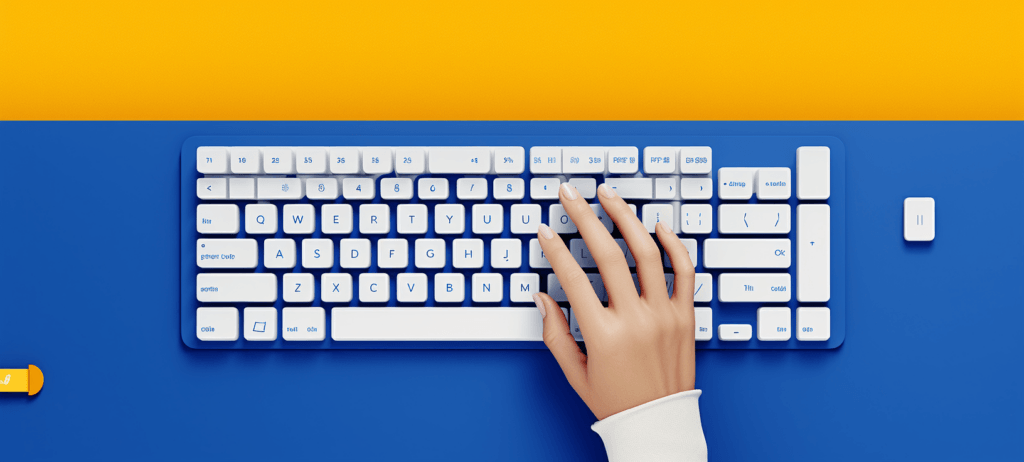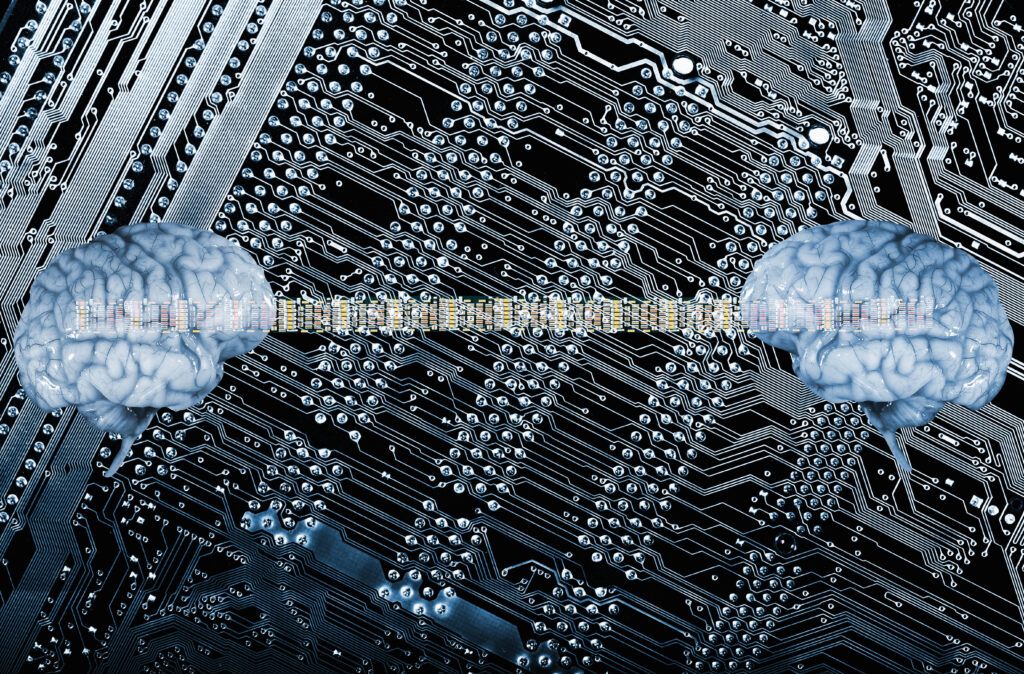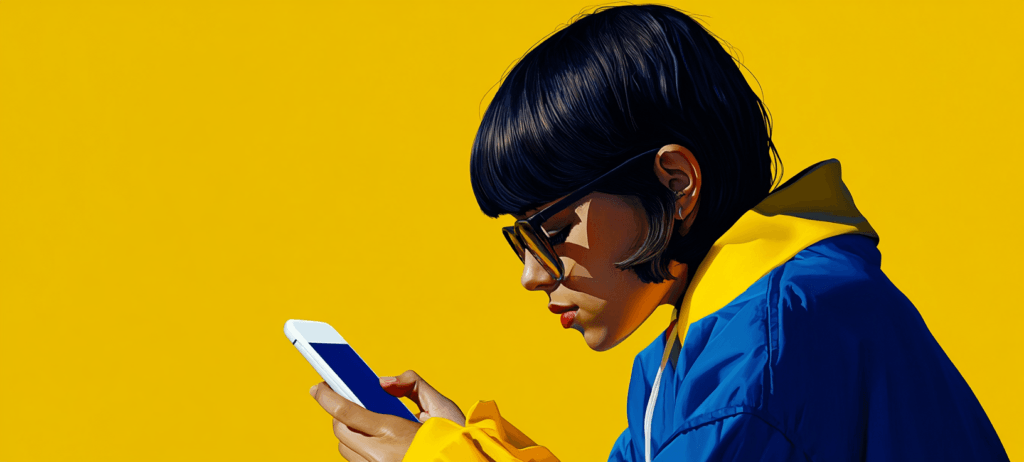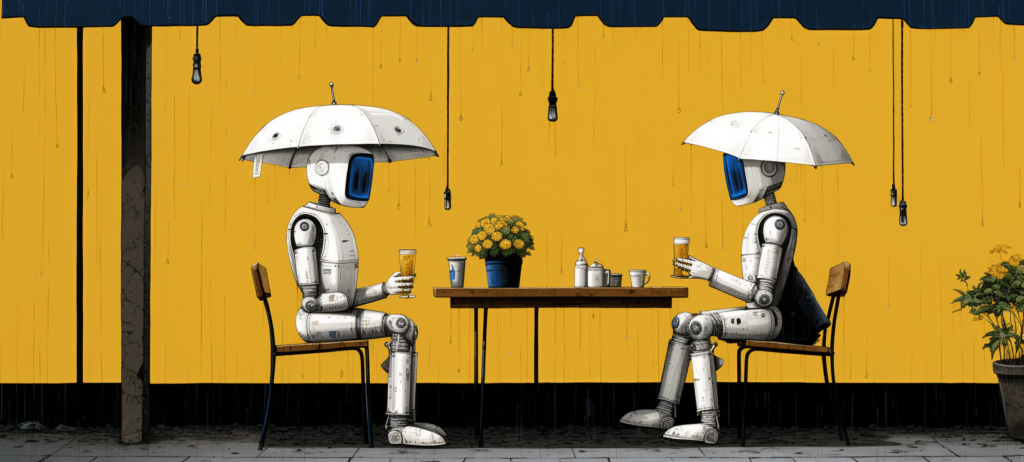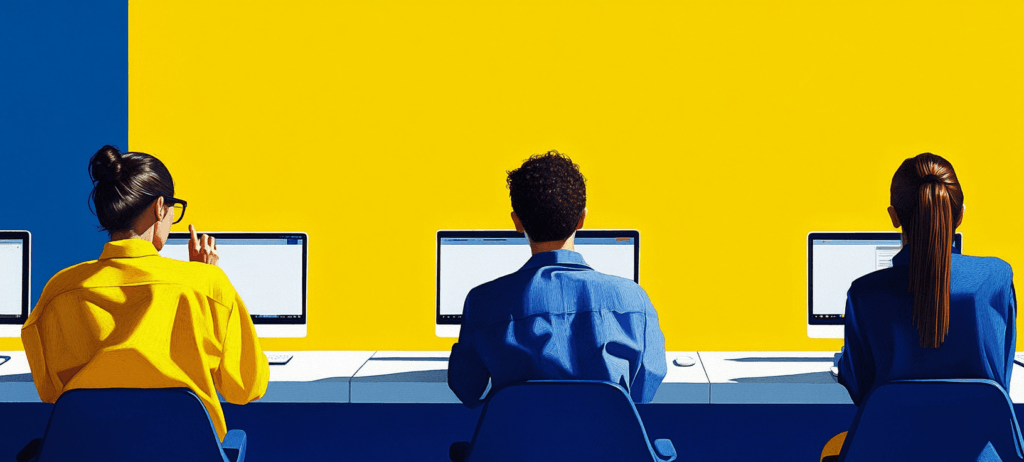-
 Published: Mar 5, 2025
Published: Mar 5, 2025
-
 12 min. read
12 min. read
-
 Macy Storm
Macy Storm Content Marketing Consultant
Content Marketing Consultant
- Macy is a content marketing consultant with over five years of experience creating content for dozens of industries including home services, recreation, and education. She’s written about every marketing topic under the sun, from SEO to AI to email marketing. Her work has been featured by Search Engine Journal, HubSpot, Entrepreneur, Clutch, and more. In her free time, Macy enjoys crafting, reading comic books, and walking her dog Daisy.
If you didn’t know it already, artificial intelligence (AI) is taking the world by storm. Many technology companies are offering AI tools to help companies work more efficiently. Google is no exception –– they’ve harnessed the power of AI through their tool Google Gemini.
On this page, we’ll cover everything you need to know about Google Gemini, including:
How to use Google Gemini
Want to give Google Gemini a try? Here’s how you can try out this AI tool:
- Go to gemini.google.com
- Log in or sign up with your Google account
- Click the Chat with Gemini button if the chat hasn’t automatically loaded
- Type your query into Gemini
- Wait for Gemini to deliver a response
Once Gemini generates a response, you can complete a few actions:
- Ask follow up questions: If you’re missing some key components of information, ask Gemini follow-up questions.
- Like the response: If Gemini’s response was good, you can click the thumbs up to let Google know it was a good or accurate response.
- Dislike the response: If the response wasn’t quite what you were looking for or didn’t answer your question, you can click the dislike button.
- Regenerate the response: If you want Gemini to try and generate a different response to your query, you can click regenerate to get a new response.
- Share, export, or copy the response: If you like the information you received, you can share, export, or copy it to save for later.
- Double-check the accuracy of information: When you double-check the response, Gemini will go through the information it shared and compare it against information in the SERPs. It will provide you with a box that says “Google Search found similar content like this” and include a source of where that information came from.
- Have it read aloud: If you need it, you can have the information read aloud.
- Report legal issues: If you’re seaching for information and the response is wrong to the point where it could cause legal issues, you can report it through Gemini.
What models does Google Gemini offer?
Gemini offers different models you can use to search for information.
Last updated: March 3rd, 2025
| Model | What it’s best for |
| 2.0 Flash | Everyday queries and tasks |
| 2.0 Flash Thinking Experimental | Multi-step reasoning queries and processes |
| 2.0 Flash Thinking Experimental with Apps | Multi-step reasoning with YouTube, Maps, and Search |
| 2.0 Pro Experimental | Complex tasks |
| 1.5 Pro with Deep Research | In-depth research |
9 ways to use Google Gemini
If you’re interested in Google Gemini, check out this list of ways you can use this tool for different tasks:
- Ask questions about topics
- Generate outlines for content
- Get a summary of a page
- Generate ad copy
- Find keywords
- Generate content ideas
- Create email subject lines
- Generating coding for your website
- Conduct thorough research on a topic
Let’s dive in and learn how to use Google Gemini effectively.
1. Ask questions about topics
Like other generative AI tools, you can use Google Gemini to ask questions about specific topics. It’s a great resource if you want to learn about a topic and save time on checking every listing in the search results.
When you ask Google Gemini AI questions, it will answer with in-depth responses that provide you with all the information you need. You can also ask follow-up questions if it delivers a response with information you want to know more about.
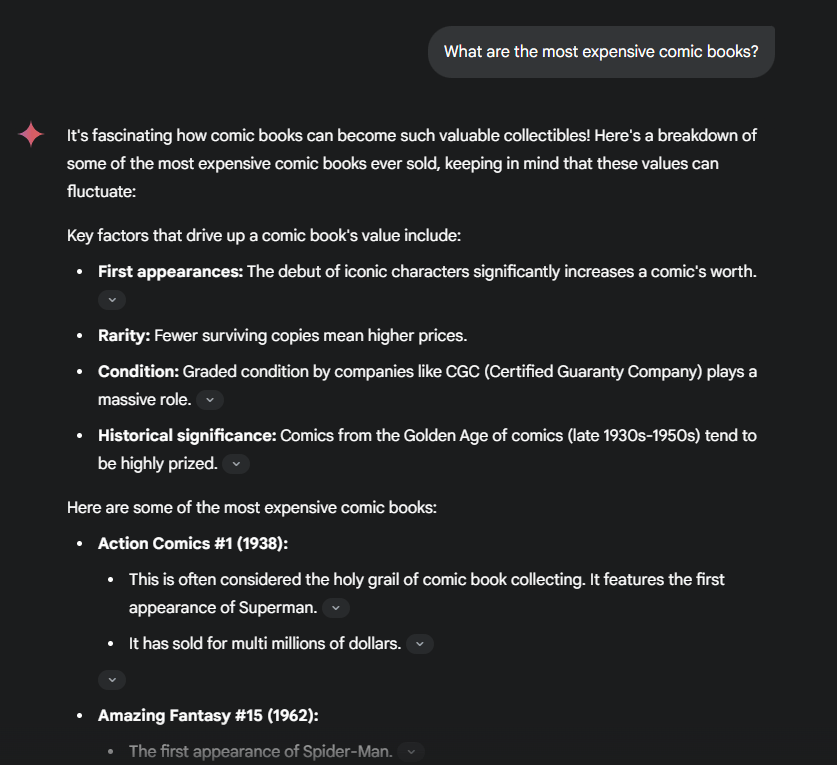
You can use Google Gemini AI to help you gather background information for a piece of content or to help you better understand a trend on social media. It’s a great tool to help you get all the information you need in one place.
2. Generate content outlines
Next up in this guide to Google Gemini, let’s talk about creating content outlines. Content creation is one of the most time-consuming tasks to tackle, so leveraging an AI platform like Gemini can help simplify the process.
You can feed Gemini a topic and ask it to create an outline for you, so you can get an idea of how to structure your content.
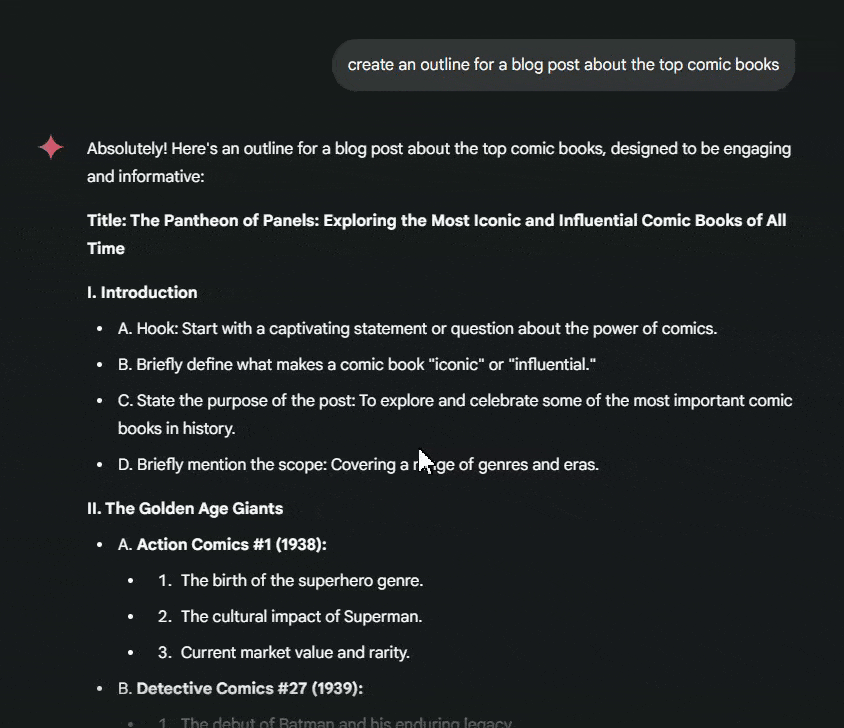
It’s a great way to speed up your content creation process and help you get a jump start.
Now, you may be wondering — why can’t I just use AI to create my content for me? Truthfully, there’s a lot of danger with AI content. Companies that use AI to fully write their content risk low search rankings and violating Google’s spam policies, which can lead to larger consequences.
Generally, it’s best to leverage AI for tasks like outlining, researching, and identifying keywords, while you leave the writing to your team.
3. Get a summary of a page
Have you ever come across an article that you didn’t understand fully? Sometimes information is too complicated, or the writer doesn’t write directly enough, making it difficult to decipher the meaning.
Using Google Gemini AI can help you gather meaning from complicated articles and pages:
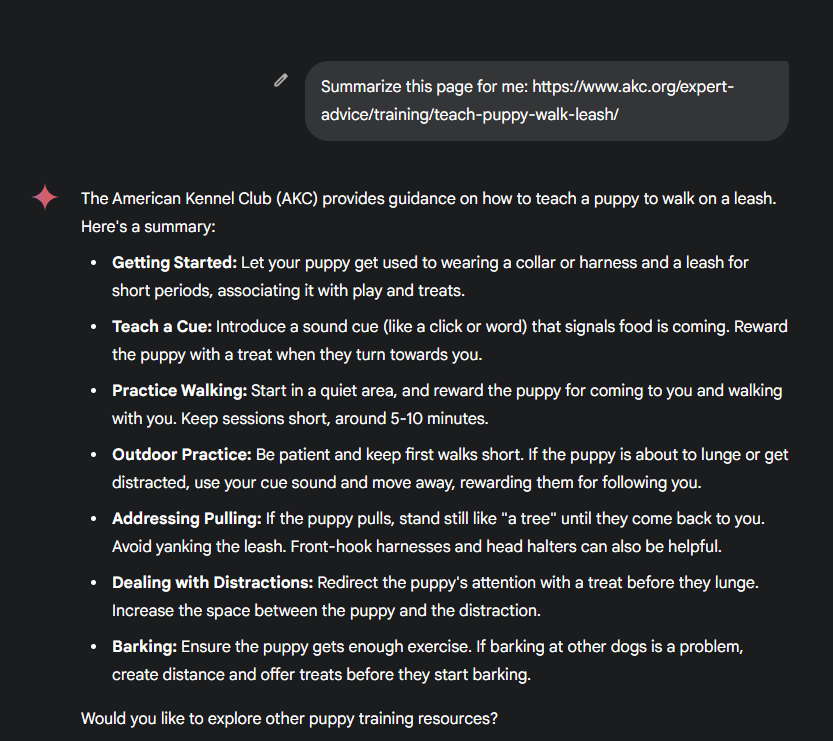
It will provide you with a summation of the page so you can gain quick meaning and understanding from pages. It’s a helpful feature to use, too, if you don’t have the time to read an entire page.
If you write content for your company’s website, for example, you can save time reading articles by asking Google Gemini to summarize them.
4. Generate ad copy
Next in this guide to using Google Gemini, let’s talk about using the tool to generate ad copy.
When you run ads on Google, you must create compelling ad copy that gets people to click on your ads and engage with your business. Google Gemini can help you generate components of your ad copy.
Ask Google Gemini to generate whatever component you want for your ad. In this example, we asked Google Gemini AI to create a tagline for an ad about a reusable water bottle:
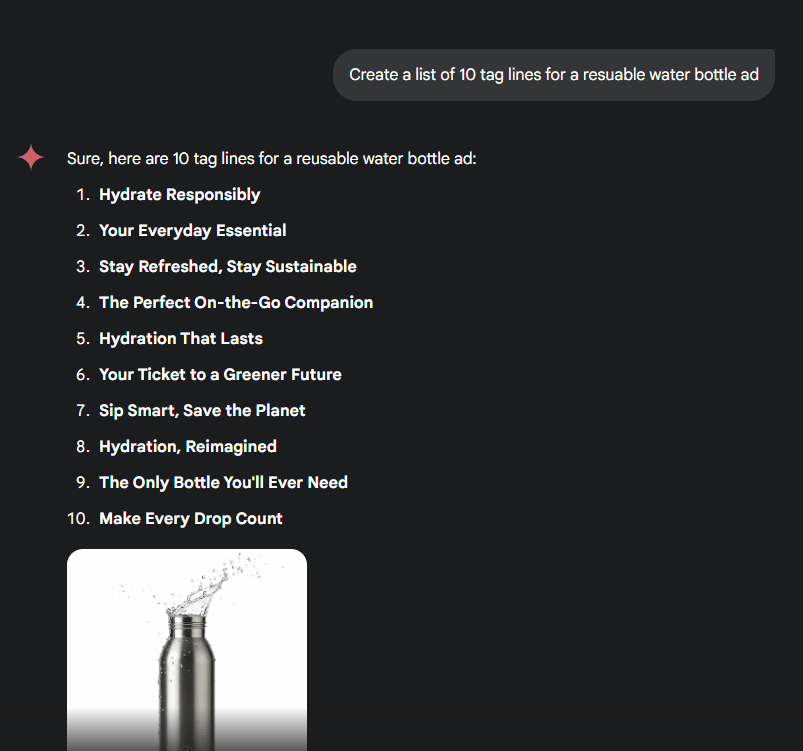
Like content creation, you don’t want Gemini to create the whole ad for you. Instead, leverage it to get ideas when you might be stuck and need some inspiration.
5. Find keywords
When you learn how to use Google Gemini, you’ll find it’s an excellent tool for identifying keywords. If you invest in search engine optimization (SEO) or pay-per-click (PPC) advertising, you know keywords are crucial to helping your business appear in front of relevant searchers.
Google Gemini AI can help you find relevant keywords for your search listings. You can ask Google Gemini to generate a list of keywords based on the topic of your ad or search listing.
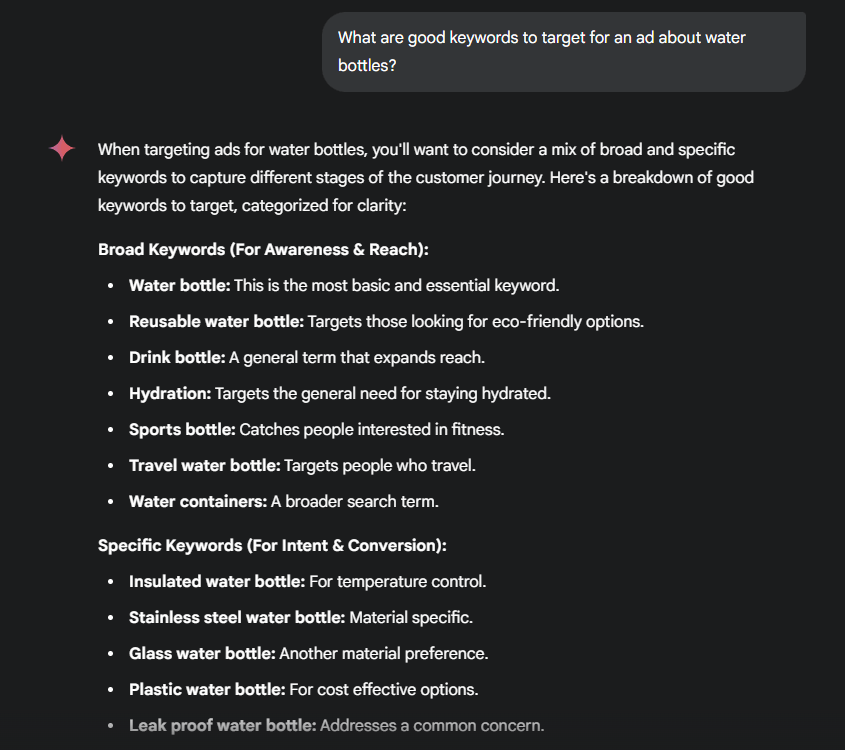
Google will generate a couple of options of different keywords you can target, including broad, long-tail, seasonal, and specific keywords. It gives you a great list of options to choose from for your webpages or ads.
6. Generate content ideas
As we mentioned earlier, you can use Google Gemini AI to generate content for you, but it’s a tricky task given how people feel about AI-generated content. So, as an alternative, we suggest using Google Gemini as a supplemental part of your content creation process –– which includes generating content ideas.
Google Gemini is a great place to get ideas for creating content, especially if you’re stuck on what topics you should share with your audience. You can ask Google Gemini to generate topics and use follow-up questions to help generate a list of ideas.
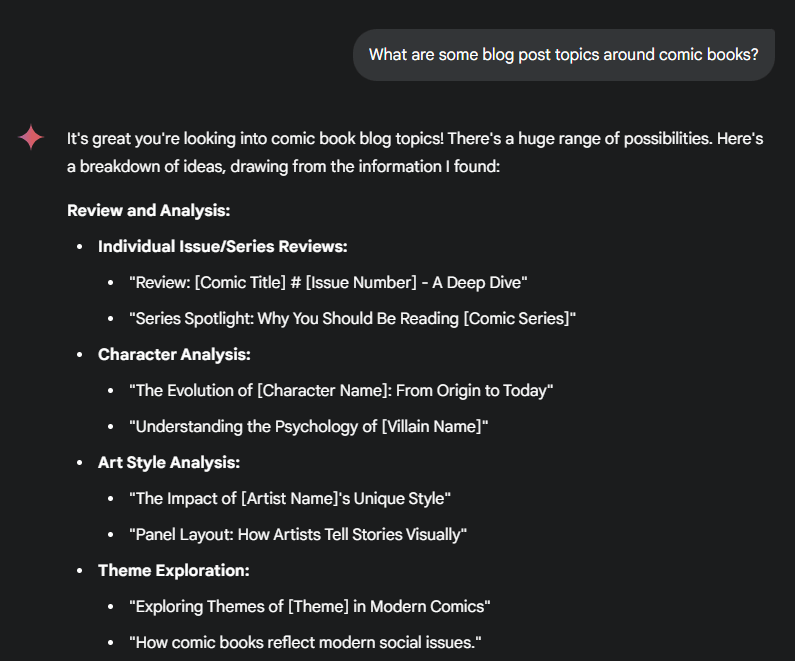
You can also use Google Gemini to generate ideas for content clusters. Content clusters are groups of pages that surround a specific topic and enable you to become a go-to source of information. Google Gemini can help you find new content clusters for your website.
It’s a great tool if you need help generating ideas for content on your website.
7. Create email subject lines
Did you know that 47% of email subscribers open your email based on the subject line? However, creating an eye-catching and engaging subject line can be challenging, especially if you feel creatively stuck.
So, next up in this guide to using Google Gemini is generating email subject lines.
Google Gemini AI is an excellent option if you need to spark some creativity with your email campaigns. When you ask Google Gemini to generate subject lines, it’ll give you ideas for different styles of email subject lines, from creating urgency to being playful:
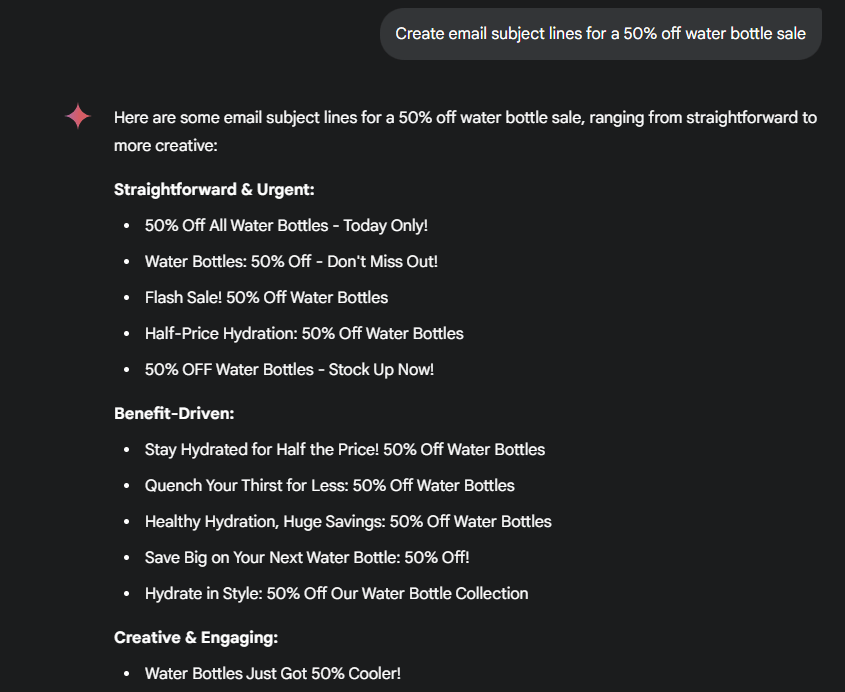
It’s an excellent way to get different ideas that can spark inspiration for your email subject lines.
8. Generate coding for your website
If you want to know how to use Google Gemini effectively, try using it to generate coding for your website. If you have limited coding knowledge, it feels challenging to generate coding for elements on your website.
Google Gemini can make that task easy for you.
You can ask it to generate coding for different elements on your website. All you do is copy the code, fill in the appropriate information, and you’re done!
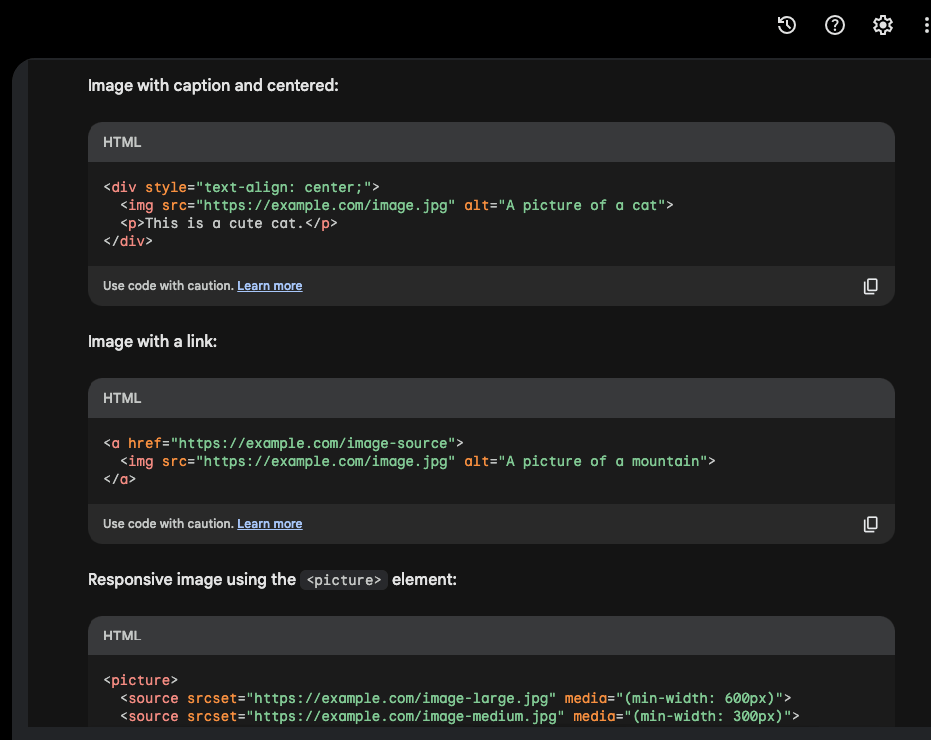
It’s a great tool if you aren’t sure how to code specific elements for your website.
9. Conduct deep research on a topic
Ever wanted to know something more in-depth without spending the time reading through articles? With Gemini, you can conduct deep research to get all the information you need.
The basic Gemini model offers simple responses to queries. With deep research, you get more in-depth information. It can pull statistics, data, case studies, and other helpful information to provide you with a well-rounded look at any topic you search.
FAQ about Google Gemini
Have more questions about Google Gemini? Check out this FAQ to get answers to your burning questions!
What is Google Gemini?
Google Gemini is an AI chatbot that uses natural language processing to deliver “human-like” responses to user questions. Google Gemini can complete tasks like summarizing text, explaining complicated topics, and telling you about the weather in your area.
Is Google Gemini accurate?
Like with any generative AI tool, you can’t guarantee that the information is 100% accurate. Google provides this disclaimer at the bottom of the page: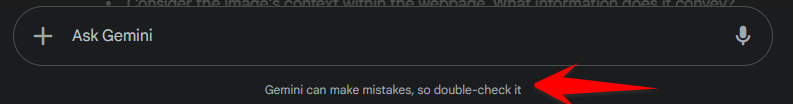
While generative AI generally provides accurate information, there’s always risk of bias, inaccurate information, or hallucinations. It’s important to double-check any information you get from a generative AI tool, like Gemini, to ensure it’s accurate.
How does Google Gemini compare to other generative AI tools?
Tools like ChatGPT and Microsoft Bing AI are widely discussed in conjunction with Google Gemini, so how does Google Gemini stack up to the competition?
Here’s where Google Gemini stands out:
- It allows you to fact-check responses: Google Gemini AI enables you to fact-check responses right in the tool. It’ll provide sources to back up what it’s shared by leveraging Google’s search results.
- It offers more variety with responses: One advantage of Google Gemini AI is that it offers more variety with responses. When you ask it for email subject lines, for example, it creates different categories for types of subject lines to give you more options and to find one that fits your style best.
What can you ask Google Gemini?
You can ask Google Gemini nearly anything! From how to do something to background information on a topic to generating a piece of coding for your website, Gemini can answer nearly any query you have.
Looking for something more than Google Gemini AI?
Now that you know how to use Google Gemini, you can add it as a supplemental tool to your marketing efforts to help simplify the process. But if tools like Google Gemini AI aren’t enough to take work off your plate, consider partnering with a marketing agency like WebFX.
We have a team of over 500 digital marketing experts that can do everything from optimizing your presence in search engines to running ads to creating content that engages and delights.
Our team knows what it takes to spark business growth. We’ve already driven over $10 billion in revenue and over 24 million leads for our clients. You can feel confident our team will help your business achieve its desired results.
If you’re ready to start ramping up your revenue, contact us online or call us today at 888-601-5359 to speak with a strategist!
-
 Macy is a content marketing consultant with over five years of experience creating content for dozens of industries including home services, recreation, and education. She’s written about every marketing topic under the sun, from SEO to AI to email marketing. Her work has been featured by Search Engine Journal, HubSpot, Entrepreneur, Clutch, and more. In her free time, Macy enjoys crafting, reading comic books, and walking her dog Daisy.
Macy is a content marketing consultant with over five years of experience creating content for dozens of industries including home services, recreation, and education. She’s written about every marketing topic under the sun, from SEO to AI to email marketing. Her work has been featured by Search Engine Journal, HubSpot, Entrepreneur, Clutch, and more. In her free time, Macy enjoys crafting, reading comic books, and walking her dog Daisy. -

WebFX is a full-service marketing agency with 1,100+ client reviews and a 4.9-star rating on Clutch! Find out how our expert team and revenue-accelerating tech can drive results for you! Learn more
Try our free Marketing Calculator
Craft a tailored online marketing strategy! Utilize our free Internet marketing calculator for a custom plan based on your location, reach, timeframe, and budget.
Plan Your Marketing Budget

Proven Marketing Strategies

Proven Marketing Strategies
Try our free Marketing Calculator
Craft a tailored online marketing strategy! Utilize our free Internet marketing calculator for a custom plan based on your location, reach, timeframe, and budget.
Plan Your Marketing Budget