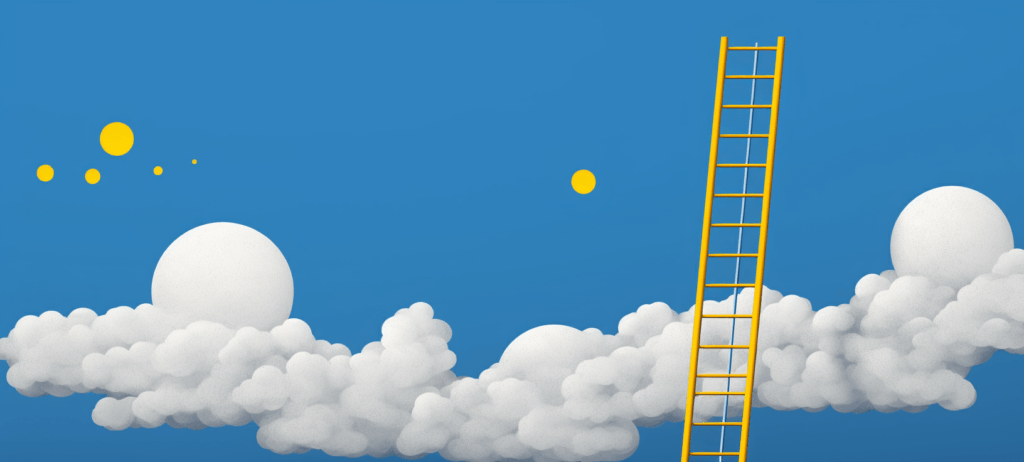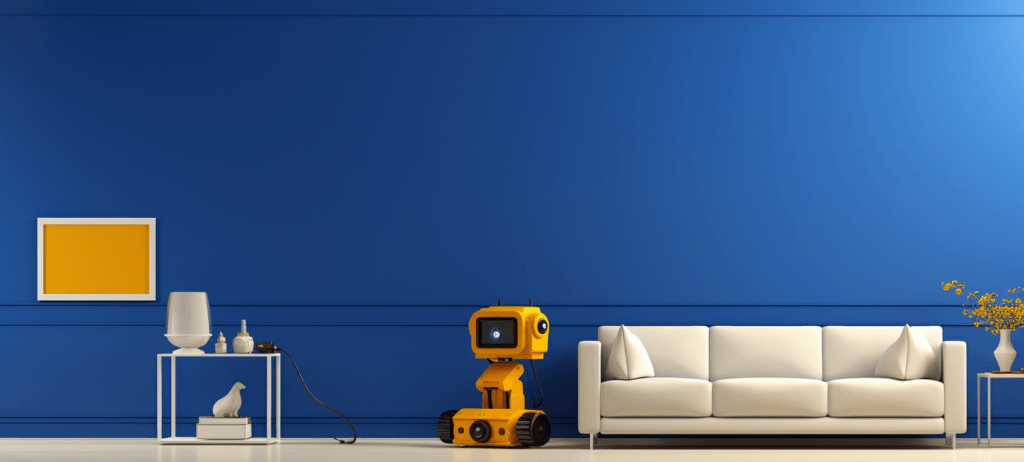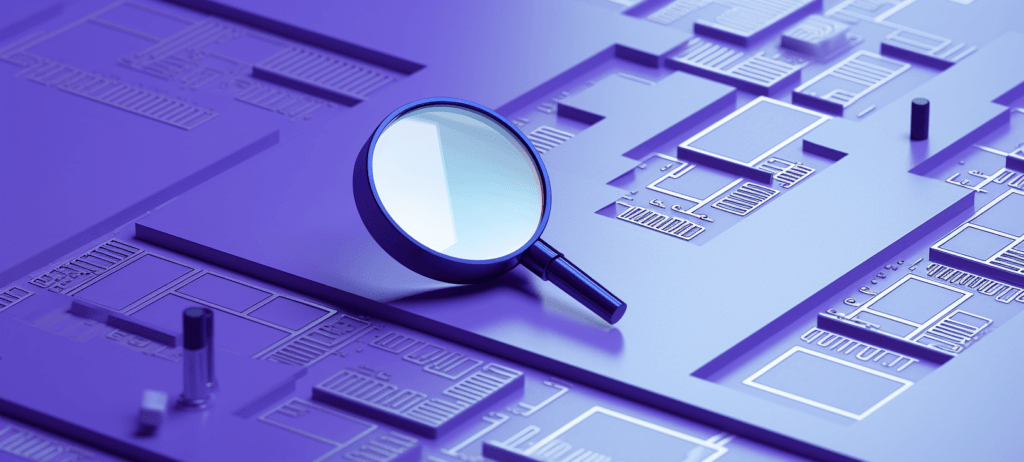-
 Published: Dec 18, 2024
Published: Dec 18, 2024
-
 6 min. read
6 min. read
-
 Matthew Gibbons
Matthew Gibbons Senior Data & Tech Writer
Senior Data & Tech Writer
- Matthew is a marketing expert focusing on the SEO & martech spaces. He has written over 500 marketing guides and video scripts for the WebFX YouTube channel. When he’s not striving to put out some fresh blog posts and articles, he’s usually fueling his Tolkien obsession or working on miscellaneous creative projects.
As a service contractor, most of your job revolves around appointments — promoting, scheduling, fulfilling, and billing for them. Since these appointments happen out in the field, and you aren’t always conveniently seated at your office computer to record all the necessary data, it can be hard to keep track of everything.
That’s why so many contractors use software like Housecall Pro, which can help you navigate all the data and tasks you have to deal with. If that sounds useful, you might be wanting to learn more about this tool. Well, you’re in luck. In this complete guide to Housecall Pro, we’ll cover the following:
- What is Housecall Pro?
- Who uses Housecall Pro?
- How does Housecall Pro work?
- How much does Housecall Pro cost?
- What are some Housecall Pro alternatives?
- Is Housecall Pro worth it?
We’ll explore each of those topics in more detail below, beginning by answering probably the main question you have: What is Housecall Pro?
What is Housecall Pro?
Housecall Pro is a field service management (FSM) platform, which means it helps service contractors easily keep up with a variety of information and tasks while they’re out on the job. It’s essentially an all-in-one business tool for contractors, keeping everything conveniently organized in one location.
Who uses Housecall Pro?
Housecall Pro is designed for many different types of service contractors, including:
- Pest control
- HVAC
- Landscaping
- Plumbing
- Roofing
- And more!
Additionally, with its lower price tag and less extensive features compared to some of its competitors, Housecall is oriented toward smaller businesses rather than large enterprises. However, that’s not to say enterprises can’t use it as well.
How does Housecall Pro work?
Now that we’ve established what Housecall Pro is and who it’s for, the biggest question you have is likely, “How does Housecall Pro work?” The easiest way to answer that question is by covering some of the main features of the tool. Those features include:
Scroll on down for an overview of each of those features.
1. Marketing
Housecall Pro features a limited range of marketing capabilities. These capabilities can help you run email marketing campaigns directly from the platform, as well as monitoring your online reputation and tracking your online reviews.
2. Scheduling
As previously mentioned, your job largely revolves around appointments. That’s why one of Housecall Pro’s biggest features is its scheduling tool, allowing you to easily set appointments and assign jobs to specific techs. You can also check out your calendar in the tool to see what your overall schedule looks like.
3. Accounting
Accounting in Housecall Pro includes several different features. Those features include:
- Estimates
- Invoicing
- Billing
- And more!
Basically, accounting in Housecall Pro allows you to easily track the financial side of things.
4. Data reporting
It’s hard to improve your processes when you don’t know how they’re performing currently. Thankfully, this software lets you track a variety of data on all of the features listed above. You can generate reports on that data to identify patterns and trends in the work you’re doing.
How much does Housecall Pro cost?
Housecall Pro offers three different plans: Basic, Essentials, and MAX. Basic, the cheapest plan, costs $59 per month, while Essentials costs $149 per month — a pretty big jump, but it comes with a lot more features. MAX, the most extensive (and expensive) plan, requires you to get a custom quote.
What are some Housecall Pro alternatives?
Housecall Pro isn’t the only tool of its kind. There are other FSM platforms on the market, and if for one reason or another you don’t feel this one is the right choice for you, you may want to check out some other options. Three of the best Housecall Pro alternatives are:
Here’s a brief overview of each one:
1. ServiceTitan
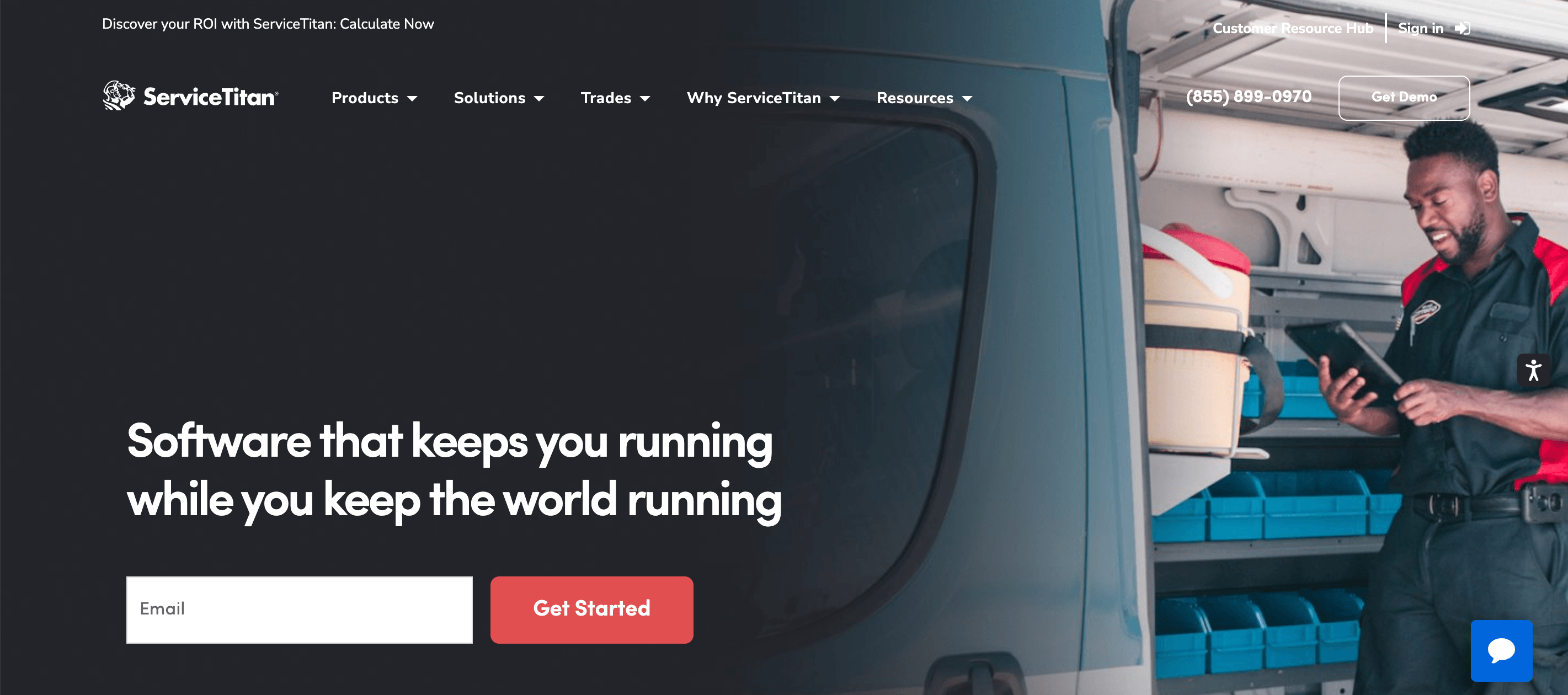
Price: Contact for pricing
ServiceTitan is extremely similar to Housecall Pro, offering most of the same basic capabilities. However, it does offer a wider range of features, such as contacting your customers by text directly through the platform. It’s also aimed at larger businesses.
For both of those reasons, ServiceTitan is much more expensive than Housecall Pro. Though they don’t list pricing on their website — you’ll have to contact them for a quote — an unverified starting price of $398 per month has been cited by various sources online.
2. Payzerware
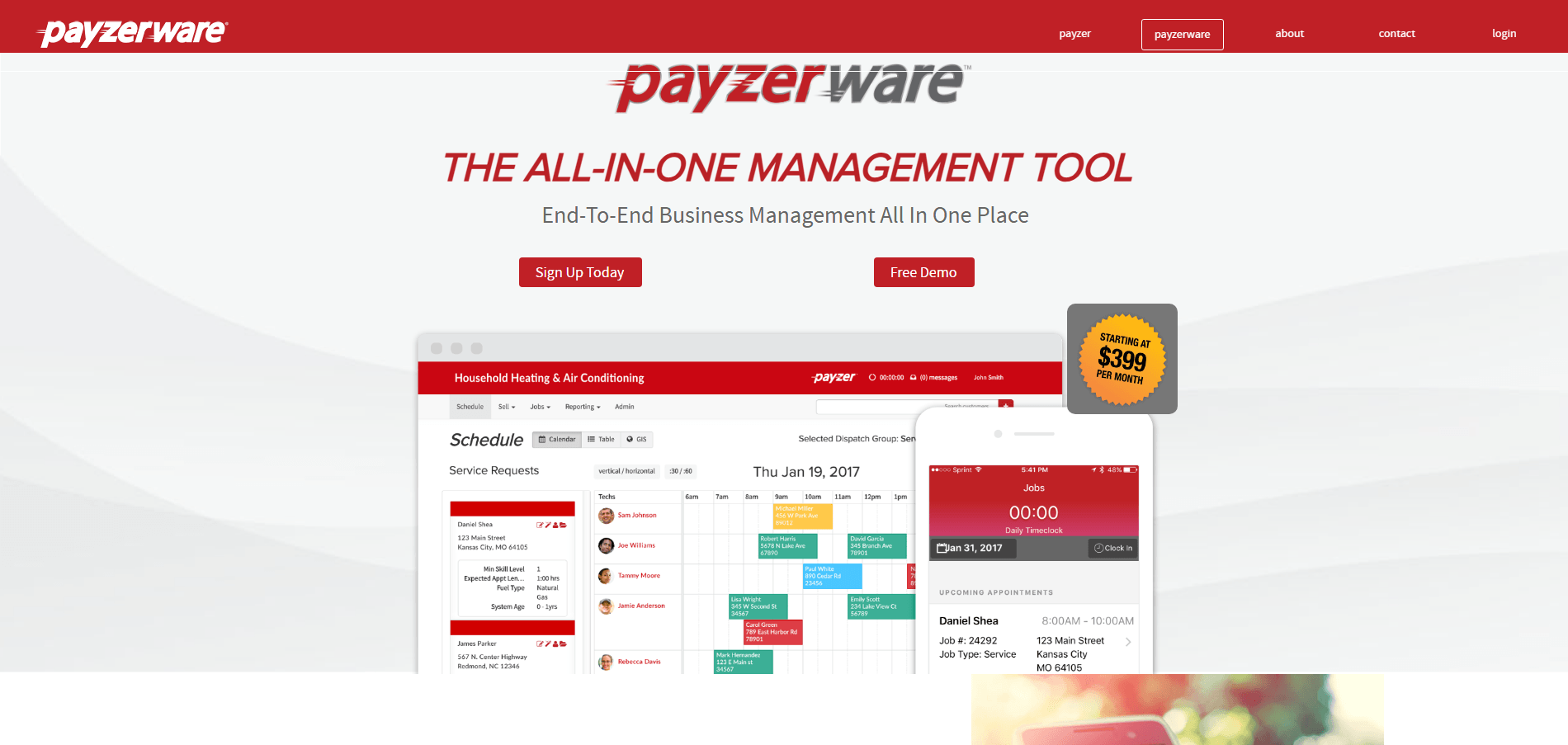
Price: $399+ per month
Like ServiceTitan, Payzerware is a more expensive alternative to Housecall Pro, so it’s aimed at larger businesses as well. However, you may find that hefty price tag worth it — Payzerware reportedly has much better customer service than either ServiceTitan or Housecall Pro.
It’s worth noting that Payzer — the company that offers Payzerware — offers other tools as well, with their main offering being a mobile processing tool. So, if you pursue this option, make sure you’re looking at Payzerware and not a different tool.
3. FieldPulse
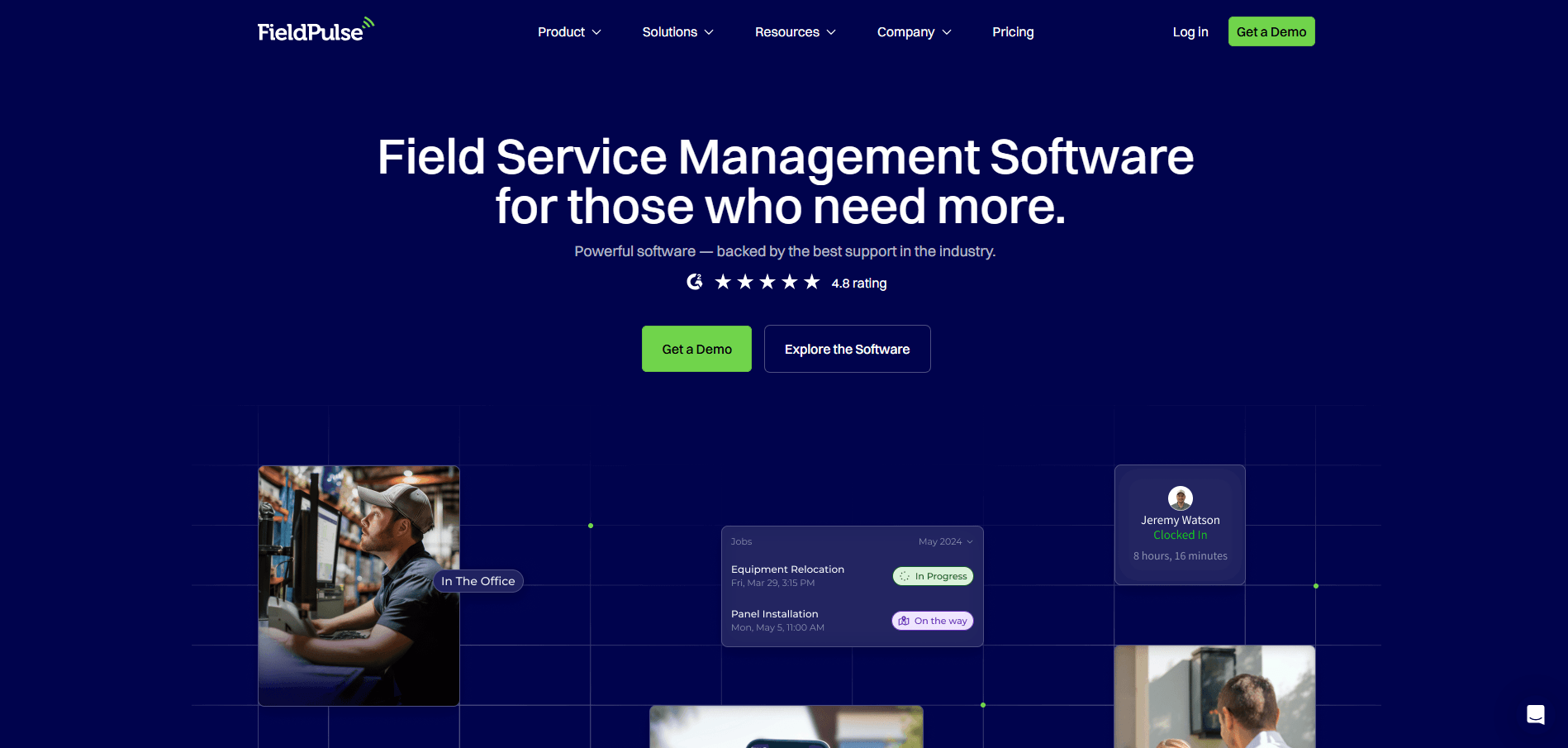
Price: $99+ per user per month
FieldPulse is a great Housecall Pro alternative if you’re willing to pay a little bit more for a big increase in features. That is, it’s a bit more costly than Housecall Pro (though nowhere near the price of ServiceTitan or Payzerware), but it comes with a lot more features. Basically, you get more for less.
Unfortunately, integration is not one of those features. Or rather, it is, but it’s not very good. Many people report issues hooking up FieldPulse to external tools, particularly Quickbooks.
Is Housecall Pro worth it?
At the end of the day, all your considerations about this tool boil down to one question: Is Housecall Pro worth it?
The answer depends on what you’re looking for, as well as what’s in your budget. Housecall Pro is very affordable for an FSM platform, which is great for small businesses (or even large businesses with smaller budgets).
On the other hand, its features aren’t quite as extensive as those of other tools. So if you’re looking for something that gives you a ton of advanced features to work with, maybe opt for something like ServiceTitan or Payzerware.
When it comes down to it, though, you’ll have to decide for yourself which tool is best for you.
Get more out of Housecall Pro with consulting services from WebFX
Even after reading this complete guide to Housecall Pro, you may still find the platform difficult to use. If you’re struggling to navigate it — or even if you just want a more knowledgeable set of eyes on it — you can get help from the experts here at WebFX.
With our Housecall Pro consulting services, you’ll be able to streamline your use of the tool and identify best practices for using it. We can help you with learning the ins and outs of the platform, as well as getting more insights from your customer data, ultimately driving up your revenue.
Interested in working with us? Just give us a call at 888-601-5359 or contact us online today!
-
 Matthew is a marketing expert focusing on the SEO & martech spaces. He has written over 500 marketing guides and video scripts for the WebFX YouTube channel. When he’s not striving to put out some fresh blog posts and articles, he’s usually fueling his Tolkien obsession or working on miscellaneous creative projects.
Matthew is a marketing expert focusing on the SEO & martech spaces. He has written over 500 marketing guides and video scripts for the WebFX YouTube channel. When he’s not striving to put out some fresh blog posts and articles, he’s usually fueling his Tolkien obsession or working on miscellaneous creative projects. -

WebFX is a full-service marketing agency with 1,100+ client reviews and a 4.9-star rating on Clutch! Find out how our expert team and revenue-accelerating tech can drive results for you! Learn more
Try our free Marketing Calculator
Craft a tailored online marketing strategy! Utilize our free Internet marketing calculator for a custom plan based on your location, reach, timeframe, and budget.
Plan Your Marketing Budget

Proven Marketing Strategies

Proven Marketing Strategies
Try our free Marketing Calculator
Craft a tailored online marketing strategy! Utilize our free Internet marketing calculator for a custom plan based on your location, reach, timeframe, and budget.
Plan Your Marketing Budget