-
 9 min. read
9 min. read
-
 Jessica Bonacci
Jessica Bonacci Content Writer
Content Writer
- Jessica is a Google Analytics certified Digital Video Analyst at WebFX. She has created over 100 videos for the WebFX YouTube channel (youtube.com/webfx) in the last two years. Jessica specializes in video marketing and also loves content marketing, SEO, social media marketing, and many other aspects of digital marketing. When she’s not creating videos, Jessica enjoys listening to music, reading, writing, and watching movies.
In this video, Ashley from the WebFX Internet marketing team covers the basics of ecommerce advertising.
Transcript: How many times have you searched for a product and hours or days later saw an ad for the exact product you were searching for? That, my friends, is ecommerce advertising at work. If you sell products, ecommerce advertising can be a great way to generate new sales online. There are tons of stats out there that show the value of ecommerce. Here’s one you might like. According to Clutch, three out of four people think paid search ads are helpful in finding what they need. Now imagine it’s your website (and your products) they find from a search ad. That can drive some great results for your business. But how do you use ecommerce advertising to your advantage?
And what is it? I’m going to explain all of that right now.
Partner with a team of ecommerce masters!
WebFX campaigns have delivered more than 14,936,451 ecommerce transactions in the last 5 years
Read the Case Studies

What is ecommerce advertising?
Ecommerce advertising, sometimes called ecommerce digital advertising, means getting your products in front of online shoppers through paid channels. These channels include:
…and many more I don’t have time to name. A lot of research, planning, testing, and analyzing goes into a successful ecommerce advertising campaign. If you’re already really busy with your day-to-day activities, you may want to consider partnering with an agency to handle your ecommerce store’s optimization.
What types of ecommerce ads can you create?
As I said before, there are plenty of ecommerce paid advertising platforms out there, so I’ll cover a few major ones and the types of ads they offer. You can learn much more about each platform and ad format on our website.
Google Ads
If you’ve ever searched for a product with Google, I’m sure you’ve seen a few different types of ads.
Search ads
Search ads usually appear at the top of the search results when you look up a certain term.
They look just like a normal search result, only there’s a little bit of text that says you’re looking at an ad. 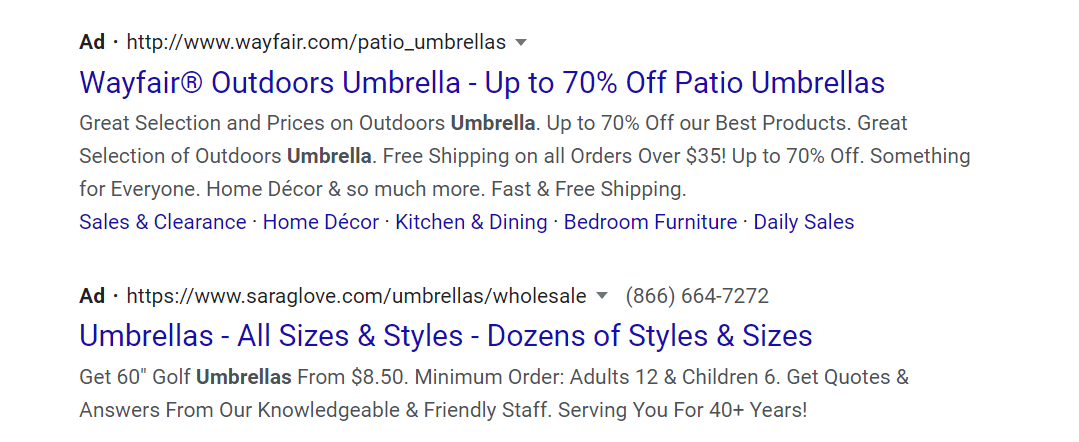 Sometimes, you may see additional bits of information called ad extensions that let businesses link to more pages, share their phone numbers, include reviews, and more.
Sometimes, you may see additional bits of information called ad extensions that let businesses link to more pages, share their phone numbers, include reviews, and more.
Shopping ads
Shopping ads are really cool little blocks that appear in the search results when you look for a product. 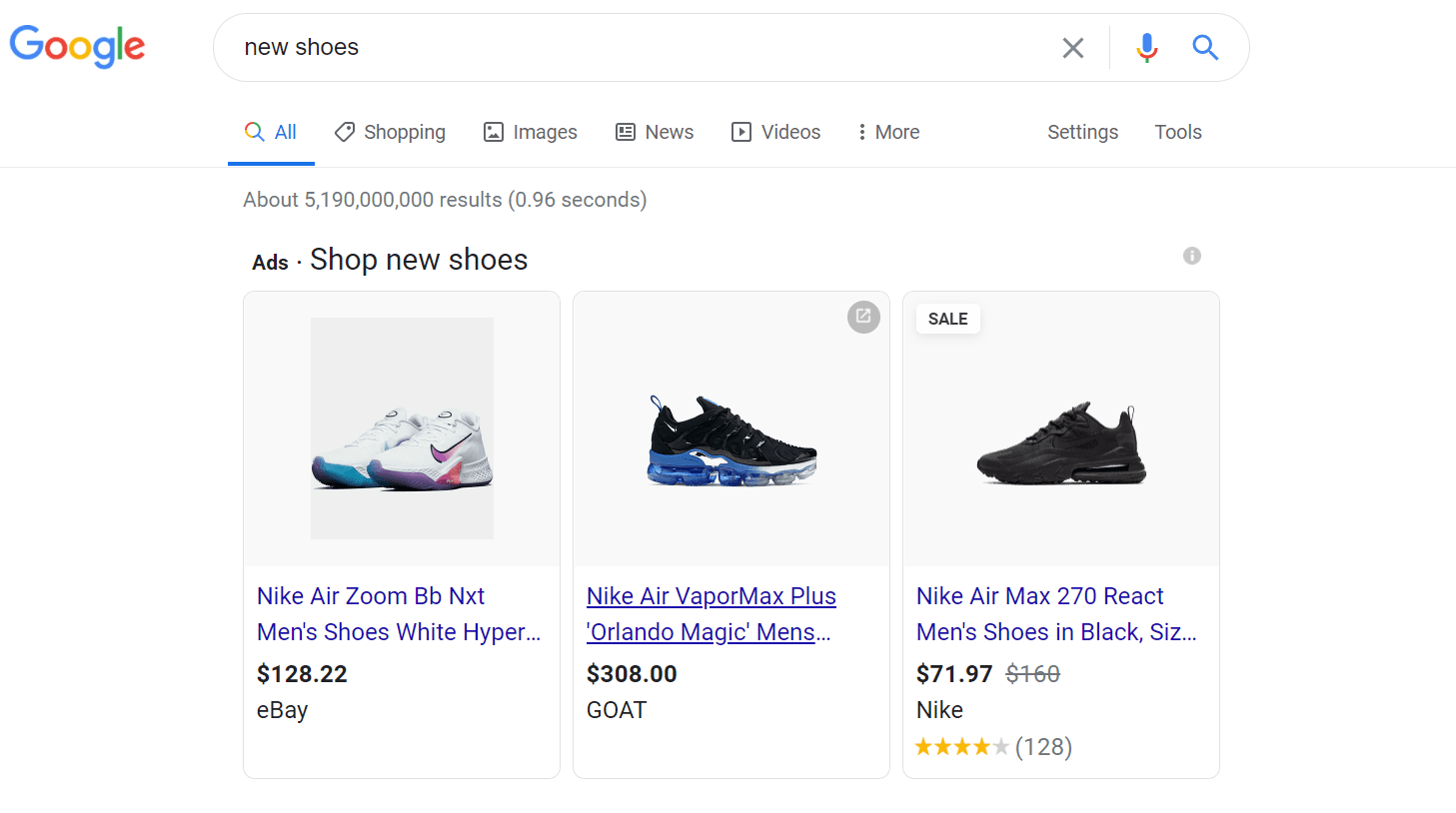 They pull information from your feed in Google Merchant Center and include information like your product’s title, brand, and photo.
They pull information from your feed in Google Merchant Center and include information like your product’s title, brand, and photo.
Display ads
Display ads let you use images and videos to get your products in front of people.
 These ads can appear on websites within Google’s Display Network, in Gmail, on YouTube, or in certain apps. You have the option to either create your own design or upload your content to create a responsive ad that adjusts to its space.
These ads can appear on websites within Google’s Display Network, in Gmail, on YouTube, or in certain apps. You have the option to either create your own design or upload your content to create a responsive ad that adjusts to its space.
Facebook and Instagram ads
Facebook and Instagram give you plenty of opportunities to showcase your products with their ads. In most cases, you can either create an entirely new ad or pay to promote a post that already exists on your profile.
Photo ads
Photo ads are, unsurprisingly, ads that use photos.
You can use this photo to show off something you sell. These ads look like regular posts but have a bit of text that tells you they’re sponsored.  Unlike a regular post, however, you may notice a call-to-action button that takes you to a specific page when you click on it.
Unlike a regular post, however, you may notice a call-to-action button that takes you to a specific page when you click on it.
Video ads
Like photo ads, video ads look similar to regular posts in most cases and let you click on a button to learn more about a product or make a purchase.
Amazon ads
Before you get started with Amazon ads, just know that you have to sell products on Amazon to use ecommerce advertising there.
Sponsored Products
When you look up something on Amazon, typically the first results you see will be Sponsored Products. 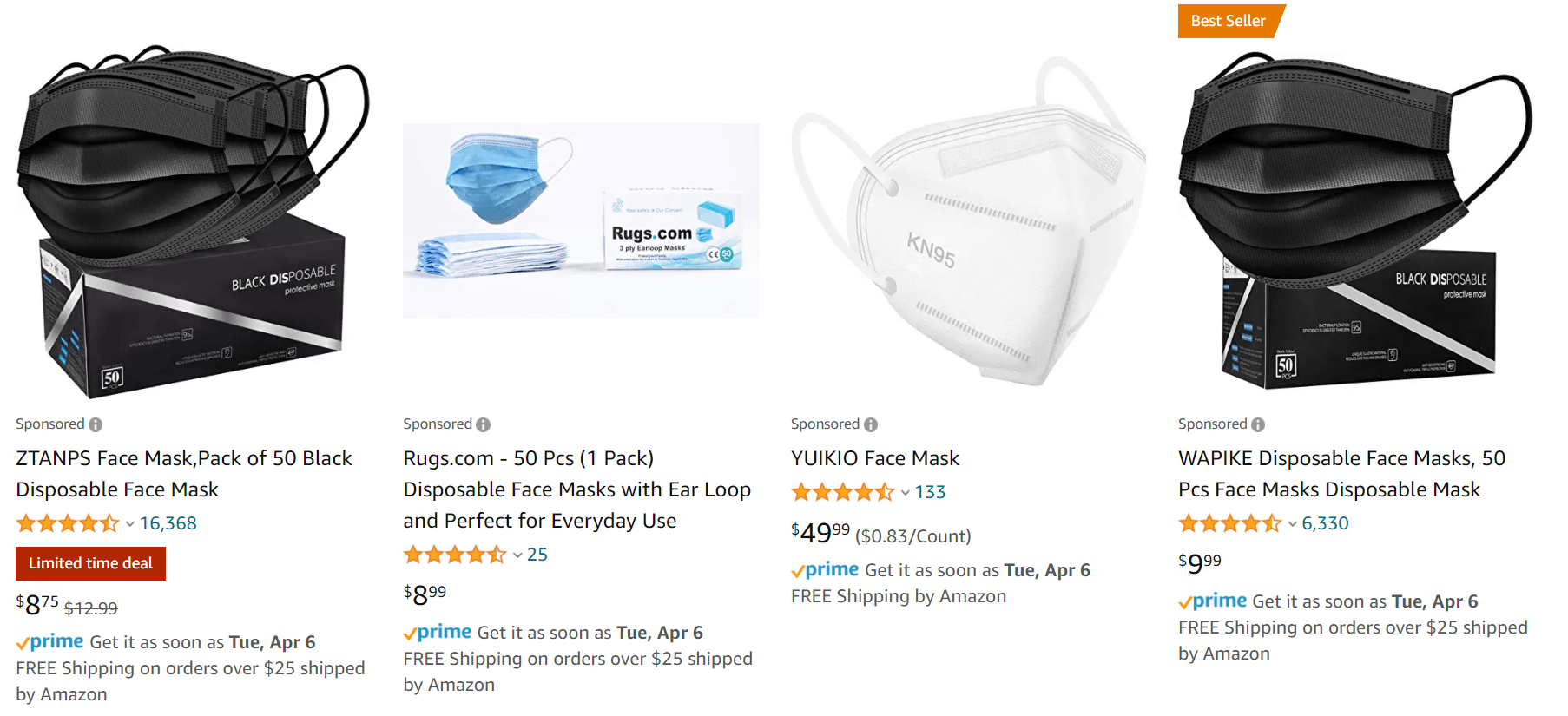 These ads seem like regular results but have a little addition that says they’re sponsored.
These ads seem like regular results but have a little addition that says they’re sponsored.
Sponsored Brands
A Sponsored Brand ad appears as a sort of header image at the top of the Amazon search results.
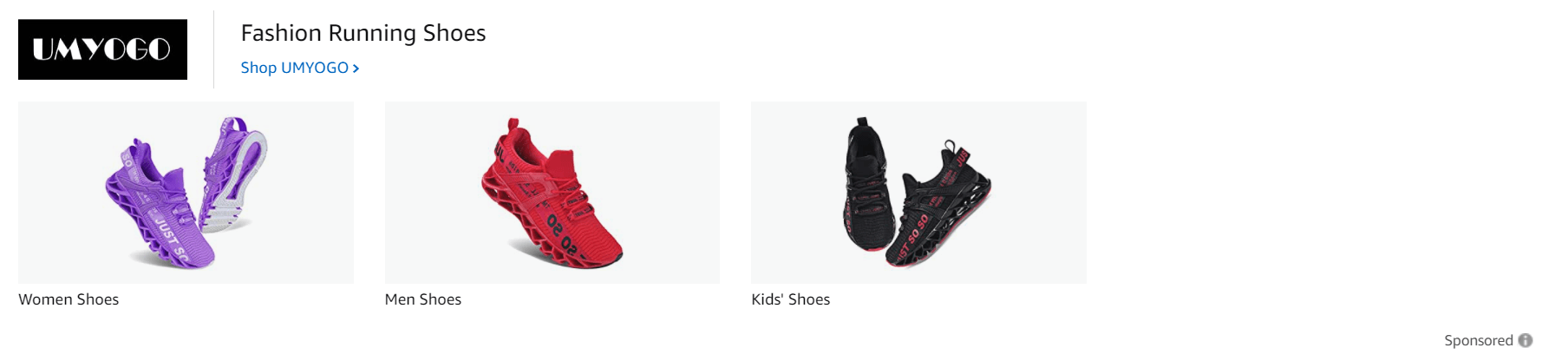 These ads typically feature a few related products from one brand, a headline, a logo, and a link directing you to either each product or a storefront.
These ads typically feature a few related products from one brand, a headline, a logo, and a link directing you to either each product or a storefront.
5 ecommerce advertising tips
Launching a paid ecommerce marketing campaign isn’t as simple as giving Google, Amazon, or another platform your money and moving on to other things. I’ll give you 5 tips for getting started with your ecommerce advertising, so you can see a positive return on your investment.
1. Know your audience
If you’re advertising your products to the wrong people, you’re wasting valuable resources. Knowing who you want to target with ecommerce paid advertising can help you boost sales and revenue for your business. One great way to understand your audience is to look at who currently buys your products and interacts with your business. Take into account people who have signed up for any newsletters, or even those who engage with your Facebook posts. You can create personas for your ideal audience to help visualize who you’re selling to.
This will help when creating the copy for your ads as well as deciding on the specific targeting options you’ll use. Understanding something as simple as where your audience lives can help determine what language or phrasing you use. It can help you personalize your ads.
2. Know your goals
If you don’t have goals, you shouldn’t have an advertising campaign. You have to know what you want to achieve before you invest anything. Maybe you want to grow awareness of your brand, or you want to increase purchases by a certain percentage. Setting goals can give you a sense of direction for your ecommerce advertising campaigns. When you set up ads, different platforms will ask you to choose a goal for your campaign. This will also determine how you spend your money. Some ad formats work better for different goals, too, so it’s important you don’t jump in before you know what you want to achieve.
3. Use custom landing pages
If you advertise a sale on one specific product, but your ad links to a generic page where someone has to scroll to find that product, you might lose out on revenue. It’s super important to make sure your ad links to a page specific to whatever you’re advertising, also called a landing page. So if you’re advertising a pair of ice skates, you should link to a page where someone can learn more about those ice skates and those ice skates only. You can suggest other skates on that page in case the pair someone views isn’t quite right for them, but the focus should be on the skates that were advertised. And make sure the call-to-action matches what someone can do on the page.
If your ad says “Shop Now,” someone who clicks is going to expect that they can shop on whatever page they land on.
4. Use remarketing to capture lost audiences
Maybe someone put an item in their cart but didn’t make a purchase, or they’ve visited your website before but didn’t stick around. You can use remarketing to reach those people and generate ecommerce sales. Basically, remarketing means targeting your ads towards people who have interacted with your business in the past. So, as I said earlier, if you’ve ever visited a website and later saw an ad for that exact website while browsing the web, you’ve seen an ad using remarketing. Each ecommerce advertising platform has different requirements for you to start remarketing. In most cases, you need to add a piece of code on the backend of your website that will help track what people are doing on your pages.
Facebook, for example, calls their remarketing code the Facebook Pixel.
5. Use stunning multimedia elements
If your ecommerce ads use photos, graphics, or videos, you want to make sure they’re high-quality. Now, this isn’t to say you have to hire a photographer or designer, although I won’t discourage you from doing so. At the very least, make sure the elements you use are clear and easy-to-understand. Any photos or videos you use should be in focus, and you should be able to clearly see your product and its features. I want to emphasize how important lighting is for a good photo or video.
If it’s too dark or too washed-out, people won’t be able to enjoy all the details. A stunning visual can get people’s attention, and in this era when people are constantly bombarded with messages, it can be the thing that makes your business stand out.
Partner with a team of ecommerce masters!
WebFX campaigns have delivered more than 14,936,451 ecommerce transactions in the last 5 years
Read the Case Studies

And that’s it for ecommerce advertising!
If you’re looking to learn more about putting together an ecommerce marketing strategy, we have plenty of resources on webfx.com. And before you move on to the next video, we’d appreciate it if you could subscribe to our YouTube channel and Revenue Weekly, our email newsletter, for the latest in digital marketing. Thanks for watching!
-
 Jessica is a Google Analytics certified Digital Video Analyst at WebFX. She has created over 100 videos for the WebFX YouTube channel (youtube.com/webfx) in the last two years. Jessica specializes in video marketing and also loves content marketing, SEO, social media marketing, and many other aspects of digital marketing. When she’s not creating videos, Jessica enjoys listening to music, reading, writing, and watching movies.
Jessica is a Google Analytics certified Digital Video Analyst at WebFX. She has created over 100 videos for the WebFX YouTube channel (youtube.com/webfx) in the last two years. Jessica specializes in video marketing and also loves content marketing, SEO, social media marketing, and many other aspects of digital marketing. When she’s not creating videos, Jessica enjoys listening to music, reading, writing, and watching movies. -

WebFX is a full-service marketing agency with 1,100+ client reviews and a 4.9-star rating on Clutch! Find out how our expert team and revenue-accelerating tech can drive results for you! Learn more
Try our free Marketing Calculator
Craft a tailored online marketing strategy! Utilize our free Internet marketing calculator for a custom plan based on your location, reach, timeframe, and budget.
Plan Your Marketing Budget
Table of Contents
- What is Ecommerce Advertising?
- What Types of Ecommerce Ads Can You Create?
- Google Ads
- Facebook and Instagram Ads
- Amazon Ads
- 5 Ecommerce Advertising Tips
- 1. Know Your Audience
- 2. Know Your Goals
- 3. Use Custom Landing Pages
- 4. Use Remarketing to Capture Lost Audiences
- 5. Use Stunning Multimedia Elements
- And That’s It for Ecommerce Advertising!

Maximize Your Marketing ROI
Claim your free eBook packed with proven strategies to boost your marketing efforts.
Get the GuideTry our free Marketing Calculator
Craft a tailored online marketing strategy! Utilize our free Internet marketing calculator for a custom plan based on your location, reach, timeframe, and budget.
Plan Your Marketing Budget





